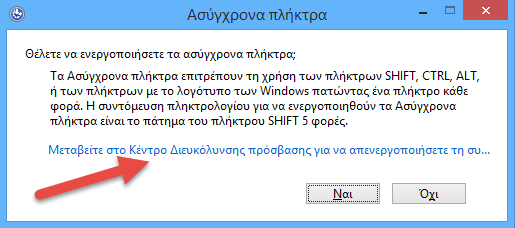Microsoft has a wide range of tools in Windows, such as Sticky Keys (asynchronous keys), designed to increase functionality and ease of accessibility to system tools.
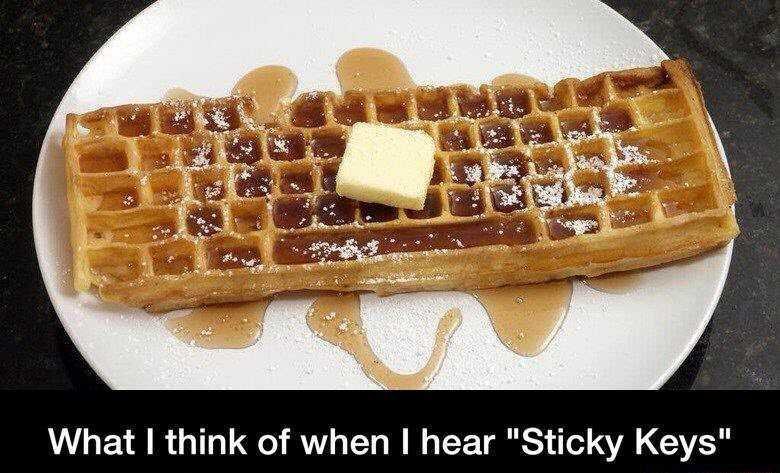
In other words, you do not need to install third-party applications to make Windows more flexible, for example, to be able to use voice commands, or to move the mouse with your keyboard. These tools include asynchronous keys, a second-class Windows function, but for some users it may be just what they need.
At least you need to know what it is, and how it works if you need it.
On the other hand, the said feature created a problem for some Gamers that while they were playing some electronic game by repeatedly pressing it key Shift popped up a window that minimized and at the same time interrupted the flow of the game.
However, the asynchronous keys intention is to help ordinary users, making the keyboard easy to use.
Παρ'όλες τις διαμαρτυρίες, τα ασύγχρονα πλήκτρα εξακολουθούν να είναι μέρος του λειτουργικού συστήματος σας, γι 'αυτό μην βιαστείτε να τα μισήσετε ή να τα κρίνετε αν δεν δείτε πρώτα τι μπορούν να κάνουν:
Working with Asynchronous Windows Keys ( Sticky Keys )
step 1: Press the SHIFT key five times until a pop-up window appears on your screen.
step 2: Ακολουθήστε το link "Μεταβείτε στο Κέντρο Διευκόλυνσης Πρόσβασης για να απενεργοποιήσετε τη συντόμευση πληκτρολογίου".
Alternatives: Πηγαίνετε στον Πίνακα Ελέγχου και κάντε κλικ στο Διευκόλυνση Πρόσβασης. Πατήστε το link Κέντρο διευκόλυνσης πρόσβασης, και μετακινηθείτε προς τα κάτω. Βρείτε και κάντε κλικ στο "Κάντε το πληκτρολόγιο πιο εύχρηστο".
step 3: Τσεκάρετε το κουτάκι που λέει "Ενεργοποίηση Ασύγχρονων Πλήκτρων".
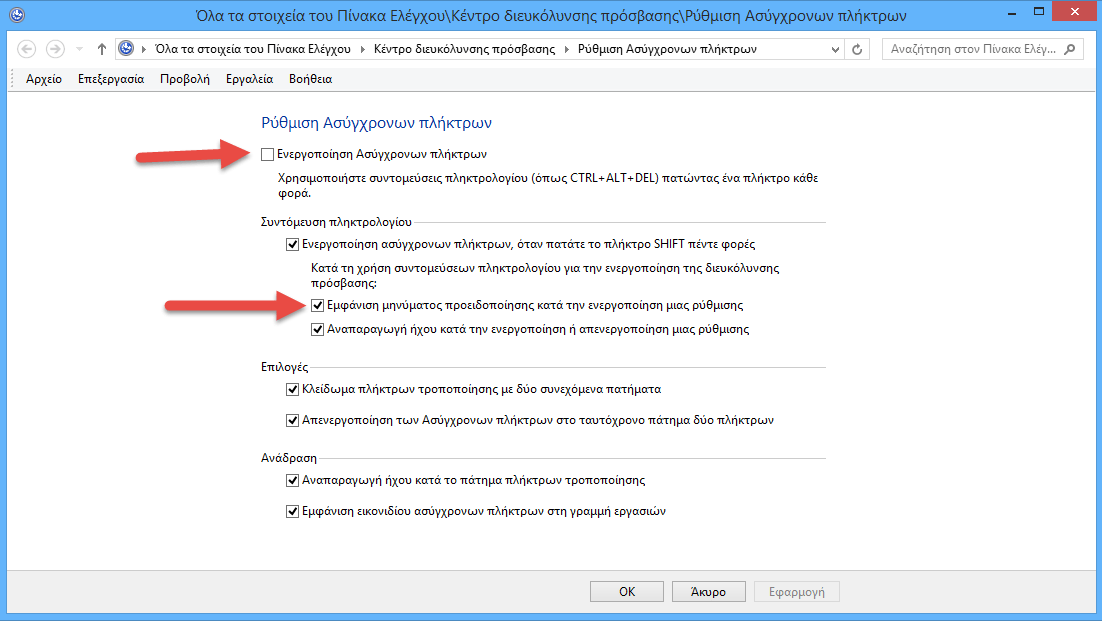
step 4: In the Keyboard Shortcut section, choose not to display a warning message when you enable a setting so that the message no longer appears in Step 1 when Sticky Keys are triggered through Shift.
step 5: Η απενεργοποίηση Sticky Keys γίνεται άμεσα όταν πατηθούν ταυτόχρονα δύο πλήκτρα, ή διαφορετικά θα πρέπει να φτάσετε και πάλι στο "Ρύθμιση Ασύγχρονων Πλήκτρων" μέσω του πίνακα ελέγχου.
step 6 (προαιρετικό): Επιλέξτε το "Εμφάνιση εικονιδίου ασύγχρονων πλήκτρων στην γραμμή εργασιών" για να γνωρίζετε την ακριβή κατάσταση και να εναλλάσσεστε γρήγορα σε αυτή.
Result of Asynchronous Keys: By activating the asynchronous keys the keys Ctrl, Alt, Shift, and Delete which may be used as key combinations shortcut, they will work in rotation like the Num Lock, Caps Lock and Scroll Lock.
That is, you should no longer hold them to indicate a combination of keys (say Ctrl and S), but once you press Ctrl, it will be permanently pressed (from there, it is enough to press S to make the combination of the example).
If you press the Ctrl key again then it is considered permanently uninhibited.
Note: By pressing an asynchronous key once, this button will only be pressed once. Pressing the key twice keeps it active until it is turned off manually by pressing it for the last time.
Tips:
- Η εμφάνιση του εικονιδίου στη γραμμή εργασιών σας επιτρέπει να γνωρίζετε σε τι κατάσταση είναι επί του παρόντος κάθε πλήκτρο
- Ο συνδυασμός Ctrl + Alt + Del δεν απαιτεί από εσάς να κρατήσετε πατημένα ταυτόχρονα όλα τα κουμπιά.
- Πιέζοντας μαζί τα δύο ασύγχρονα πλήκτρα, δηλαδή τα Ctrl, Alt, Shift ή Del τα απενεργοποιείτε εντελώς.
- Η ενεργοποίηση γίνεται πατώντας το Shift 5 φορές.
- Ένα εικονίδιο καθώς και ένας προειδοποιητικός ήχος θα σας ενημερώνουμε πότε τα Sticky Keys είναι ενεργά και πότε όχι.