Microsoft Windows has changed a lot in the last 20 years. But there are some points which even the latest Windows 11 of 2022 has left behind Windows XP in 2001.

In stark contrast to macOS, Windows is designed so that each new version is compatible with as many old apps and games as possible. While this has many advantages, it also means that some components of Windows haven't changed significantly in years for compatibility reasons.
For example, although Internet Explorer removed from Windows 10 and then, IE's internal engine is still used by some Windows 11 software and won't be phased out anytime soon.
There are also some elements of Windows that Microsoft could modernize without jeopardizing backwards compatibility. Let's see which features of Windows 11 have been around since the days of Windows XP and live and reign in the latest operating system.
Command line
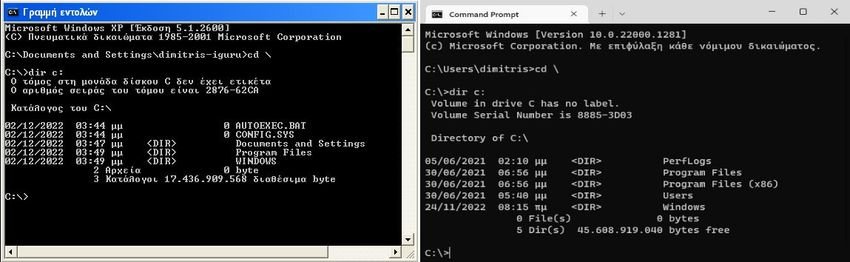
Windows was originally built to run under DOS, and early versions included a command line to access the underlying DOS system. Microsoft later created Windows NT, a more modern one version of Windows for servers and for enterprise use that was not based on DOS.
Over the years Windows XP ended up being the first general purpose version of Windows based on the upgraded enterprise system.
Both Windows XP and Windows 11 have Command Prompt, which is mainly for running utilities or bundles actions (scripts).
However, Windows XP also included the NT Virtual DOS Machine or NTVDM for short. This allowed 16-bit and 32-bit DOS applications to be run from the Command Prompt (or from File Explorer). It's not compatible with all apps and games, especially those that rely on direct hardware access, but it works.
Microsoft never supported NTVDM on 64-bit versions of Windows or on other architectures, such as ARM. However, it could still be enabled on all 32-bit x86 versions of Windows, including Windows 10.
Windows 11 is not available on 32-bit x86 PCs at all, so NTVDM is completely gone, but the Command Prompt is still there to run commands and scripts.
More recently, Microsoft has been working to merge PowerShell, the command line, and other command-line shells into the unified Port of Windows. Newer versions of Windows 11 now open all Command Prompt prompts in Windows Terminal by default, but you can change a setting in Terminal to revert to the old CMD.EXE.
Dashboard
Although the Control Panel has changed significantly from Windows XP to now, and Microsoft is also phasing it out in favor of the Settings app, we'll include it on our list since it's still the only way to access certain options in Windows.
And we would say that some functions and settings of the Control Panel are very similar to their XP counterparts.
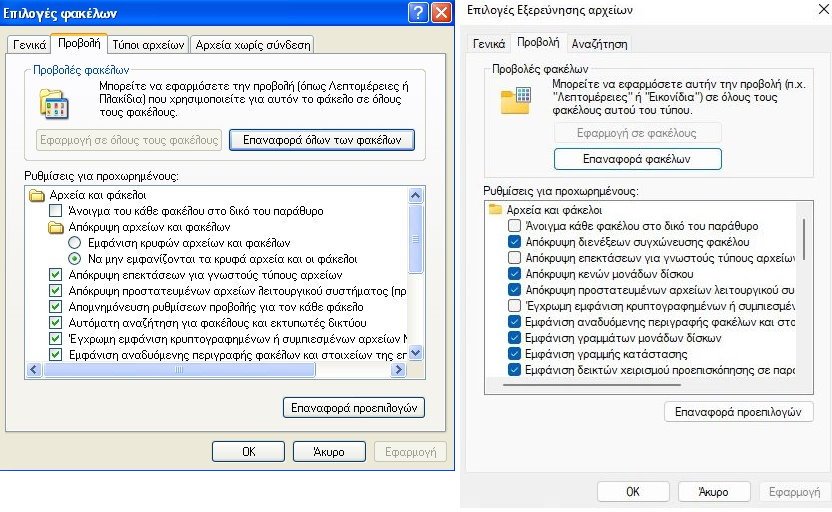
Example the dialog box File Explorer Options (File Explorer Options), accessible in Windows XP from the “Appearance and Themes > Folder Options” section and in Windows 11 from the “Appearance and Personalization > File Explorer Options” option.
Microsoft has added a few new options over the past 20 years, but most of the Control Panel layout is identical.
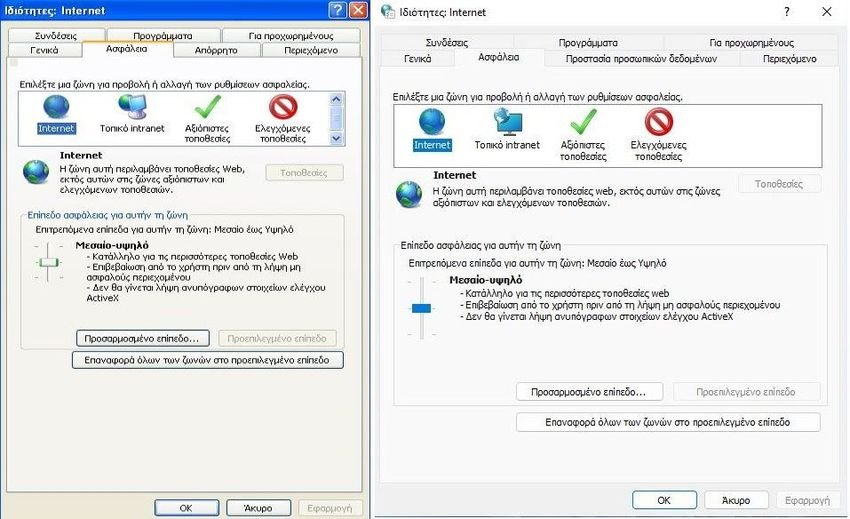
Another example is the menu Internet properties in Windows 11, which is called “Internet Options” in XP. Some of the settings have moved elsewhere over the last 20 years, but the Security and Advanced tabs look almost identical.
Implementation
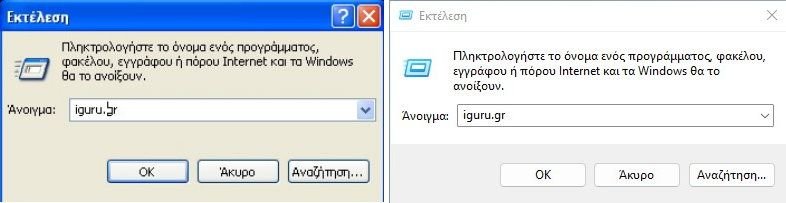
The Run Dialog has been a staple of Windows for decades, and Windows 11's version is identical to Windows XP's.
In both operating systems, you can open them with the keyboard shortcut Win + R. The Run dialog box allows you to type the name of a program, the full path to any file or folder, or any web address to open it.
Character map
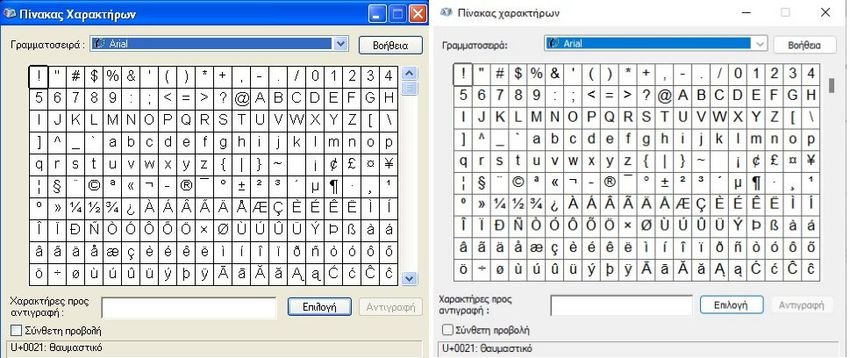
Character Map is a simple system tool in Windows that shows you every character in every installed font, along with the keyboard shortcut for typing it. You can also use it to copy a given character to the clipboard so you don't have to type the entire shortcut.
The utility has not changed at all in the last 20 years. The lack of search, emoji support and other features has led to the development of modern replacement applications from third-party manufacturers, such as Character Map UWP.
The emoji picker in Windows 11 and 10 (Win + period) can also be used to enter special characters, but there is no search there either, except for emojis and GIFs.
System information
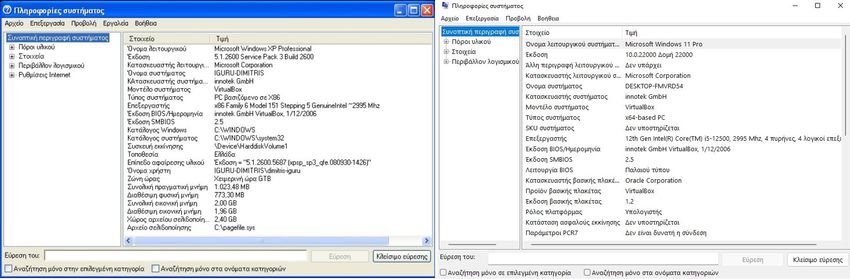
There are many ways in Windows 11 to check hardware and software data, including the Settings app, Device Manager, and Task Manager, but one utility has stuck around for over 20 years.
This is the System Information application that can display almost every detail about your computer, from the BIOS version to the list of startup programs.
Despite its outdated design, System Information can be one of the quickest ways to check various aspects of your system, especially compared to multiple searches or clicks in the Settings app.
However, you cannot change anything from System Information. You can only view the startup programs, but you cannot add or remove them.
Disk clean up
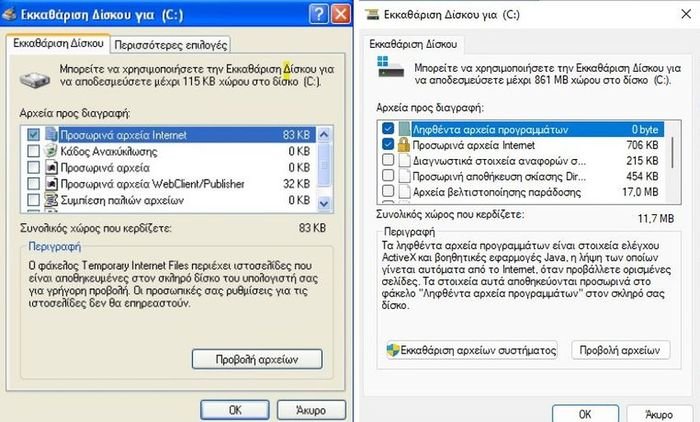
Disk Cleanup is still the primary method of cleaning Windows system files and cache. This utility is present in both Windows XP and Windows 11.
However, there are a few differences between the two versions. Later Windows updates added a separate toggle for system files and additional menu entries for other types of data.
Also gone is the “More Options” tab in XP, which simply contained shortcuts to Add/Remove Programs, System Restore, and other utilities.
ODBC data source manager
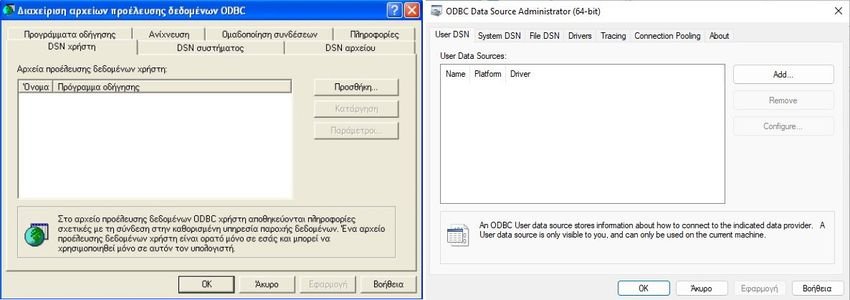
Windows has a built-in utility called ODBC Data Source Administrator, which allows you to connect to some external databases, a feature primarily useful on computers in work settings or enterprise deployments.
You can find it in Windows 11 by searching for “ODBC” and in Windows XP it is accessible from Control Panel > Performance and Maintenance > Administrative Tools.
The utility isn't all that interesting on its own, but it's one of the many examples of legacy apps still around in Windows 11.
Additionally if you go to the User DSN tab and then click Add > Driver do Microsoft Excel > Workbook Selection you will see an ancient file selection tool dating back to Windows 3.1 ie 1992.
Ο Raymond Chen from Microsoft explained in a blog post, that Windows displays the ancient file picker to avoid breaking compatibility with legacy software.
winver
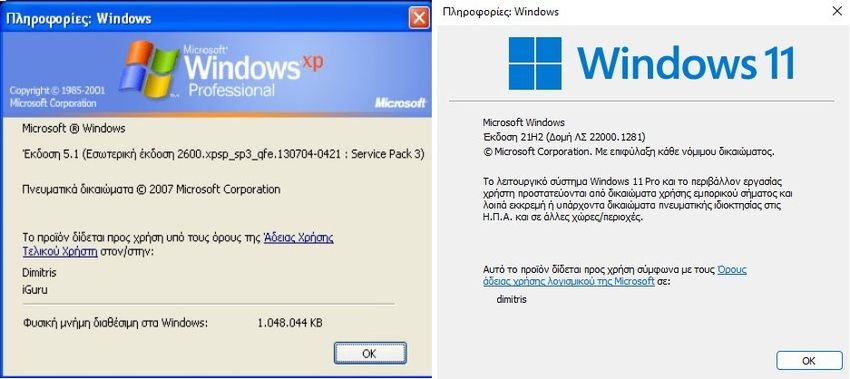
Both Windows XP and Windows 11 have a simple app called Windows information, which you can access by opening the Run dialog (Win + R) and running “winver” (without the quotes).
The panel displays the logo for the current operating system, as well as copyright information and the current build number. Some of the text details have changed over the last 20 years, for example the amount of RAM is no longer shown, but it's not that different.





