What is Wttr.in? All users in a Linux environment know, some more and some less, the terminal (terminal), through which we can have complete control and configuration of our system and not only!

If you are one of the guys who love a little more than the commands and the use of a terminal, the following will make you laugh definitely!
Wttr.in
How many times before we arranged something, or if we already arranged it, we did not look at Google to see what the weather will be like in our city that day? With the command below, the Linux user no longer (after deciding to leave the house!) need to look up Google, just ask their terminal!
CTRL + ALT + T so to open it and write it.
curl http://wttr.in/image_name
where "city name" is the name of the city in Latin that we are interested in seeing the forecasts for the next 3 days.
For example, let's ask about Athens.
curl http://wttr.in/athens
The result will be so.
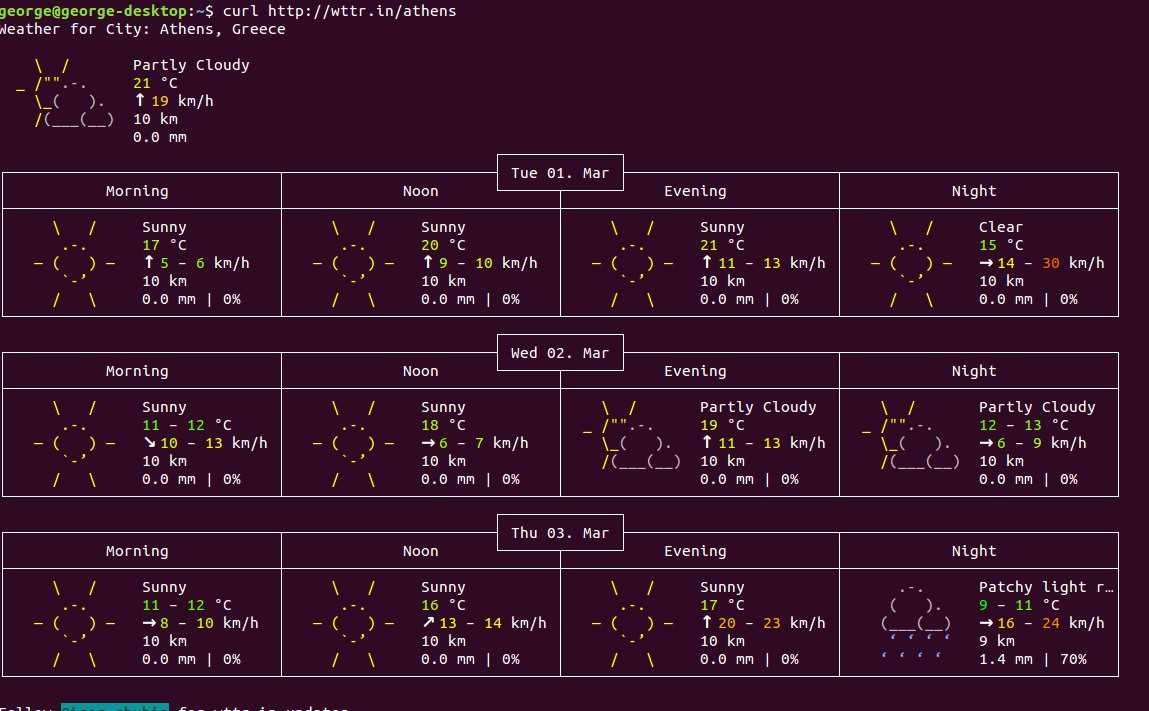
If my friends Linux-teams have arranged a BBQ for Chichenupon night, you will do well to get it early, afternoon! Why it seems to rain! : p
Also, we can see what time it will do in specific places at an airport,
Simply writing in her place locations the initials of the airport, for Eleftherios Venizelos ATI in Latin everything!
curl http://wttr.in/ath
And the result will be the following.
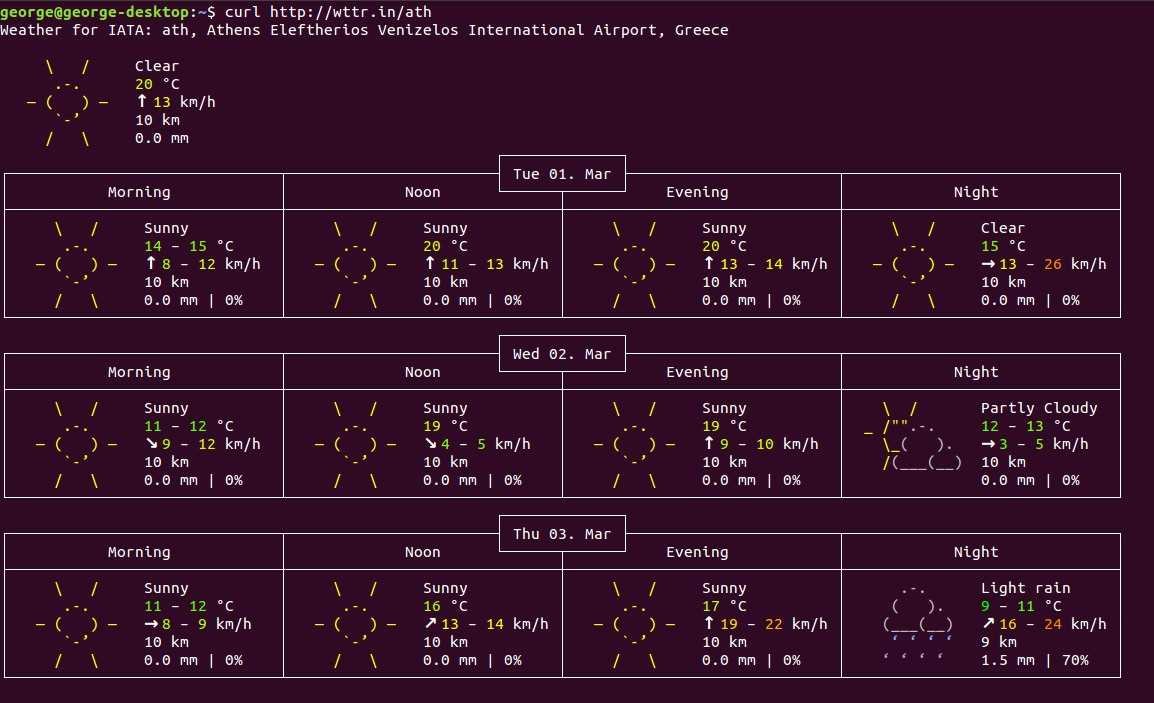
How do I create a shortcut to the city that interests me?
Because it's hard to remember this command, or to write http: // etc to see the weather, we can create a shortcut to the file .bashrc with some shortcut that we can best remember.
For example, typing in the terminal the command "Kairos", or "meteo" and showing us the result.
This will be done in the following way.
Go to its "Home" tab computer , we choose to see the hidden files and we will see the .bashrc file. Open it normally and add the following command:
alias "Command_in_Latin" = 'curl http://wttr.in/post_name'
For example
alias meteo = 'curl http://wttr.in/athens'

We close and save, open the terminal and just write the shortcut we gave "meteo" and the result will be the same! It will show us the weather for Athens!
You can find the service code here.





