The Windows “διατηρούν δεσμευμένα” ορισμένα ονόματα αρχείων και δεν σας επιτρέπουν να τα χρησιμοποιείτε. Δεν μπορείτε να ονομάσετε ένα αρχείο ως “con.txt” ή “aux.mp3”. Όλα αυτά οφείλονται σε μια choice which Microsoft had done in 1974 and in spite of itself companys for compatibility with past software.
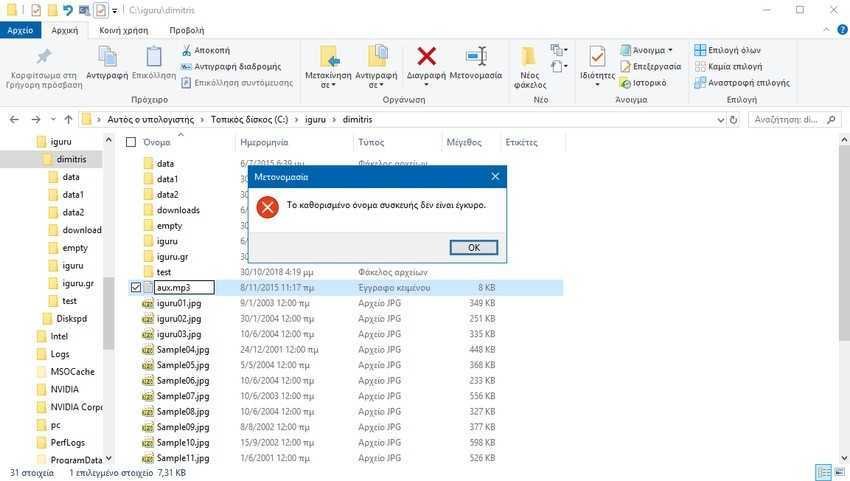
This is the list of names that Microsoft does not allow you to use:
CONN, COM1, COM2, COM3, COM4, COM5, COM6, COM7, COM8, COM9, LPT1, LPT2, LPT3, LPT4, LPT5, LPT6, LPT7, LPT8 and LPT9
Note that you cannot use these file names with any file extension. Therefore, you cannot name a file "con.txt", "con.jpg", "or" con.doc ". And in Windows there is no capitalization, so it doesn't matter if it's CON, con or CoN. Windows will not let you use this name.
You can try it yourself. Try saving a file as "con.txt" or "lpt6.txt" in Notepad. Or try renaming any file to one of these names in File Explorer. Windows just won't let you do it.
Of course, Windows restrict the naming of files in other ways. Like, you can not use different special characters. Consult it Microsoft official article for more information.
What happened to 1974?
The issue of naming restrictions dates back, as we have said, since 1974. When UNIX was then dominated by "everything was a file" (The same applies to operating systems that resemble UNIX, such as Linux today.) devices on the computers at that time had file names. If you were writing a text and just wanted to print it, you saved it as a corresponding printer file.
1974, the same idea was added to the CP / M operating system, which was designed for ultra-small computers without hard drives. In turn, this idea was transferred to PC-DOS. 1983 PC-DOS 2.0 added the directories, but Microsoft chose to display these device files in all directories for compatibility with existing DOS software rather than placing them in a dedicated device folder.
Eventually, later Windows 95s were built on DOS. Windows NT was not DOS-based, but they wanted to be compatible with Windows 95 applications. Windows 10 still based on Windows NT works the same way. The same goes for Windows 7, of course.
Now, over forty years later, we still can't name our files as "con.txt" or "aux.mp3" because Windows wants to remain compatible with ancient programs that may use this feature. It's a good example of how strongly Microsoft has been committed to compatibility with the past.





