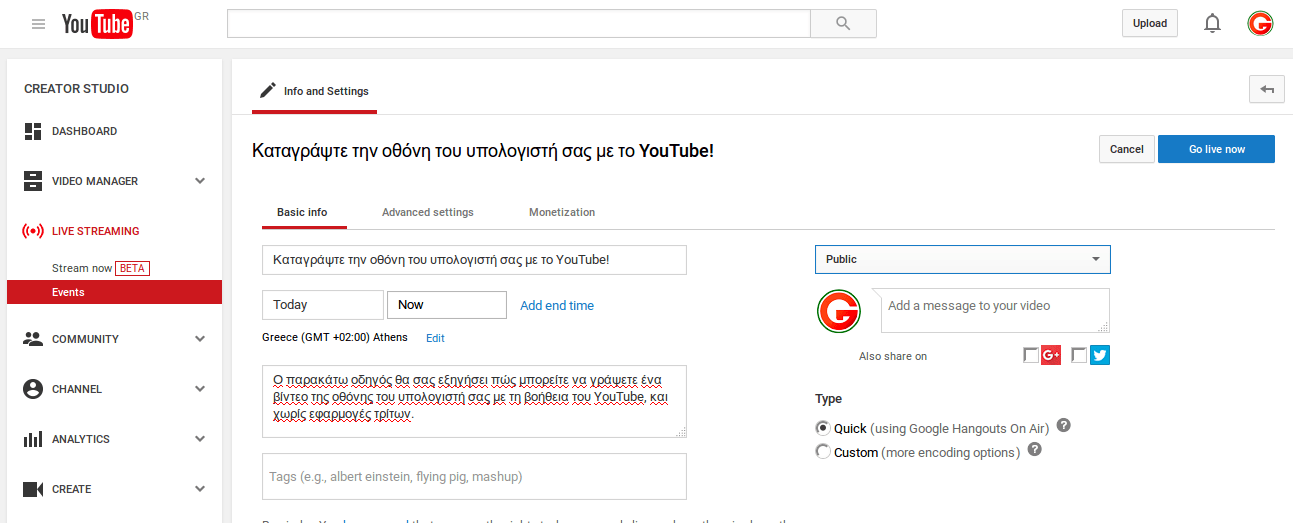The guide below will explain how you can write a video of it screen of your computer with the help of YouTube, and without third-party applications.
Usually those who know, with a third party application recording a computer monitor's activities, are just a matter of course. At the touch of a button, you create the video.
But let's see how it can be done without installing third-party applications. All you need is a YouTube account and a browser application (the browser you are using).
Sign in to your Youtube account and click the Upload or upload button in the top left corner.
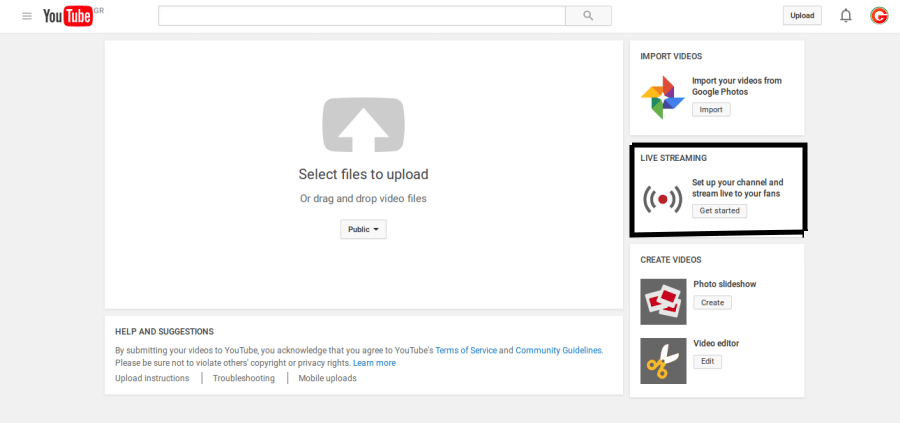 Select Live Streaming (Get Started). Immediately afterwards in the new window select Events or Events. If you have never enabled Youtube to require you to verify your phone number to turn on streaming.
Select Live Streaming (Get Started). Immediately afterwards in the new window select Events or Events. If you have never enabled Youtube to require you to verify your phone number to turn on streaming.
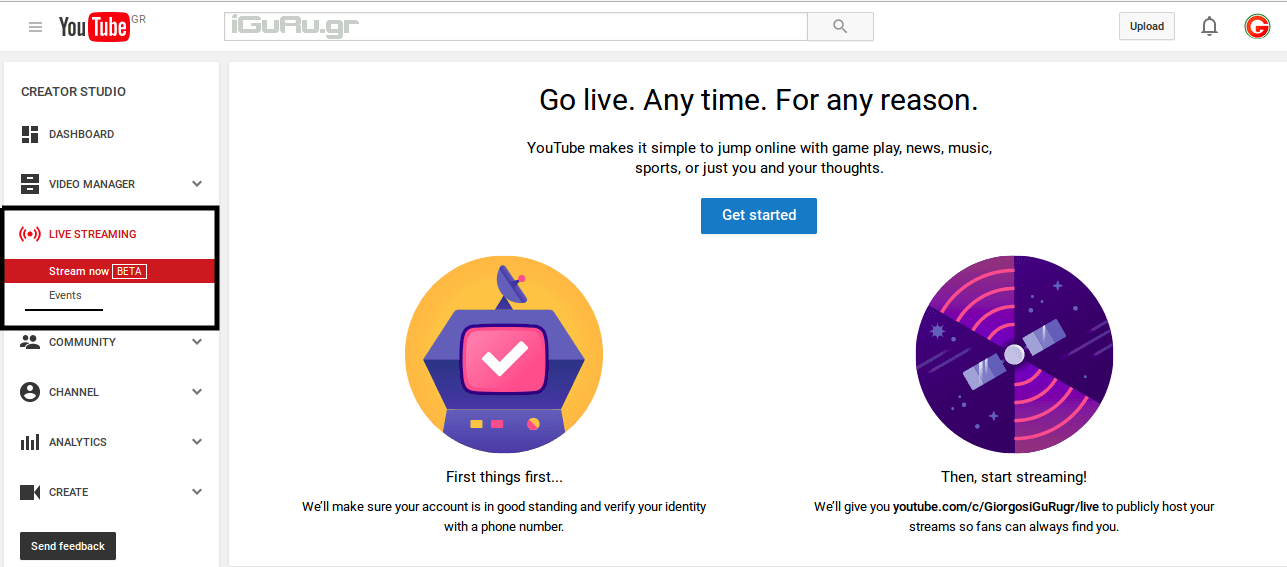
You are now on the Event Creation or Event page. 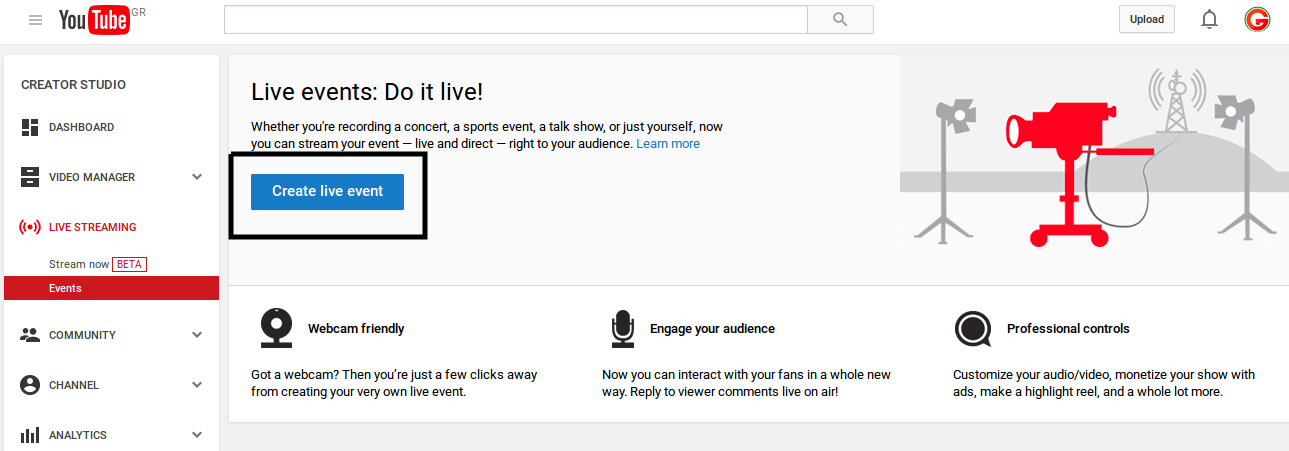
Give your video a title, set it up protection of the video's privacy to public or private and click the “Go Live Now” button located on the right of the screen.
Step 3: This will open the Hangouts. You can click the camera icon to disable recording. Likewise, you can click the microphone icon if you don't want to record sound.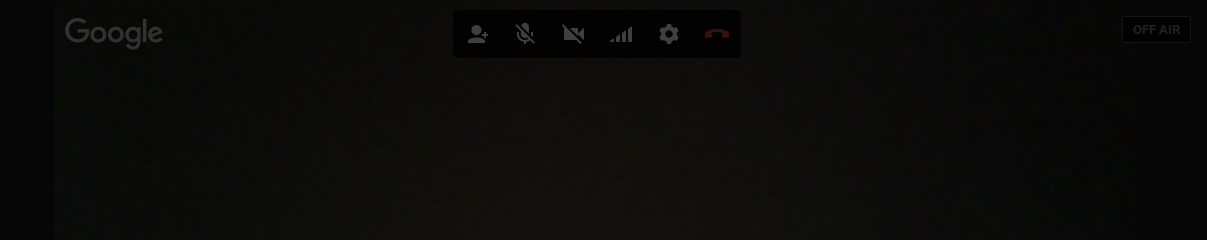
Now click the Share Screen button in the left toolbar and select the window on your desktop you want to capture. Remember that if you are using multiple virtual desktop, only the windows of the program that are active on the current desktop will be displayed.
Click the button Start screen usage and then click Start Broadcast to start recording the screen. In our case we created a private video, so that no one can watch us while we write the article. When you're done recording, click the Stop Broadcast button and go to the YouTube website.
That's it. Go to your Youtube videos dashboard (youtube.com/my_videos) and you'll see the new video you've written. You can download the video to your Google Drive or share it directly through the web page.
For videos recorded in 720p HD it is a good idea to change the window size on your desktop to ratio 16:9, before you start recording.