Chrome and Firefox notifications: Personally I think there is nothing more annoying than the notifications that websites have shown in recent years. So at iGuRu.gr we decided to use something that notifies us personally.
In recent years, whichever page you visit will ask for your permission to send notifications. A pop-up that asks me to receive notifications as soon as I open a website does not attract me to visit it more often.
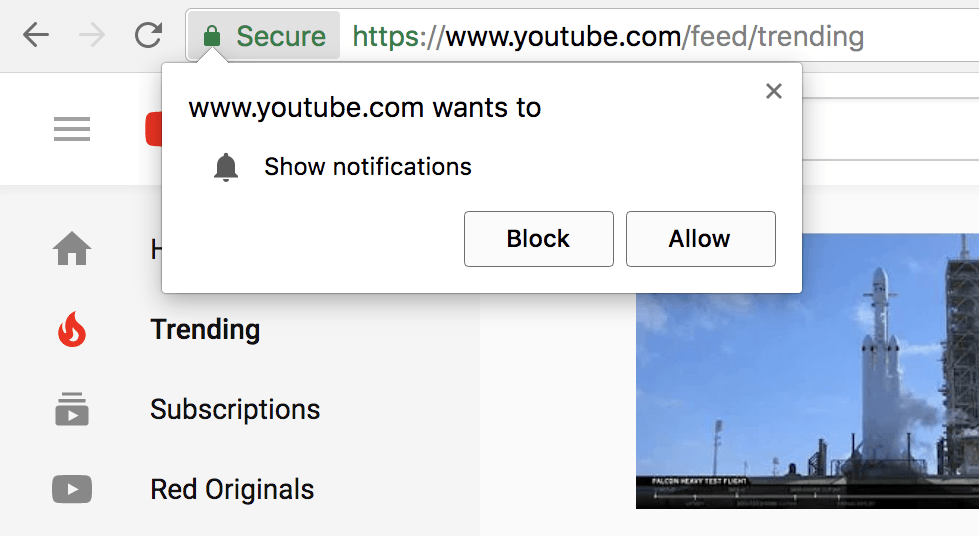
Below we will see how you can prevent websites from sending you notifications, easily through the settings of the most popular web browser Google Chrome, but also in Mozilla Firefox.
Let's start with Firefox
- In the menu click on
 and select .
and select . - Open the tab and go low until Permissions.
- Click on and check the box below if you want to turn off all alerts. From here, however, you can see which sites are allowed to send notifications and which ones are blocked. So you can customize them accordingly.
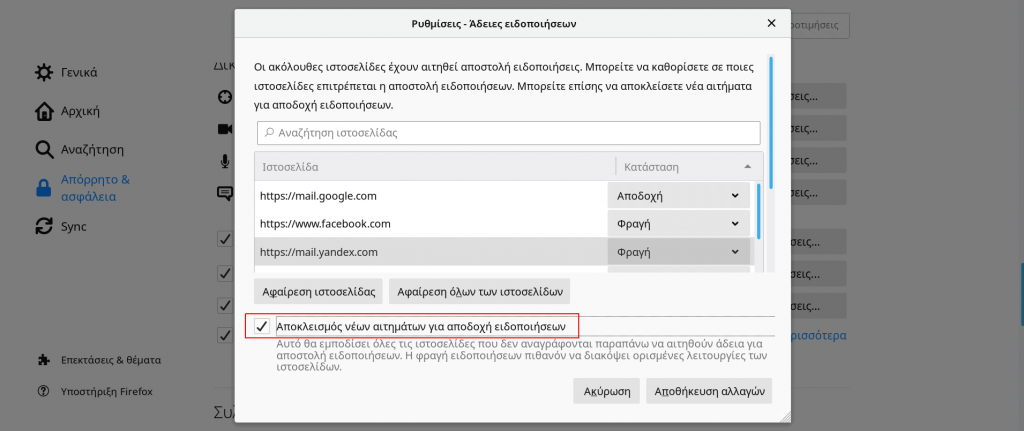
That's it! Stop it Firefox alerts. But let's see what we can do with Google's Chrome browser.
Press the Menu button in the upper right corner (or press Alt + F together), and select Settings.
Scroll down to "Location settings" and select "Alerts".

From here you can see which sites are allowed to send alerts and which ones are blocked. So you can customize them accordingly.
If you want to turn off notifications completely, just enable 'Ask before sending'.
(The process is almost identical to turning off Chrome notifications in Android – on iOS they are not allowed anyway).
___________________
- Linux; realistic browser distribution tests
- Windows 10 20H1 build 18970 with Cloud Reset option
- Google discovered malware that targeted iPhone for two years
- Windows Repair Toolbox: Free Windows Diagnostics and Repair





