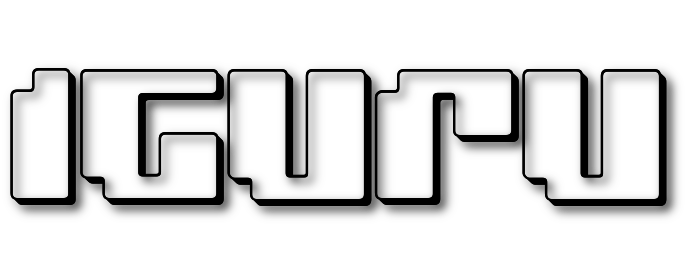In Windows 10, η Microsoft αφαίρεσε την χρήσιμη choice “Πρόσφατοι φάκελοι” από το παράθυρο πλοήγησης του File Explorer. Σήμερα θα δούμε πώς μπορείτε να προσθέσετε το Πρόσφατοι φάκελοι στο αριστερό τμήμα του File Explorer στα Windows 10.
To add Recent Folders to the left of the folder File Explorer in Windows 10, you should do the following:
1.> Press the Win + R keys on the keyboard together to open the "Run" dialog box. Enter the following there:
shell:::{22877a6d-37a1-461a-91b0-dbda5aaebc99}
and press Enter.
Note: The above command is a special one shell command. This will take you directly to the Recent Folders folder!
2. > O envelope “Πρόσφατοι φάκελοι” θα ανοίξει στο File Explοrer. Κάντε δεξί click in the “Quick Access” item at the top of the left window and select “Pin current folder to Quick Access” from the pop-up menu.
You will now have the Recent Folders permanently on the left window of the File Exploser of Windows 10. This trick works in Windows 10 as well as the TH2 version (1511 Version). It may stop working later if Microsoft decides in the future to change File Exploser.