Check out this article for the best Android mobile apps with which you can remove the background from any photo.

Συνήθως η αφαίρεση του φόντου από μία φωτογραφία απαιτεί ένα πρόγραμμα επεξεργασία εικόνας και ένα υπολογιστή. Όμως αν δεν θέλετε να "μπλέξετε" με σοβαρά προγράμματα, όπως το Photoshop και επιθυμείτε να κάνετε την δουλειά σας κατευθείαν από το Android κινητό σας, μπορείτε να κατεβάσετε τις παρακάτω εφαρμογές που θα σας διευκολύνουν αφάνταστα.
The immediacy of editing a photo you've just taken and while still outdoors, and without much skill at that, can give you anything from a clever joke with your friends to a professional instant presentation of a product on Instagram.
More generally, background remover apps allow you to remove what you don't need from a photo and set a custom background on it.
So let's explore some of the best free image background remover apps available on Android. The order is alphabetical.
Background Eraser - HandyCloset
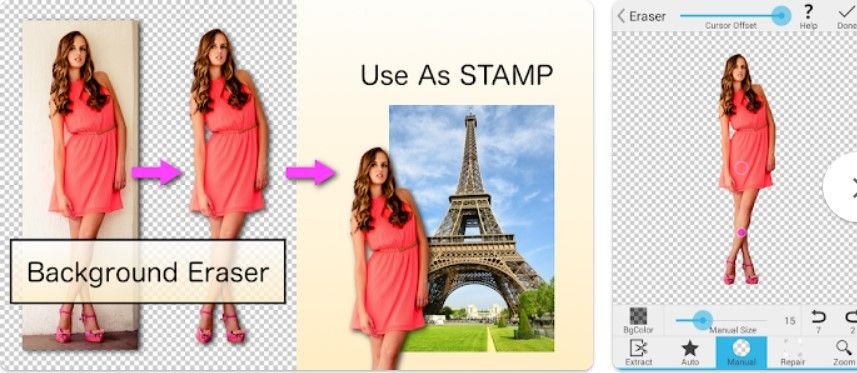
Background Eraser by HandyCloset is a lightweight yet powerful tool with a simple layout that lets you easily load a photo from your Android gallery app.
It provides you various tools in the editing menu with which you can remove the background from any image. If you choose the auto color tool, you can remove the parts of the background that have similar colors. You also have the option to do this using a manual tool brush.
Background Eraser is simple and easy to use. It provides you with instructions on the main screen and of course it's completely free. It's no coincidence that it has 100 million downloads.
Background Eraser - InShot
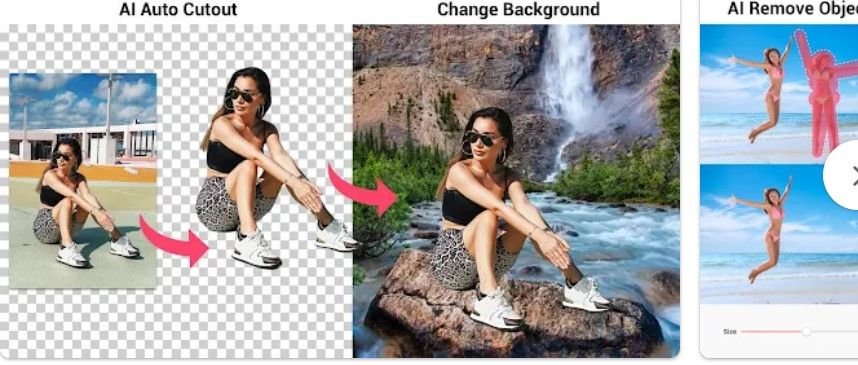
This is a mini app with the same title as the previous one, only this one is made by the popular image editing company InShot.
You can choose a template from categories like Professional, Profile, Social, Nature and many more. These templates allow you to easily remove the background and give your image that classy look and feel.
You can add a custom background from your gallery, a solid color or an image from within the app. It also allows you to add a nature, landscape, gradient, texture or a ton of other backgrounds.
Background Eraser allows you to choose a custom quality for your image and you can share it on multiple social media platforms from within the app.
It is a free app but with some limitations on possibilities. It is really worth trying and it has 10 million downloads too.
BeFunky
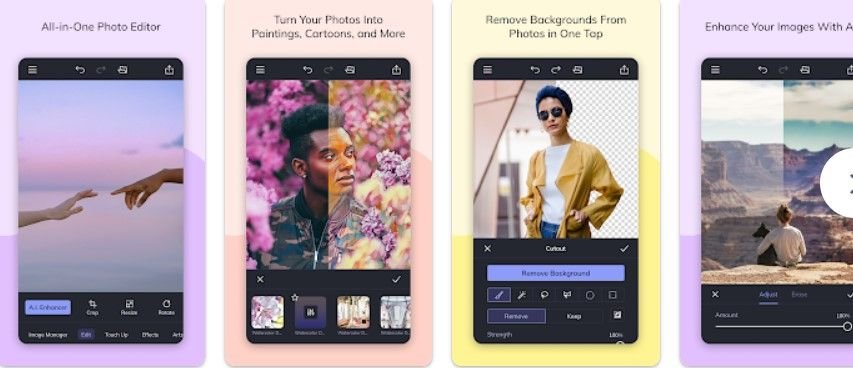
BeFunky is another popular photo editing app that lets you remove the background from your images through various tools. BeFunky allows you to remove the background by either selecting an area you want to remove or an area you want to keep. You can then apply a color or custom image to your photo.
For testing purposes, you can use the background remover feature for free, but you need the paid version to save the edited images. So, it is a paid option like Picsart which you will see below. It has 10 million downloads.
Picsart

Picsart is a feature-rich image editing solution for Android, which is among the most popular and best apps.
It has a wide range of tools for editing and creation images. Picsart has an AI-powered background remover that gets the job done with minimal effort. You can blur the background, remove it or replace it with a custom image.
The app also allows you to change the dimensions of the image through the Ratio function in the edit menu. And the Select tool lets you remove certain objects from your images, such as a person, a building, or a tree.
Picsart's background removal feature is detailed and provides many tools. However, you need the premium version of the app to save the edited images.
It only has 1 billion downloads!.
PhotoRoom Studio
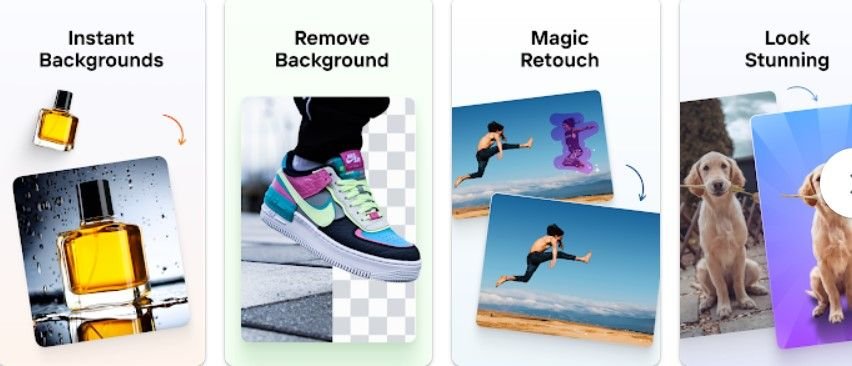
PhotoRoom is a photo editing application that provides the ability to remove image backgrounds. You can use it to create professional images for social profiles, the business you or your school.
To get started, you can use a template or start creating your image from scratch. PhotoRoom has a backend with artificial intelligence which detects the background in photos with great accuracy. Once selected, you can remove, change or retouch it.
You can also adjust the brightness, warmth and contrast of the image. And it also allows you to apply various effects to your images like blur and filters.
PhotoRoom is a feature-packed app in which all basic features are available for free. However, some advanced tools are locked behind in-app purchases. It has 50 million downloads.
Photoshop Express

Photoshop Express is the smartphone version of Adobe Photoshop. It is a powerful image editing and creation app that also offers background removal tools.
You can select an image from your phone gallery and in edit mode, tap the Settings icon and select Background. You can then apply various modifications to the background of your image. Alternatively, you also have the option to select the background manually to delete or enhance it.
Photoshop Express is a free app in its basic form, but you need to upgrade to the paid version to unlock all its features. It has 100k downloads.
Remove bg hd - Photo ID

Remove bg is another app that focuses on removing the background from your images. It provides effective tools to get the job done quickly, including an AI-based Auto Cut function that automatically detects and removes the background.
The app allows you to customize its tools to your liking to make the process easier and more accurate. And you can reset the image at any point if you make a mistake.
After you delete the background, you can apply a new one, such as a solid color, a gradient, or a custom image. It also offers some basic effects for your photos like classic, seasonal and vintage looks.
Finally, you can share your edited image to multiple social networking sites within the app. It has 100k downloads.
Epilogue
Image background removal is an essential tool to make your images more professional. With these apps, it's easy to modify your images straight from your mobile, remove the background and replace it with your own.





