When you create a new folder in Windows 10, the operating system calls it "New Folder" by default.
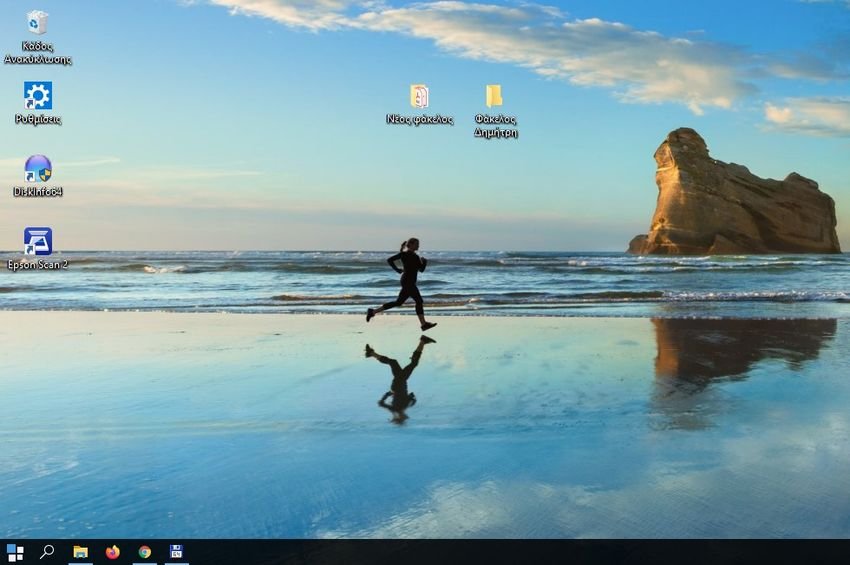
Εάν επιθυμείτε, μπορείτε να αλλάξετε το προεπιλεγμένο τυπικό όνομα των πρόσφατα δημιουργημένων φακέλων, μέσω του μητρώου. Αντί δηλαδή σε κάθε νέο φάκελο που δημιουργείτε τα Windows 10, αυτά να τον ονομάζουν από προεπιλογή "Νέος Φάκελος" μπορείτε να το κάνετε να το ονομάζουν οτιδήποτε εσείς θέλετε.
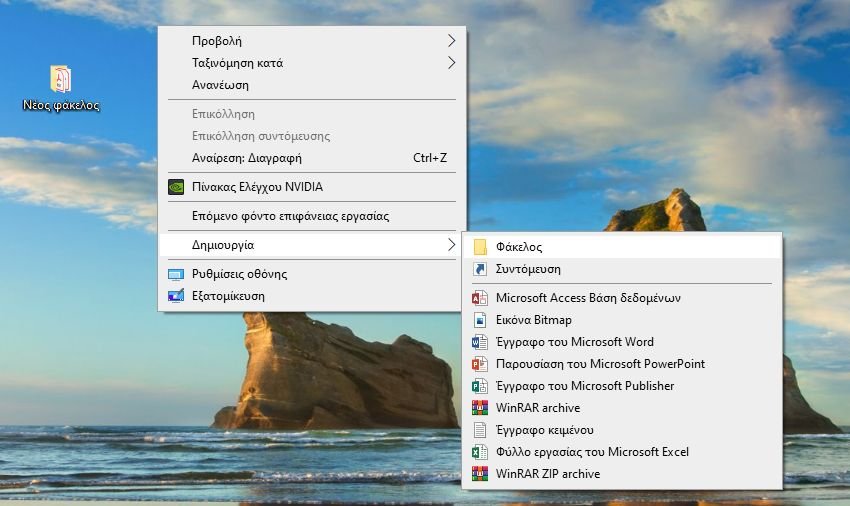
The only way to change the default name of each new folder is through the registry. Let's see how.
Step 1: You will damage the registry. For better or for worse, make her one backup first. Backup instructions you will find in this article.
Step 2: Open the Registry Editor. If you don't know how, press the Win + R keys at the same time and in its window implementationWhen it appears, type regedit and press it key OK.
Step 3: Go to the following address:
Computer\HKEY_CURRENT_USER\SOFTWARE\Microsoft\Windows\CurrentVersion\Discover
Step 4: Στο αριστερό παράθυρο βρείτε το Κλειδί "NamingTemplates" και επιλέξτε το. Αν το κλειδί δεν υπάρχει τότε δημιουργήστε το (στο αριστερό παράθυρο πάνω στο κλειδί "Explorer" κάντε δεξί κλικ > Δημιουργία > Κλειδί και δώστε του το όνομα NamingTemplates).
Step 5: Κάντε δεξί κλικ πάνω στο Κλειδί NamingTemplate και επιλέξτε Δημιουργία > Τιμή Συμβολοσειράς. Δώστε της το όνομα "RenameNameTemplate".
Step 6: Στο δεξί παράθυρο κάντε διπλό κλικ στην συμβολοσειράς RenameNameTemplate για να ορίσετε την αξία της σε ότι σας αρέσει, για παράδειγμα σε "Γειά σου Iguru". Στο πεδίο Δεδομένα τιμής (Value Data) εισαγάγετε το νέο κείμενο που θέλετε να εμφανίζεται όταν δημιουργείτε έναν νέο φάκελο. Σε αυτήν την περίπτωση, θα επιλέξουμε το "Φάκελος Δημήτρη".
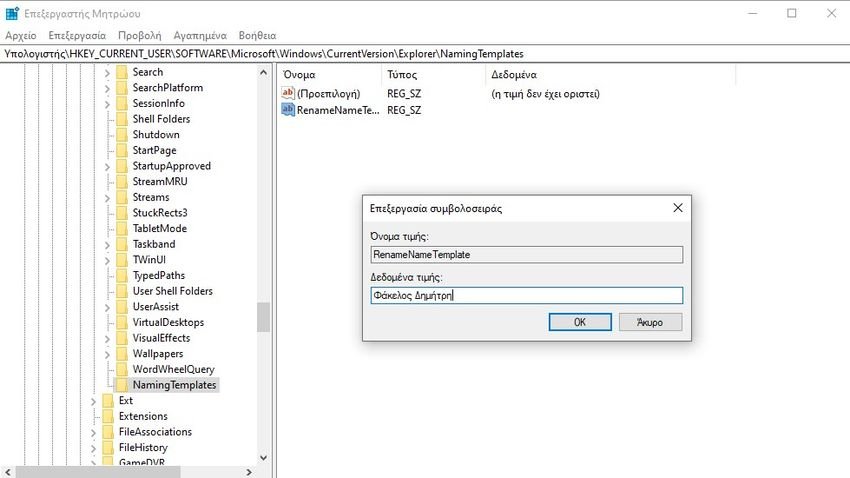
Step 7: Quit Registry Editor and the changes will be saved automatically.
Τώρα, κάθε φορά που δημιουργείτε έναν νέο φάκελο, αυτός θα ονομάζεται "Φάκελος Δημήτρη" αντί για ¨Νέος Φάκελος".
You must make sure that you do not use any of the following characters:
\ / ; : * " >Reset
If you want to restore Windows 10 to the way it was, just do the reverse procedure. Δηλαδή ανοίξτε το μητρώο και διαγράψτε την Συμβολοσειρά "RenameNameTemplate" και το κλειδί "NamingTemplates" (αν το δημιουργήσατε χειροκίνητα και δεν υπήρχε ήδη εκεί).Funny side
Αν τον υπολογιστή σας τον μοιράζεστε με άλλον, τότε μπορείτε στο πεδίο Δεδομένα τιμής της Συμβολοσειράς RenameNameTemplate να βάλετε κάτι σχετικό με τον άλλον. Όπως "Μην με πειράζεις Νίκο", "Σταμάτα τους φακέλους Μαρία", "Χαλασμένος φάκελος", "Τι θα φάμε σήμερα", "Σε βαρέθηκα να μου φτιάχνεις φακέλους", "Πανάθα για πάντα" κλπ.And of course do not tell him anything. At some point he will find out for himself.
Good Luck.





