Antergos 2016.09.03: As a friend of Arch Linux and Linux in general, I decided to try Antergos distro. I took the decision from several reviews that I read and I was interested in, but also because the distribution uses Arch archives, which are the users who propose and package the applications included. So many software titles are readily available after each new release.
Like the distribution I use (Manjaro), Antergos distribution also comes as an easier way to get to know Arch. The distribution was first released as 2012 as Cinnarch, using Cinnamon as desktop, but changed its name to 2013 by adding GNOME 3 as a default desktop because of the difficulty of updating Cinnamon on the rollout update model used by distribution, mainly due to GTK compatibility problems.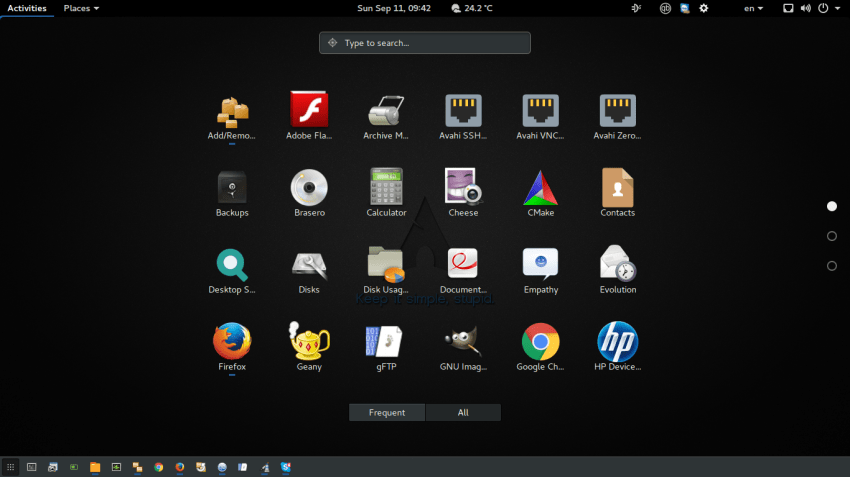
I had the idea for the Antergos test when I saw the latest update released in ISO format (Antergos 2016.09.03).
I downloaded the latest Antergos 2016.09.03 ISO using qbitTorrent and created a bootable USB drive with the openSUSE imagewriter I installed in Manjaro. The installation system is a Laptop with 6GB RAM and an Intel Core i7-3632QM CPU clocked at 2.20GHz × 8. Boot from the Live Disk to get started.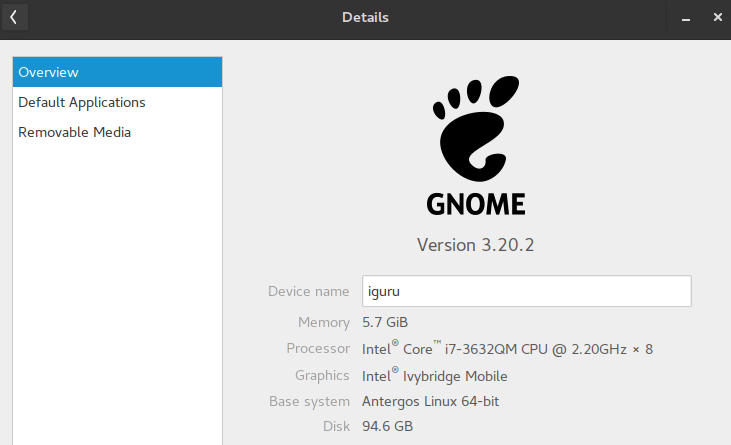
Antergos uses an own installation program called Cnchi. The installation program in the latest version of Antergos 2016.09.03 is in final form and I found it very stable.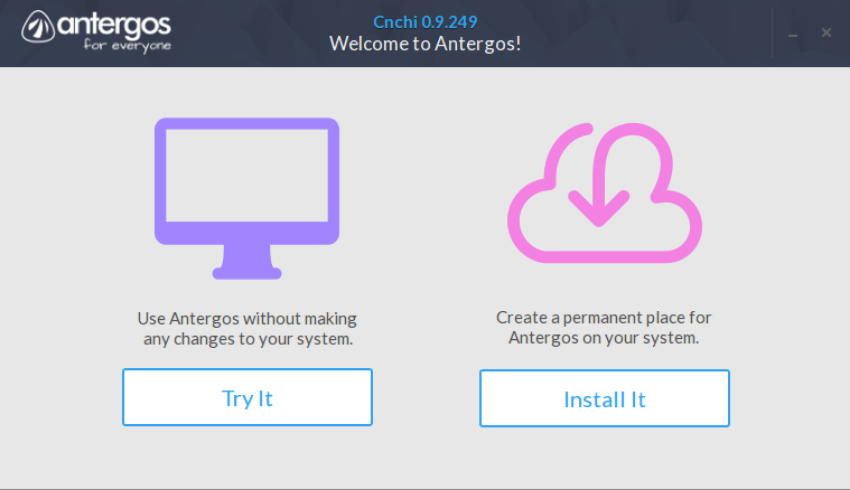
The installation of Antergos looks a bit like installing any other distribution, but it has two additional steps that are not common to all installations.
For example, you can choose an interface from six options offered, as well as a basic option, which is the command line installation and will only install the system without any graphical interface.
I chose to install GNOME.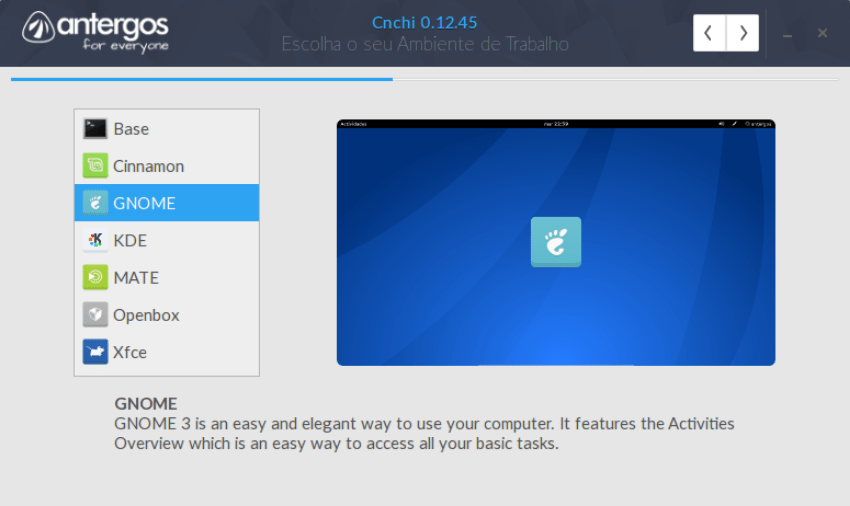
Desktop selection is important when installing Antergos, although it is possible to change to another after installation.
After selecting the desktop, you will see the screen that gives "Options." It is a list of key features that can be added during installation. So you can choose with on / off switches, "Printing Support" support AUR (Arch User Repository), LibreOffice, Flash player, and a simple Firewall. Other options include support for Bluetooth, additional TrueType, Firefox fonts, an LTS, Steam and PlayOnLinux kernel version for gamers, and support for sharing with Windows.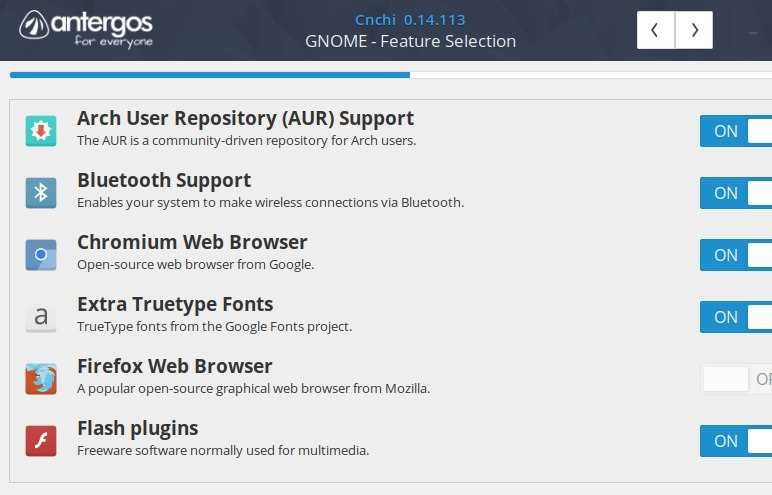
Partitioning of the disk was quite simple, but it could prove difficult for new users who want to install dual boot distribution with Windows.
Surprisingly, the installer offers only two options: "Delete disk and install antergos" or "Option that you want to install antergos." There is no option "install in parallel with .."
Cnchi “Advanced” options will not help a new user in the partition process compared to other installers. A list of all existing partitions on the disk and their file systems is presented, without showing the functional system that is installed. So it is not suitable for users who do not know the difference between NTFS, ext4, ReiserFS or ZFS.
A few words about the partition: The dual boot installation with Manjaro was done very simply, using the same swap (no format needed), the same boot partition in / boot / efi (no format so as not to damage the boot of the other operating system you are using) and the larger partition that you want to install the system in “/” with ext4 format.
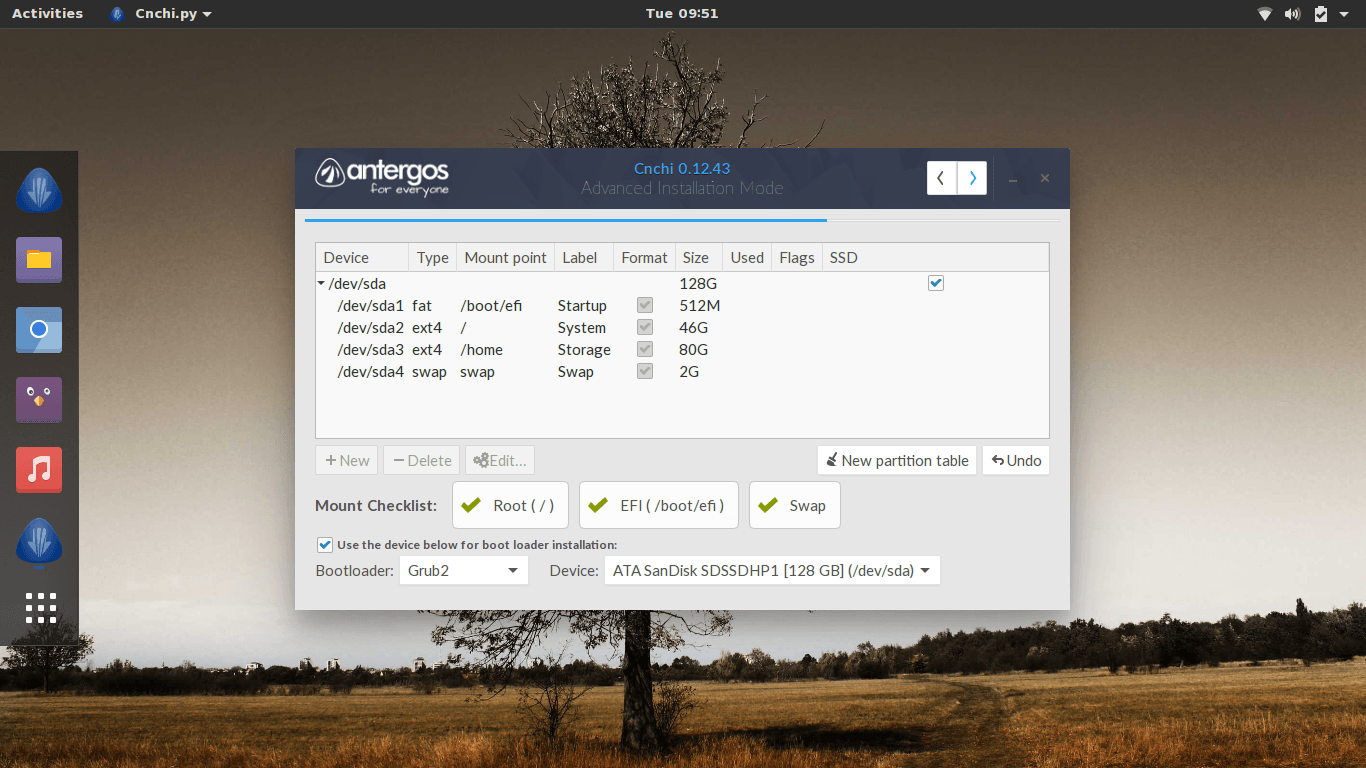
The sequel is pretty simple, the installer will pass the new system to your computer.
Όπως και σε πολλές σύγχρονες διανομές, το Antergos δεν θα εγκαταστήσει πολλά πακέτα λογισμικού. Όλα τα applets του GNOME (εκτός από τα παιχνίδια), όπως ημερολόγιο, αριθμομηχανή, και παρόμοια, είναι εγκατεστημένα, και εκτός από το LibreOffice και τον Firefox (που είχα τσεκάρει κατά τη διάρκεια της εγκατάστασης του συστήματος) και το πρόγραμμα browsing Chromium, no other apps will be installed by default – an approach I prefer.
Antergos uses Pacman as a package manager developed specifically for Arch Linux. Pacman has a large number of repositories by default. Additionally, advanced users can use the Arch User Repository (AUR).
I used the graphical installer to install GIMP, and it's really easy to use (even simpler than Synaptic). If the terminal is used, the -S (sync) command tells Pacman to find all the necessary dependencies.
So to install GIMP with the terminal or command is
sudo pacman -S gimp
Due to Antergos's affinity with Arch Linux, distribution is considered a "bleeding edge" as it installs the latest and greatest version of the applications. For example, you can see LibreOffice in the following picture:
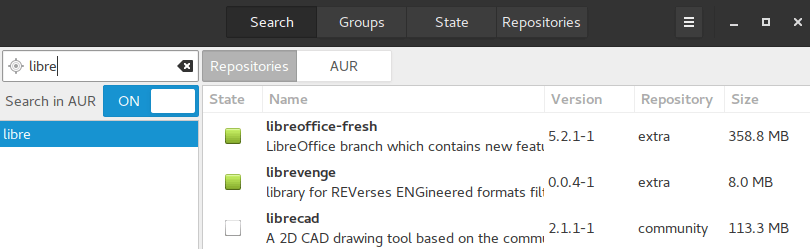
Finally, let me say that the distribution impressed me with the immediacy of the updates. Almost everyday, something new comes in, unlike Manjaro who, while using the roll-out model, updates all come together at the end of the month.
Περιττό να πούμε ότι, το Antergos δεν είναι για όλους, ούτε προσπαθεί να είναι. Αν και η διανομή απλουστεύει πολύ την εγκατάσταση ενός Arch Linux, έχει σχεδιαστεί για χρήστες που γνωρίζουν πως λειτουργεί το Linux. Η διανομή σίγουρα θα ενθουσιάσει κατά πάσα πιθανότητα τους περισσότερο έμπειρους χρήστες που ψάχνουν για ένα ιδιαίτερα διαμορφώσιμο operating system με τα τελευταία πακέτα λογισμικού.
Έμπειρος χρήστης ή όχι, μάλλον θα πρέπει να είμαστε λίγο πιο δύσπιστοι όσον αφορά τη χρήση του Antergos σε έναν υπολογιστή που εργαζόμαστε όπου απαιτείται σταθερότητα και 100 τοις εκατό uptime. 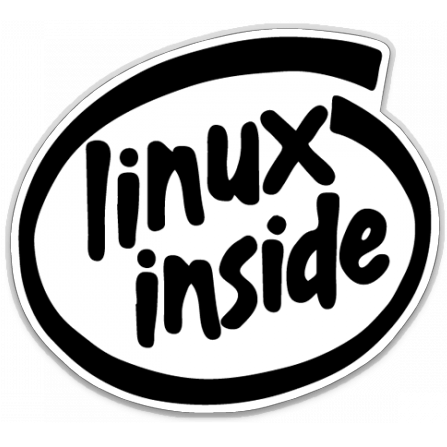
The fact that Antergos repositories provide the latest updates gives great responsibility to the end user who must keep his computer running and his data secure.





