Recently, the Google decided to serves ads between emails in Gmail, which rightly upset a lot of people.
Below we'll look at a simple way to avoid ads if you're one of those Gmail users who resent the cool idea of companys.
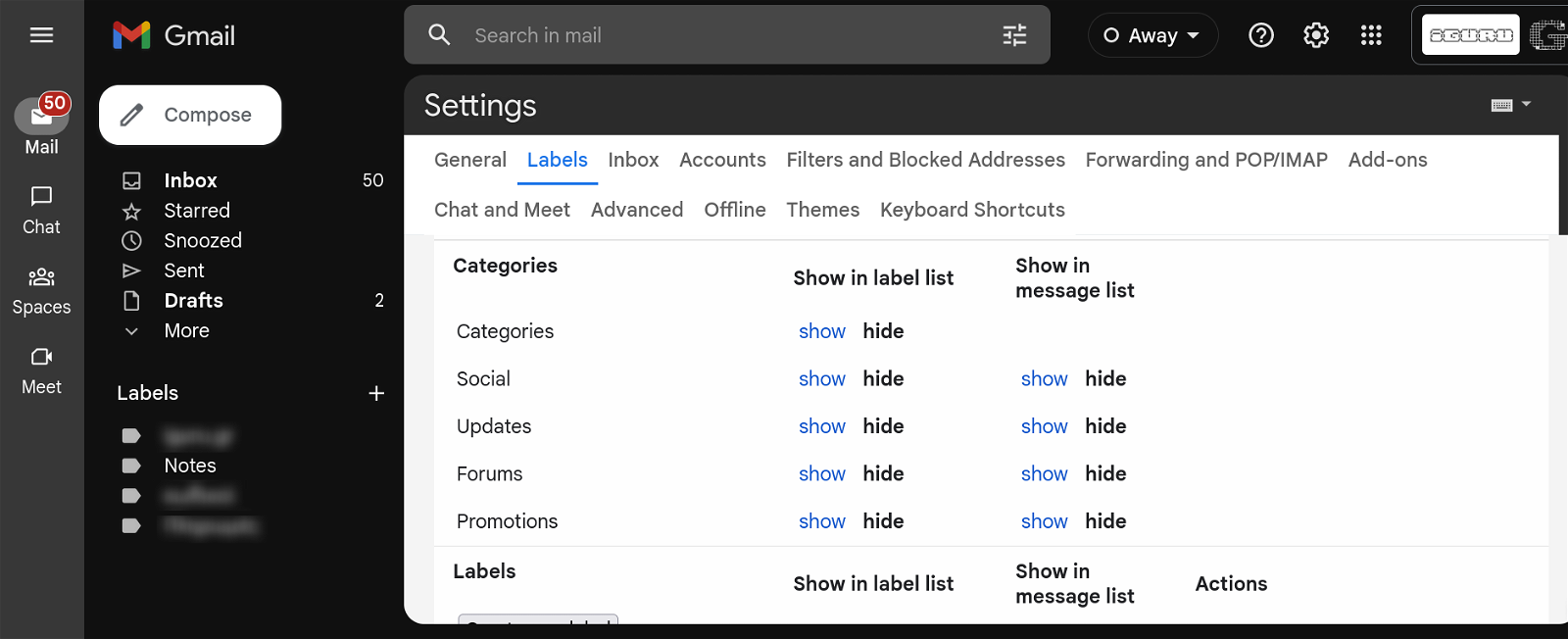
Google shows these ads to users who have enabled the tabs that allow Gmail to separate incoming emails into different categories, such as Promotion, Social and Forums.
You can disable categories by following these steps:
Open your Gmail account and do click on the Settings button in the upper right corner
Click on “See all settings” or See all settings at the top of the side lineς
Click on the “Label” tab at the top left
Scroll to the Categories section
Click hide for Social, Updates, Forums, and Promotions under Show in message list.
This will disable tabs in your Gmail account and remove embedded ads. You can still access the different categories from the left panel if needed.
It is currently unknown if Google is just testing these ads or if it plans to make them available to all free Gmail users.





