Windows installs with updates and the new Microsoft Edge. Uninstalling it is not allowed through the classic routes but if you do not want it you can drive it through the command line.
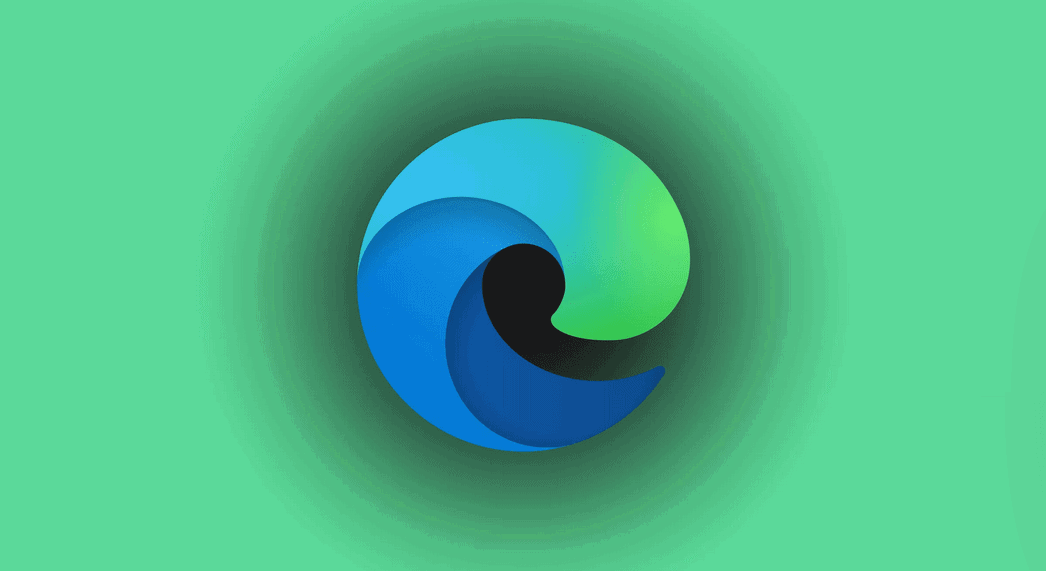
If you have installed the new Microsoft Edge (Chromium) manually, then you can uninstall it without any problem. But that doesn't happen when Windows 10 installs it using it Windows Update.
In this case, the uninstall option for Microsoft Edge will be grayed out in the Settings application, and will not allow you to uninstall it. However, you can remove it using the command line.
Microsoft Edge installed by Windows Update, update KB4559309, will replace Classic Edge. Automatic installation occurs on 10, 8, 8.1, and 7. For these Appliances, do the following if you want to uninstall it:
1. Open the command prompt as an administrator
2. Copy and paste the following command:
A ……. If you are running Windows 64:
C:\Program Files (x86)\Microsoft\Edge\Application\83.0.478.58\Installer
B ……. If you are running windows 32:
C: \ Program Files \ Microsoft \ Edge \ Application \ 83.0.478.58 \ Installer
3. Copy and paste the following command:
setup.exe --uninstall --system-level --verbose-logging --force-uninstall
4. Now you can get access on the old Edge or install the new Edge manually or use the blocking toolkit to prevent automatic installation of Chromium Edge via Windows Update





