If the speakers on your computer fail you can listen to the sound through the Android your phone with the help of AudioRelay software
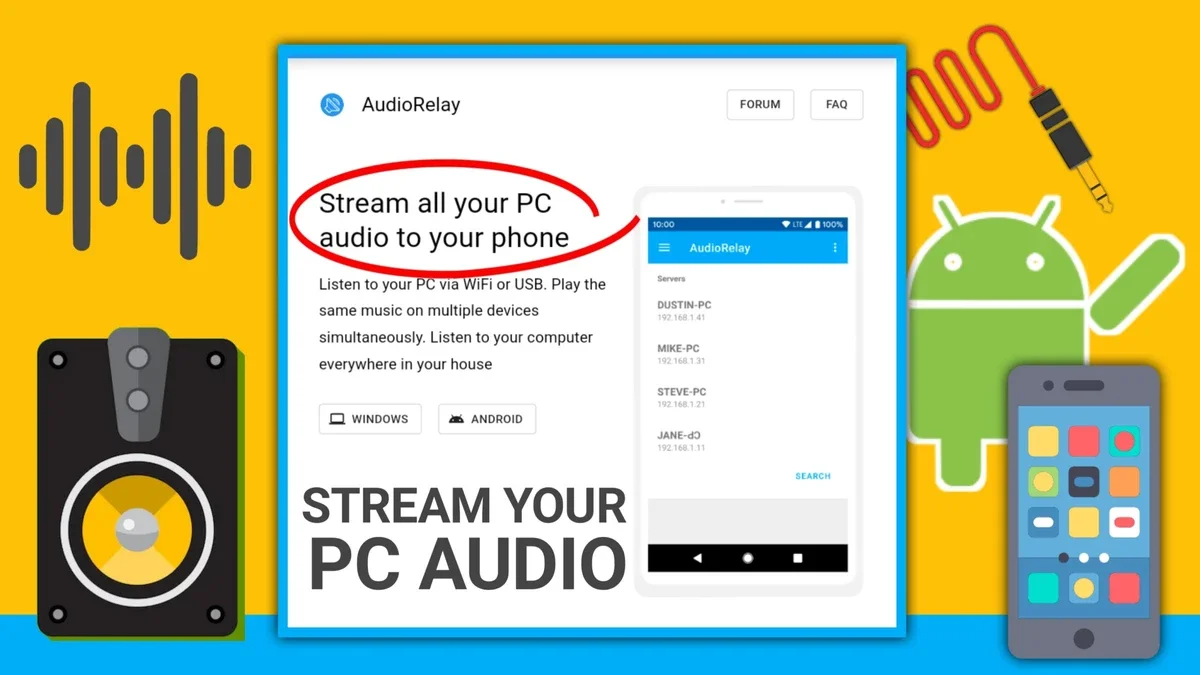
With the AudioRelay app, you can easily turn your Android phone into an audio output device for your computer using two connection methods: Wi-Fi or USB. Your computer can be running Windows, Linux or Mac.
So if you're having problems with your computer speakers and you have an Android phone handy, download AudioRelay on your phone and computer.
Install both. The program will automatically download all necessary programs driving. The version for the Android phone you can get it from Google Play, while the PC version from the official website of the program.
Connect both devices to the same Wi-Fi network and open the AudioRelay application on your computer and locate your computer's IP address in the upper right corner of the application.
Then launch the app on your phone, enter your computer's IP address in the “Connect by Address” and press “Connect”. Then go to your computer and select “Virtual Speakers” as the audio device from the list of available audio output devices.
This will establish the connection, turning your phone into a speaker for your computer. You can similarly use a USB cable to connect.



