The free Google Earth Pro program also has a free Flight Simulator that uses Google Earth satellite images as the terrain for a highly realistic experience.

You know that the free Google Earth Pro program has one Flight Simulator (flight simulator); Let's see how to access it and how to play.
A brief history of Google Earth: In 2004, Google acquired a company called Keyhole. One of the company's products, the Keyhole Viewer, displayed mapping data for the Earth. Google launched Google Earth in 2005 and then set out to map the entire world.
Google Earth is not particularly related to Google Maps. Now it can also two to view them online through your browser, but Google Earth is in 3D format and with a better UI. It also offers you a Flight Simulator.
Flight Simulator cannot be accessed from online tool Google Earth that you see from your browser. You will need to download the latest application on your computer and through it you will gain access.
step 1 : Click on this link to install the latest version of Google Earth Pro. Launch the application.
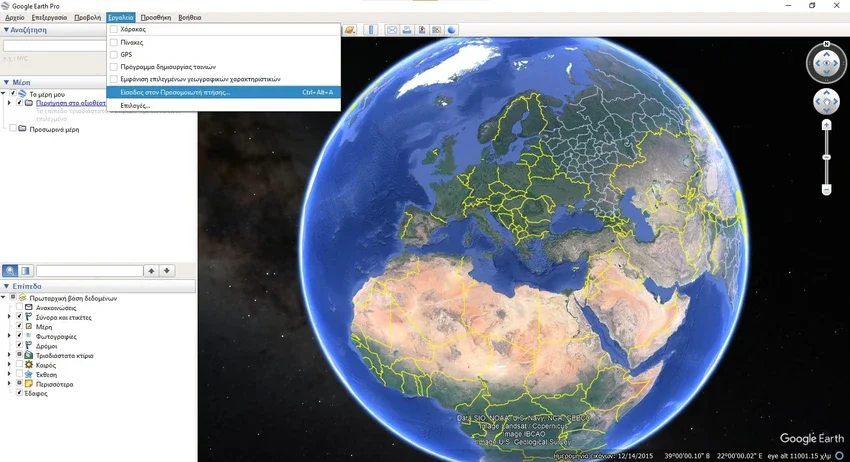
step 2 : In the program menu go to Tools > Flight Simulator Login (or use the shortcut keyboard shortcut Ctrl + Alt + A).
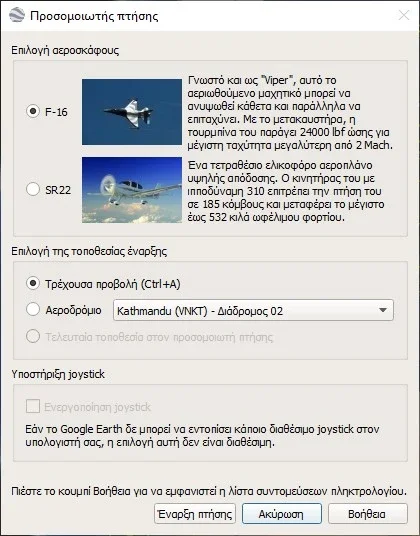
step 3 : Select your aircraft for the simulation. Currently, there is only one F-16 and one SR22 propeller.
step 4 : Then select the starting location. You can select “Current View” to start from the current location you have placed the map (even over your house). If you want to start from an airport, you can select one from the drop-down list.
step 5 : If Google Earth can detect a joystick attached to your system, you can use it to fly your aircraft by checking the corresponding checkbox, otherwise you can use your keyboard and mouse by default.
step 6 : Now, click on 'Start Flight' to start the journey.
For keyboard and mouse as control
- To approach runway speed, press the Page Up key on your keyboard.
- Move the mouse down slightly when the speed is suitable for take off.
- Once the plane reaches flight height, center your mouse so that the wings to be horizontal.
- To change your flight direction and flight path, use the left / right arrow keys on your keyboard (or mouse).
- To rotate slowly, press Alt along with the corresponding arrow key. If you want to make a sharp turn, use Alt + Control together with the corresponding arrow key.
You must remember that the aircraft controls are very sensitive and therefore a joystick is recommended. You need to make small movements or your aircraft will go out of control, completely lose direction and crash into the ground.
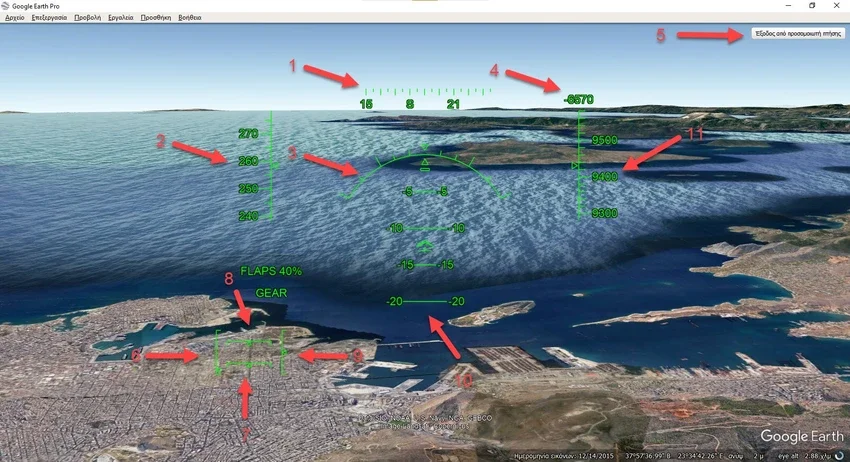
Display indications:
1: Heading: The direction the aircraft is heading.
2: Speed: The current speed of the aircraft in knots. This is a unit of speed used in aviation.
3: Bank angle: The angle by which you can turn the plane in a new direction.
4: Vertical speed: The speed at which the aircraft climbs or descends.
5: Exit Flight Simulator: Use this button to exit the flight simulator
6: Throttle: This screen shows the intensity of engine power
7: Rudder: This indicates the vertical axis angle of the aircraft
8: Aileron: The angle of roll or bank of the airplane
9: Lift: This shows the angle and lift of the wings
10: Horizon Angle: The angle between the direction the plane is pointing and the horizon.
11:Altitude: This shows the height at which the aircraft is flying
In conclusion:
Google Earth Flight Simulator is completely free to use and requires no subscriptions or hidden charges.
There is a difficulty in getting used to the sensitivity of an airplane's controls in order to fly your aircraft. We did a lot of loops, black outs and nailing to the ground until we were flying somewhat decently.




This has been going on for many years...