There are many different ways to change it code πρόσβασης του λογαριασμού σας στα Windows. Σήμερα δεν θα τους περιγράψουμε όλους καθώς θεωρούμε ότι γίνεται πολύ εύκολα από τις ρυθμίσεις του υπολογιστή σας. Θα περιγράψουμε όμως έναν πολύ εύκολο τρόπο αν χρειαστεί να αλλάξετε κάποτε τον κωδικό πρόσβασής σας (ή να ορίσετε ένα νέο κωδικό για κάποιον άλλο account χρήστη). Θα χρησιμοποιήσουμε το παράθυρο της γραμμής εντολών των Windows και μάλιστα το Command Prompt in elevated mode or otherwise with administrator rights. But before we go to the password change let's look at two of the different ways you can run the command prompt with administrator rights.
In Windows 8, 8.1 is quite easy as there is a command from the menu that will open if you press together the two keys Win + X. From there select "Command Prompt (Admin)" and you are ready.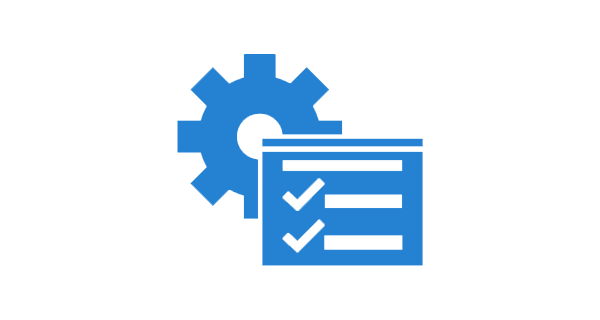 You will see a window as in the picture below
You will see a window as in the picture below
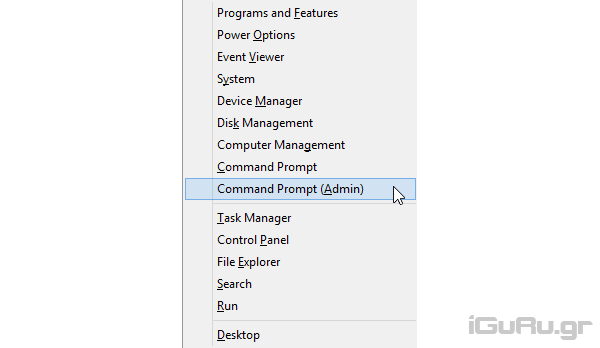 A second way is from the Windows menu search window. Look for the term "cmd" or "cmd.exe" and when the black icon appears in the results press the three keys Ctrl + Shift + Enter together to open the command prompt box with administrator privileges. Of course instead of the above option with the three keys you can simply right-click on the cmd.exe icon to select "Run as Administrator."
A second way is from the Windows menu search window. Look for the term "cmd" or "cmd.exe" and when the black icon appears in the results press the three keys Ctrl + Shift + Enter together to open the command prompt box with administrator privileges. Of course instead of the above option with the three keys you can simply right-click on the cmd.exe icon to select "Run as Administrator."
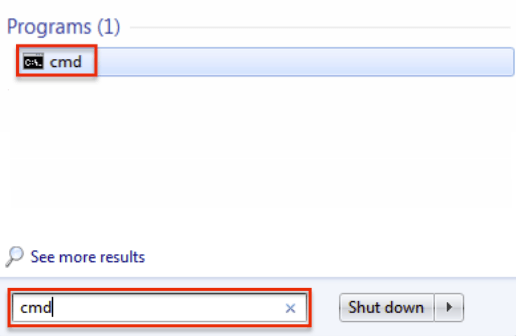
Let's now see how we can change a user's code on your system.
In the Command Prompt (Admin) window that you open, type the following command:
Before you type, change user_name with the name you want (and it is in your computer's accounts) and where it's password-change it with the password you want.
net user User_name password
Alternatively, you can type the following command:
net user User_name *
Again, change the user_name with the name you want (and is in your computer's accounts) and promptly asks you which code you want. Enter the new password and press Enter.
If you now have a PC that uses a login domain, use the following command:
net user User_name * / DOMAIN
The command will change the password of "User_name" in the domain you want.





