The Chrome 73 has the option of dark mode. This new feature is available for both Windows 10 and MacOS. Unfortunately, while it works great for MacOS, it works half as well on Windows 10.
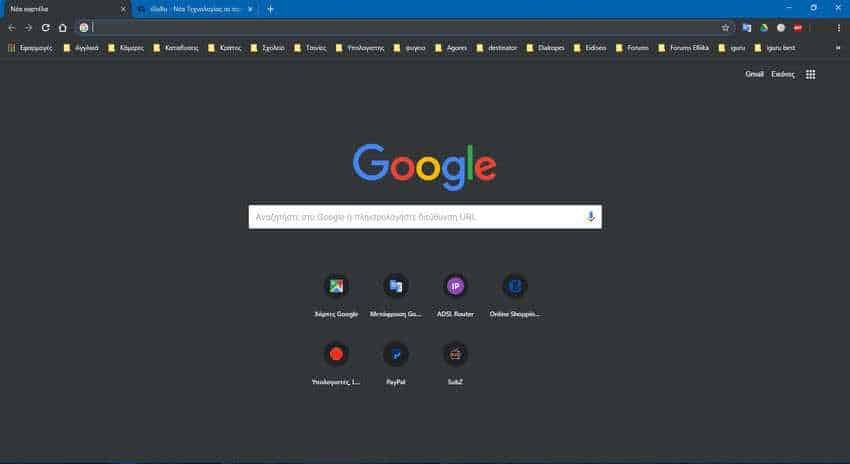
Also, if you're using Mac, you can easily set the dark mode in Chrome. But if you're in Windows 10, you need to do a little trick to make it work. Let's go see:
Dark Chrome Mode on MacOS
Update Chrome for the latest version. To update Chrome, click the More Options button in the top right and select Help > About Chrome. You will be taken to the “Chrome About” page, where the browser will automatically check them updates και θα ενημερώσει το πρόγραμμα περιήγησης στη έκδοση 73. Η ενημέρωση θα απαιτήσει την επανεκmovement of the browser.
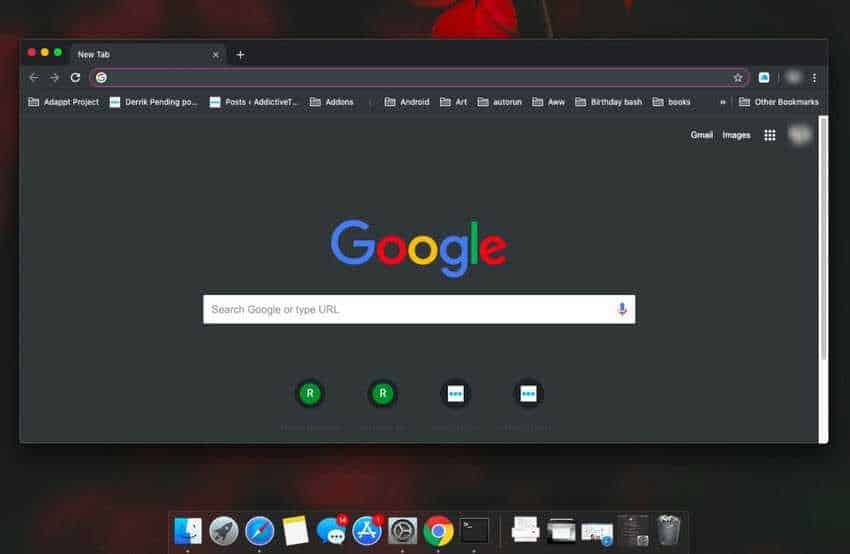
Στο macOS, το Chrome θα αλλάξει στη σκοτεινή λειτουργία μόνο αν χρησιμοποιείτε το σκοτεινό θέμα του συστήματος. Για να το εφαρμόσετε, ανοίξτε την application “Προτιμήσεις συστήματος” και μεταβείτε στην choice "General preferences". Choose the dark theme and Chrome will change its interface to reflect it.
Dark Chrome Mode on Windows 10
Dark mode in Chrome is not officially available for Windows 10. You can force it to turn on by putting a switch.
To use Chrome's dark mode in Windows 10, create a desktop shortcut for Chrome. Right-click on it and select "Properties" from the context menu. In the properties window, go to the "Shortcut" tab and in the "Destination" field, type the following immediately after the existing text, after adding a space.
-force-dark-mode
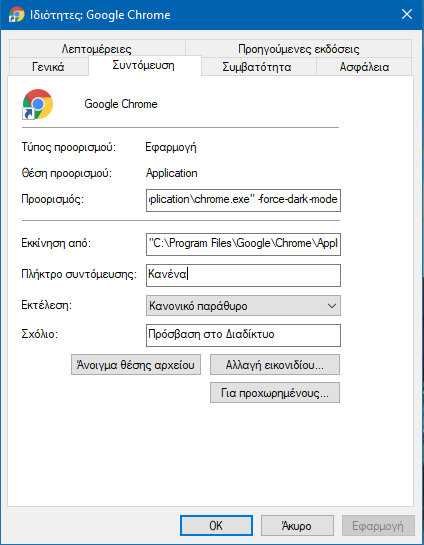
Close Chrôme, and then use the shortcut to open it. You should see the dark operation. If you do not see it, restart your system.
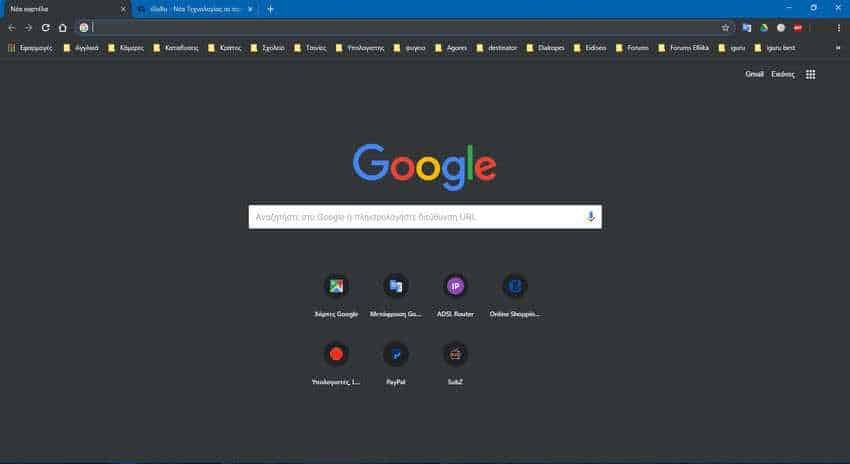
We said Chróme's dark operation in Windows 10 still has shortcomings because the problem here is that Chrôme 73 does not follow the dark / light-colored Windows theme.
For now, if you need to run the dark mode and the open mode in Chrome, then you can create a second Chrome shortcut which you leave unchanged, ie without completing the -force-dark-mode. Use the edited shortcut when you need to open Chrome in dark mode, and use the unobtrusive shortcut to open Chrome in light mode.
Once you open Chrôme with a specific function (dark or open), you will not be able to open any new Chroma window with a different function than the first one. The alternative is to wait for Chrome to reach 74. It only takes a few weeks and will work with the Windows 10 light / dark theme.





