The developers of the distribution announced today the new major version Debian 12 bookworm. Currently ISOs have not been released for any net installation although we wouldn't recommend it.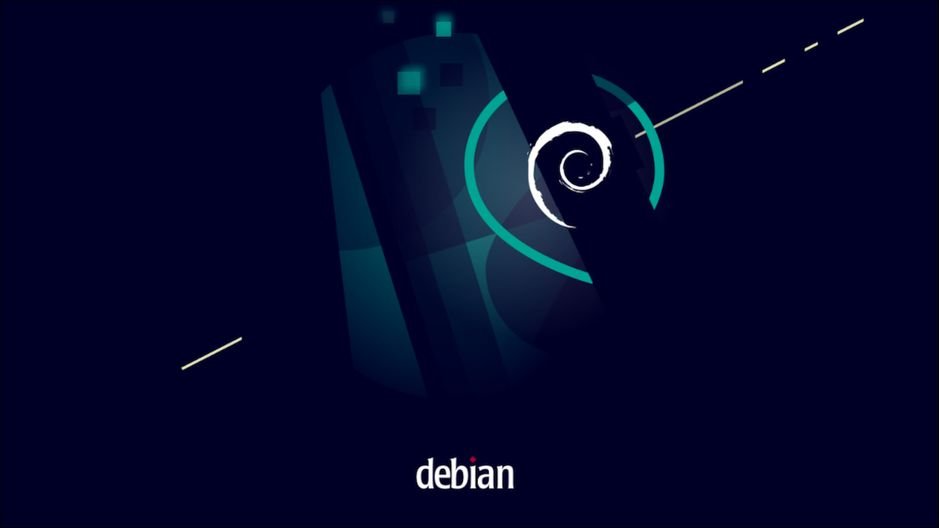
To upgrade your system it would be best to wait for version 12.1 which will be released next month. Why; Debian 12 comes June 10 but with some bugs.
But if you're not holding back like me, below we'll see how you can upgrade an existing Debian 11 installation.
First update Debian 11 fully and delete unneeded packages. Run them commands:
sudo apt update sudo apt upgrade sudo apt full upgrade sudo apt autoremove
Then we need to change the file /etc/apt/sources.list adding Debian 12 “bookworm” where it says “bullseye”.
Reboot and continue
If you want to change the repositories urls manually you should use the nano editor from the terminal.
sudo /etc/apt/sources.list
But before opening nano you can do it easily with below command
sudo sed -i 's/bullseye/bookworm/g' /etc/apt/sources.list
Now you can open the list to add a non-free-firmware that is needed.
The original Debian listing should look like:
deb http://deb.debian.org/debian/ bookworm main deb-src http://deb.debian.org/debian/ bookworm main deb http://security.debian.org/debian-security bookworm-security main deb-src http://security.debian.org/debian-security bookworm-security main deb http://deb.debian.org/debian/ bookworm-updates main deb-src http://deb.debian.org/ debian/ bookworm-updates main
At the first line you should add the non-free-firmware , and so it will
done
deb http://deb.debian.org/debian/ bookworm main non-free-firmware
If you want you can add the non-free contribs as well. This is how it's gonna happen
deb http://deb.debian.org/debian/ bookworm main non-free-firmware contrib non-free
Let's start with the upgrade.
sudo apt update sudo apt full upgrade
Make coffee and wait for the upgrade process to finish. If you see the following image in the terminal press yes
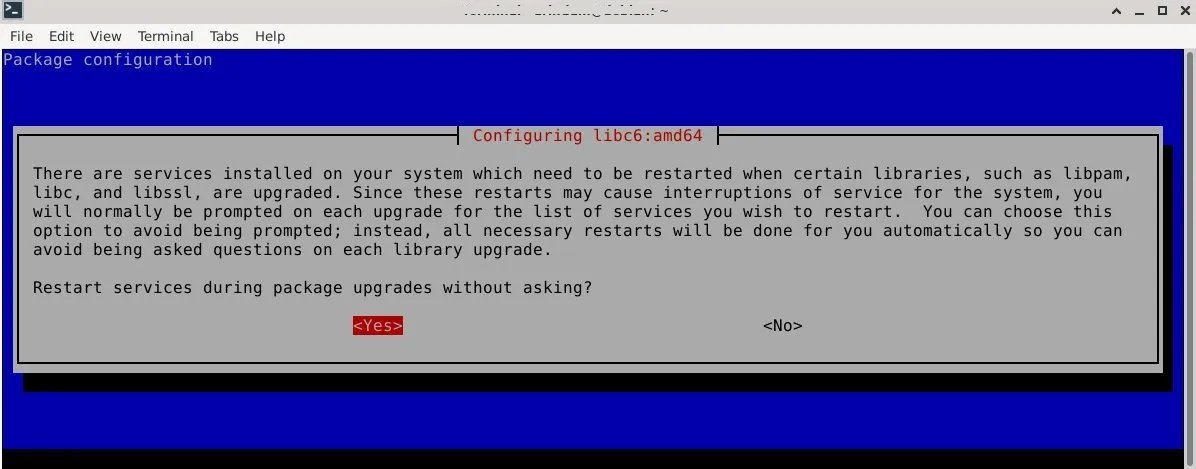
After completion do a reboot
sudo systemctl reboot
When the computer boots up check the Debian version with the command
cat /etc/debian_version
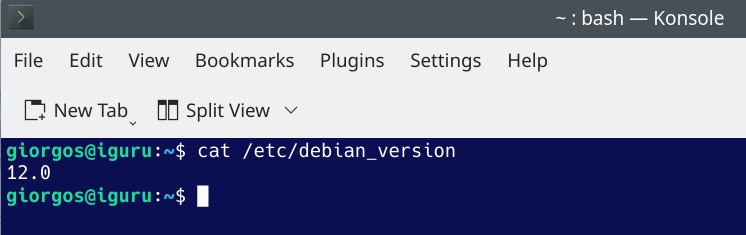
Of course it would be good to remove the old packages that are not needed
sudo apt --purge autoremove





