With the Windows Winget command you can easily see which third-party programs have updates available for you to download and install.

Every Windows computer has dozens of third-party programs and applications installed. Most of them quite often have updates which, in addition to increasing functionality, also strengthen your security, since they close any backdoors.
On the other hand information of all his multitude software of your computer is not a simple process. You should frequently check all your programs, one by one, since some manufacturers do not include automatic update checks at startup.
But you can with his help Windows Winget utility, to instantly have a list of all available updates of all your installed programs. Let's see how.

Please note that Windows Package Manager from Microsoft (aka Winget), included in Windows 10 and 11 as of May 13, 2020. If you're running an older version of Windows, you'll need to update your operating system to access the command.
step 1 : Open a Command Prompt window. If you don't know how then press the Win + X keys at the same time and select "Command Prompt".
step 2 : In the command prompt window type the following: winget list --upgrade-available and press the Enter key.
At the Winget prompt select Y to agree to the terms of service.
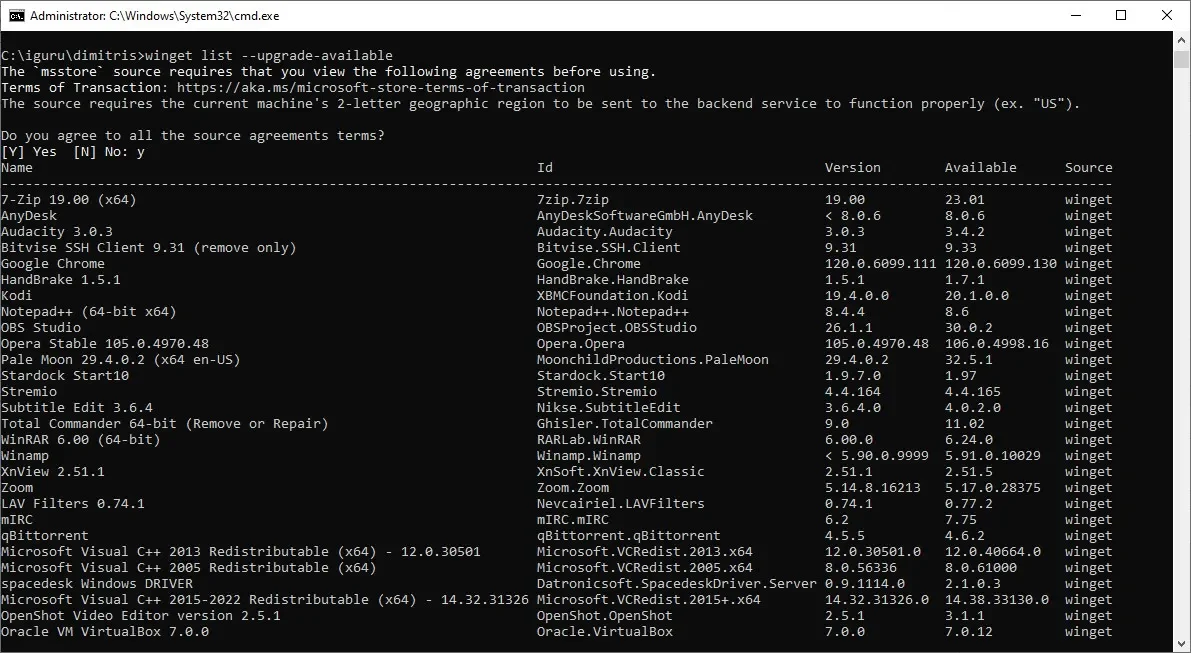
Winget will check all your installed programs from its database to see if any updates are available. will show you an easy-to-read list of program names, their installed version, and the latest version available.
You can use winget to update a single program only, with the command “winget upgrade program_name”.
For example, if from the previous list you want to upgrade only Notepad++ you should give the command winget upgrade Nodepad++ .
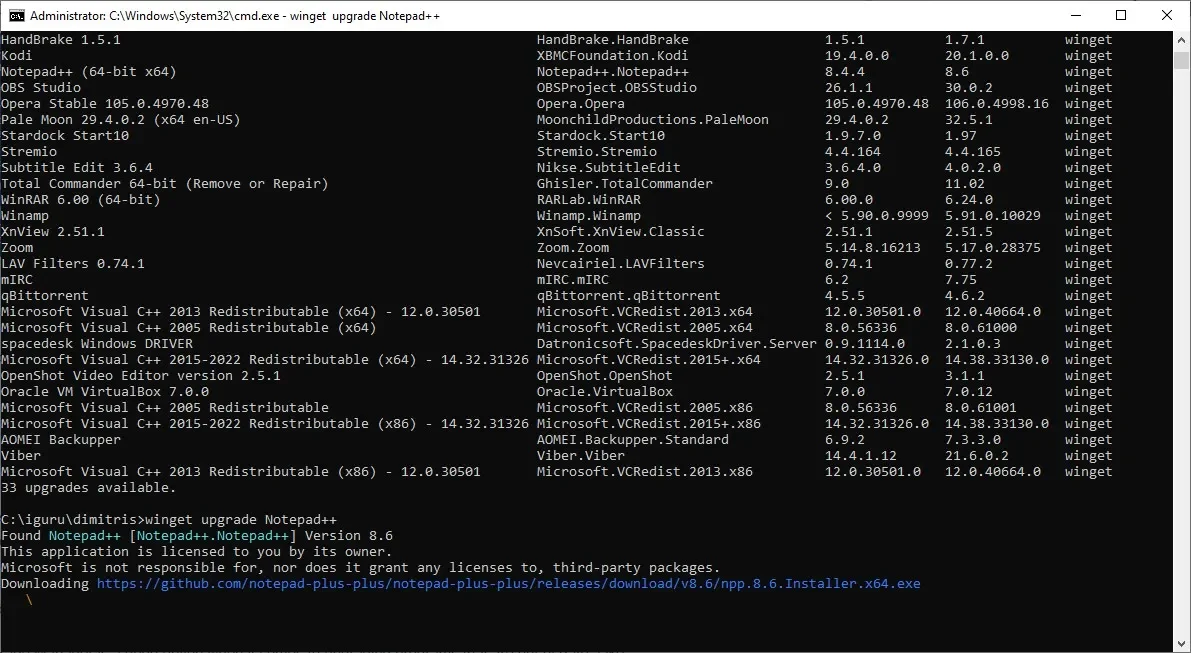
The utility it will download the latest version and start the installer. Various may appear messages prompt, as if you had downloaded it manually and then run it.
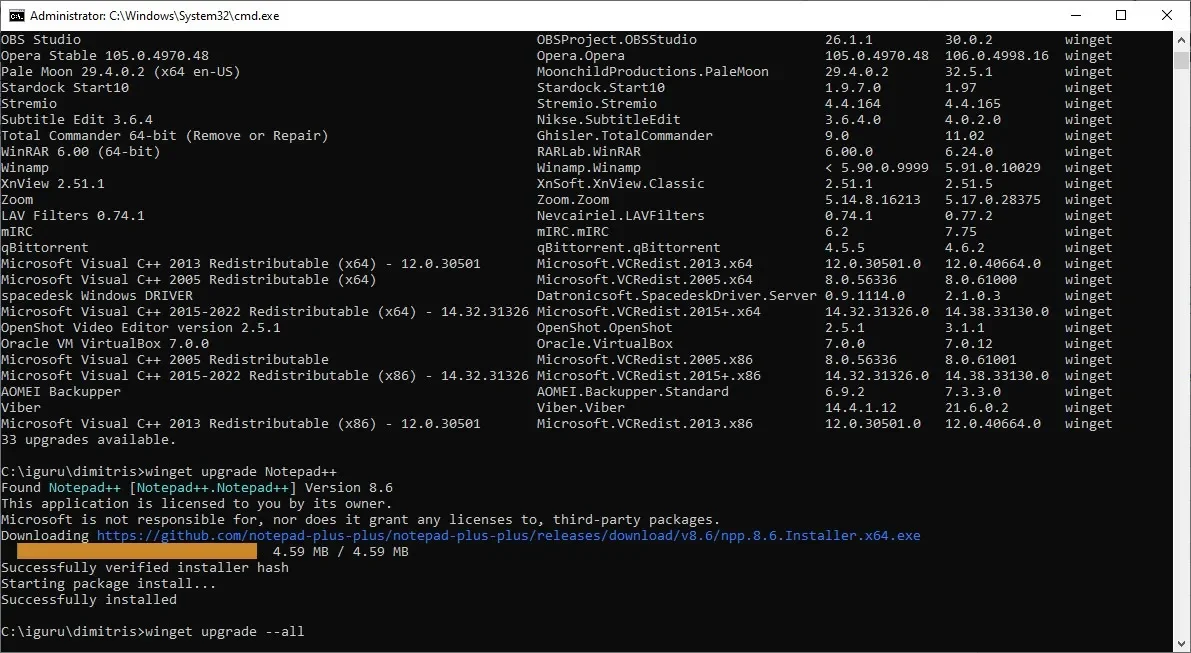
Also you can also use winget to update all programs at once by typing the command winget upgrade --all.
It's a handy command that will save you a lot of trouble, but again note that you may get a lot of installation prompts when running it.





