Docentric is a free, portable software for generating self-signed certificates issued by you.
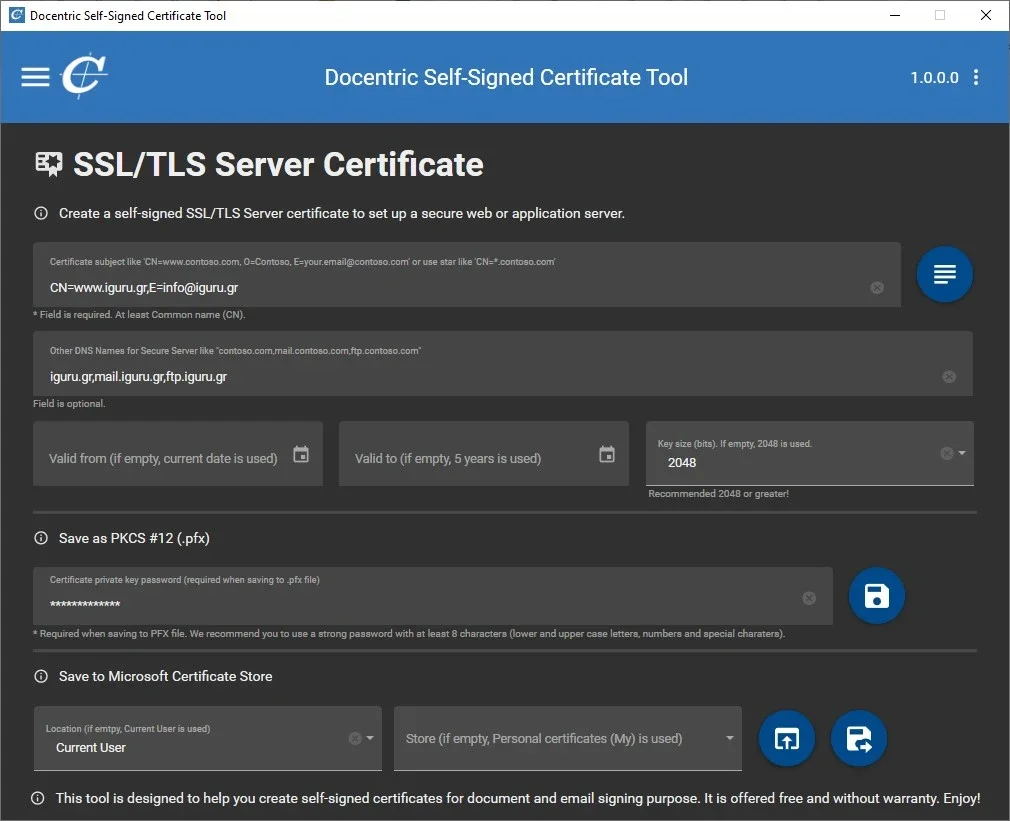
Self-signed certificates are public key certificates that are not issued by a Certification Authority (CA), neither private nor public.
The reason they are called self-signed is that they are created, issued and signed by the company or developer responsible for the website, software, emails or documents and not by a third party.
These certificates are very easy to create, inexpensive, and useful in test environments, since developers are not dependent on others to issue certificates.
Self-signed certificates cannot be placed in a trusted certificate list, nor can they be revoked if compromised. Therefore, these certificates are considered non safe for publicly displayed websites or for signing documents, emails and applications. However, you can take advantage of them under certain scenarios.
For example, a self-signed SSL certificate is suitable for internal sites (intranet) ή για περιβάλλοντα δοκιμών από προγραμματιστές, καθώς κρυπτογραφούν τα εισερχόμενα και εξερχόμενα δεδομένα με τους ίδιους όρους κρυπτογράφησης όπως οποιοδήποτε άλλο πιστοποιητικό SSL επί payment.
Docentric is a software that allows you to generate self-signed certificates for various purposes such as:
- Signing documents,
- Email Signature,
- client access,
- Code Signing,
- SSL/TSL server
- General certificates
The tool is very simple to use, with an easy-to-manage screen that allows you to specify the type of Certificate and its validity.
Does not require installation, is very small in size (only 5MB) and allows you to directly save the certificate in a specified location. Download the app from here, extract it and run the exe file.
In the initial window, click the icon with the three horizontal lines on the top left to select the purpose for which you want to create your self-signed certificate.
Then enter the subject of the certificate in the prescribed format ('CN=your or your company's name, E=your email address, O=organization name, STREET=address etc). You can click the button to the right of this field and use the 'Certificate Subject' form to easily enter the details in case of difficulty. There you will see all the fields in detail.
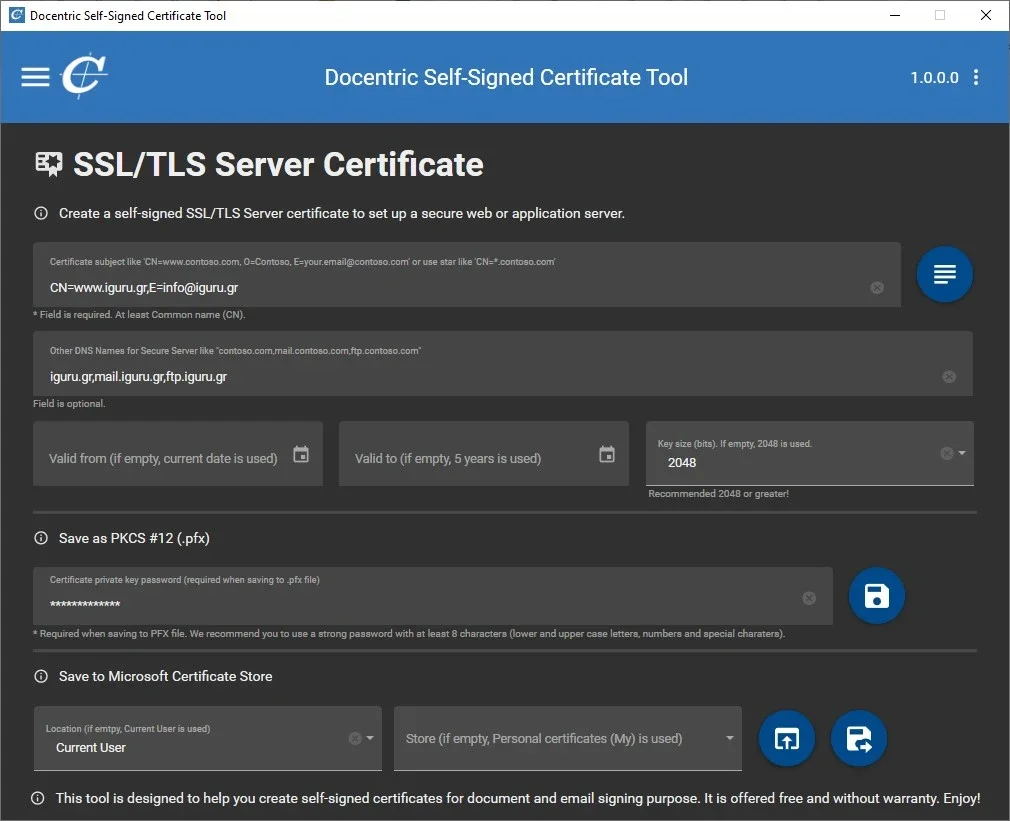
Then click the corresponding Calendar buttons to set the dates valid from / to and select the key size in bits (default: 2048 bits).
Enter him code access of the certificate's private key required when saving the certificate to a PFX file. Finally, use the drop-down lists at the bottom of the window to select the location and storage where you want to save the self-signed certificate, then click the "Save" icon on the right.
Your certificate will be generated instantly and automatically saved to the selected theme.
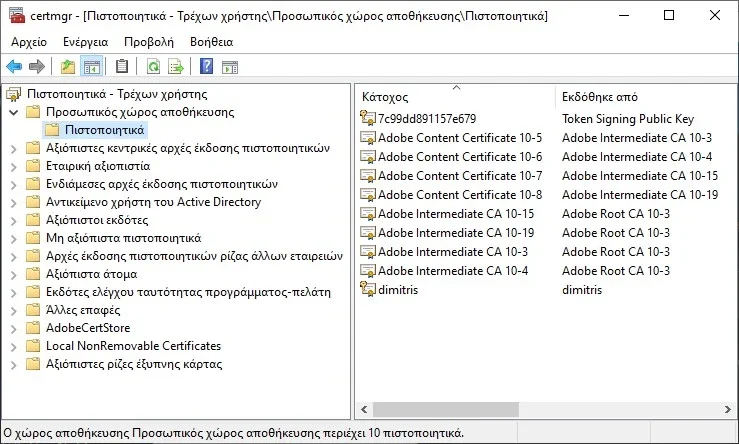
You can download the application Docentric Self-Signed Certificate Tool from here.





