It works slowly o computeryours? Seeing strange pop-ups? Is your antivirus not working? Your computer probably has a virus.
If left untreated, viruses can damage or delete files, steal passwords or your personal data, να αλλάξουν τις settings or cause errors on your computer.
Of course they can spread and infect other computers on your network.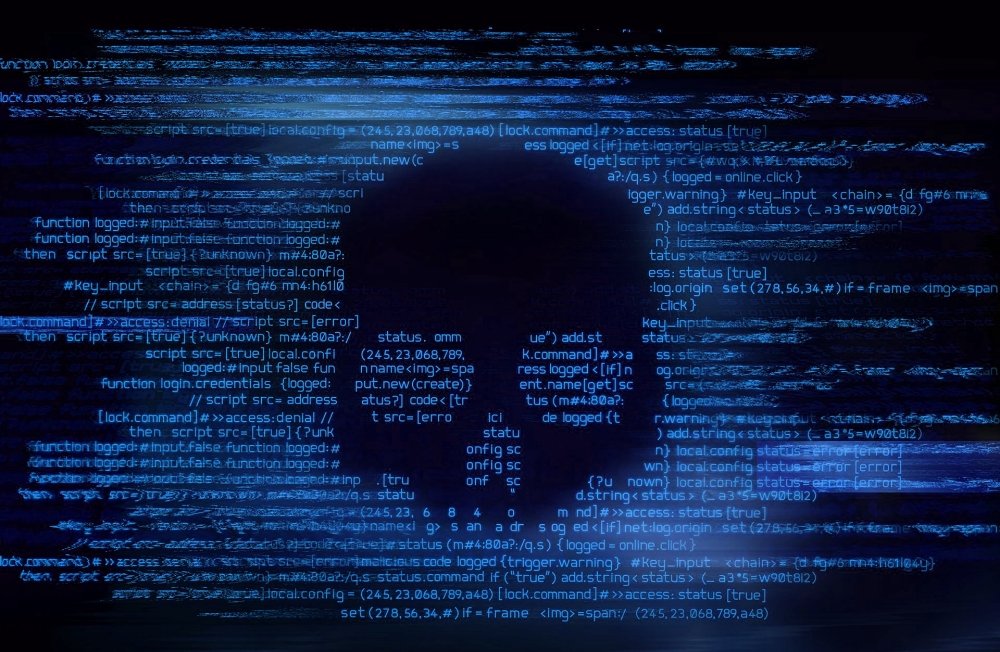
Below we will see some signs that show that something is wrong but also how to avoid infections. We will also look at what you need to do if your computer has a virus.
Common types of viruses
There are many different viruses. The most common types of viruses attack the boot sector, memory, files and macroscommands.
The boot sector viruses hide in the boot of a disk and run as soon as the system starts. Others hide in the system memory and run the moment your operating system loads.
Viruses that infect files come with executable files with .com or .exe extensions. They usually modify or insert malicious code into an executable file.
Macro viruses are usually spread through open Microsoft Office documents (Word and Excel).
Signs that your computer has a virus
The computer is running slowly
One of the most common things viruses do is cause computers to run slowly, especially when you open programs or files. They can cause your computer to freeze and not respond to anything you do.
Viruses can consume a significant portion of your system resources, leading to its high utilization CPU. Consistently high CPU usage can cause your computer to heat up more than expected, which can lead to reduced performance.
You may also notice that your fan is running faster than normal. This is because the CPU is strained and the fan tries to cool the system, thus consuming more power.
Strange pop-ups
If you see pop-ups constantly, it is probably because your computer has a virus. These windows can be annoying messages that contain malware.
The messages may indicate that your computer is infected and that you need to call a specific number to resolve the issue. Such messages may also contain a link that will take you to a site that is supposed to fix the problem.
Unwanted programs or toolbars
Viruses try to install additional programs or toolbars without your consent to give hackers access to your system. If you notice new programs on your computer that you do not remember installing or toolbars in your browser, you should look for a virus.
Also, if you start to see unknown icons on your computer, this too could be a sign of a virus. The icons may have a question mark and may look different from the standard icons on your computer.
Disappearing files
If your files disappear from your computer without your permission, there is probably a virus in your system. The virus may have deleted the files or encrypted them to ask for ransom.
Similarly, if you see messages saying that some system files are corrupted, your computer may have a virus.
Sometimes emails disappear. If you could not find the emails you were waiting for, they may have been deleted by a virus.
Antivirus does not work
If the antivirus program you have installed on your system does not work, it may have been deleted or disabled by a virus. Viruses can be turned off antivirus from the system registry.
Viruses can also access and modify protection software settings by changing the registry.
Spam coming from unknown sources
You receive spam from addresses you do not recognize? Your computer may have a virus. This is because viruses can send emails from your address without your consent.
One of the main ways in which computers are infected with a virus is through spam emails. These messages often contain links that lead to malicious pages that are designed to steal your data or download malware.
If you see any of the above signs, it is important to take immediate action. You should scan your system for viruses and remove them as soon as possible.
How to prevent infections
One way to prevent virus infections is to avoid visiting suspicious websites or clicking on links that come with spam. You should also avoid downloading pirated software, as many of them contain viruses.
Scan your computer regularly for viruses and make sure you are running updates. You should also always update your operating system, and use strong passwords.
Check the processes on your computer to see if any are missing, or if one is using too many resources.
You should use a firewall to monitor incoming and outgoing traffic to your network.
If you find corrupted files, try restoring your computer to an earlier time point. If the virus persists, then you may need to reset your computer to factory settings. Pay attention to your personal data.
If you are still having problems after trying all of the above, it is best to consult a professional.






!