Another attempt by Microsoft to make Edge the default Browser with default machine search Bing.
Apparently Microsoft started showing alerts to Edge 91 to "use recommended browser settings" when you first start the updated browser in Windows 10.
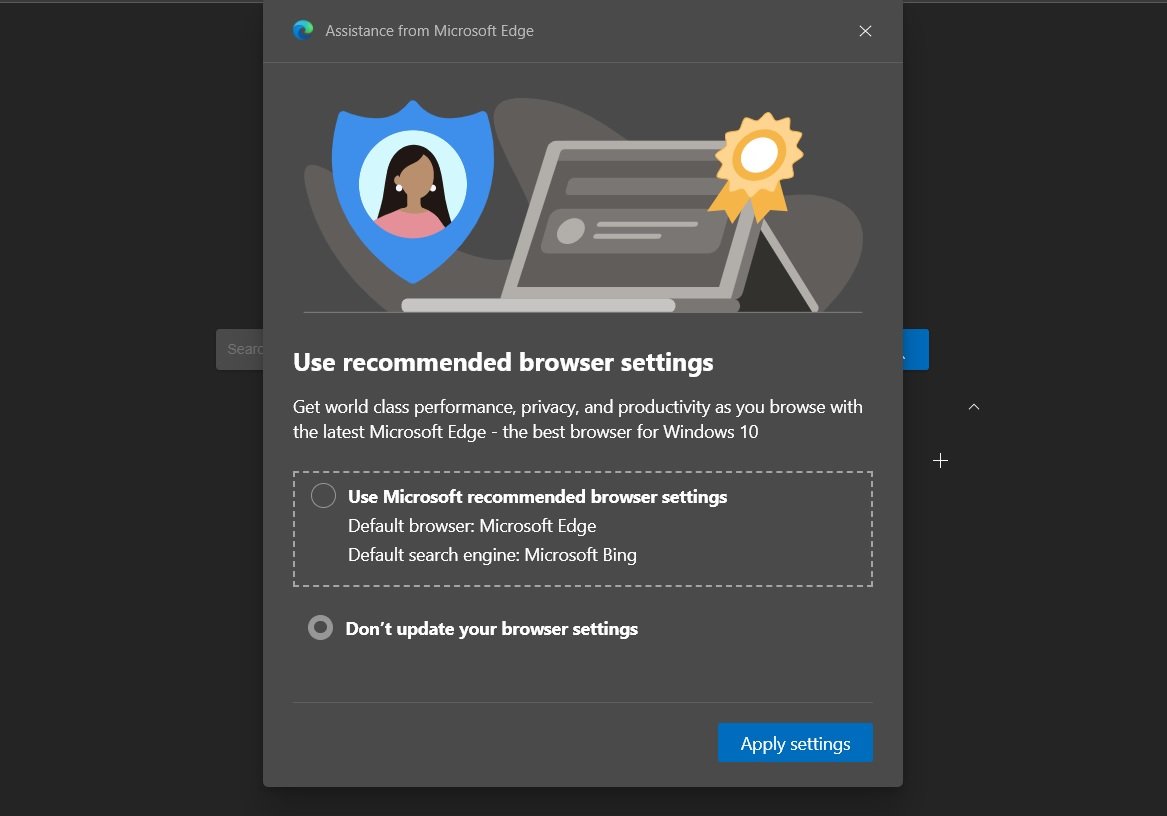
A small pop-up box titled "Help from Microsoft" appears on the new tab page, stating that you need to use Microsoft Edge with Bing as the default search engine for better "performance, privacy and productivity".
As you can see in the image above, there are two options: Use the suggested ones settings browser (Microsoft Edge with Bing) and "Do not update settings" of your browser.
If you click on the first option, your taskbar or screen will flash and the default browser will change to Microsoft Edge (with Bing).
This is of course annoying, but the notice appears only once. In some cases, some people report that even if they decline the offer, the browser doesn't respect their decision and will continue to show the notifications after retrying.movement of the Edge.
How to turn off the "use browser default" notification in Microsoft Edge
If you still see the alert in Microsoft Edge, there is a flag that you can turn off.
- Open Microsoft Edge and the internal edge: // flags address.
- Search for flag edge-show-feature-recommendations
- Set its flag value to "disabled".
- and restart Microsoft Edge





