Microsoft's new Google Chromium-based Edge browser is now available for Windows 7, 8.1, 10, and Mac. The Linux version according to the company is under development.
As for Windows 10 users now, the biggest change is that the new Edge replaces the old one as the default program tourς στο λειτουργικό σύστημα (εκτός εάν έχετε εγκαταστήσει και έχετε ορίσει σαν προεπιλεγμένο browser τον Chrome, τον Firefox ή οποιοδήποτε άλλο Browser).
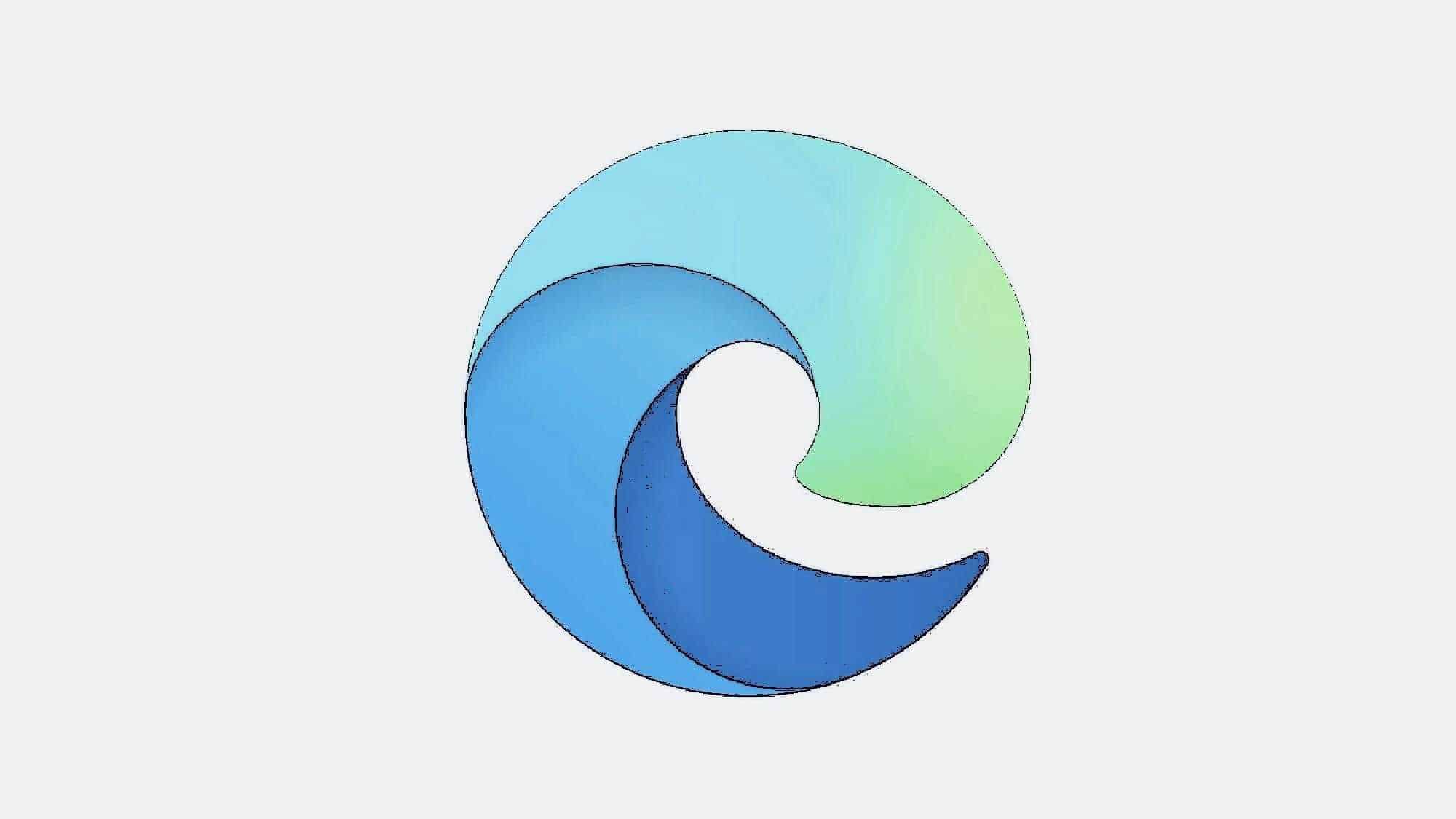
In a clean install of Windows 10, Chromium Edge will be the default browser. On existing devices already running Windows 10, the browser is also available through Windows Update and replaces the old Edge for a smoother transition.
Microsoft wants to make the transition from the old Edge to the new one as simple as possible. So recently the company updated the browser and added support for inputtreatment data from the old browser.
So, from a technical point of view, if you make the change, Microsoft will help you with the necessary tools to transfer your data, such as favorites, browsing history, cookies, settings and more.
Currently, this option is only available in the Canary version of Microsoft Edge and is not yet enabled by default. Of course you can activate it from screen of flags where Microsoft has added a new setting for this feature.
So after installing Microsoft Edge Canary on last edition, run your browser, and then type in line addresses the following internal address:
edge: // flags
Then use the search box at the top to search for the flag:
Import data from Microsoft Edge Legacy
"Microsoft Edge Legacy" is the name used by Microsoft for the original version of the browser running EdgeHTML engine developed by the company.
If you want to use a shortcut to find the flag directly, copy and paste the following address into the address bar:
edge: // flags / # edge-legacy-import
At the moment, as mentioned above, the default status in flag is disabled, so click on the drop-down menu and enable it. You will need to restart your browser to save your settings. After that, the new Edge will be ready to import your data from the old Edge.
Follow the route:
Menu - Settings - Profile - Import browser data - Microsoft Edge Legacy
This screen will allow you to enter data from others browsers.
Just select the items you want to activate and click the enter button. The whole thing will not take more than a few seconds. Of course, other browsers are also supported, such as Firefox and Chrome.
We do not yet know when Microsoft will make the new option available in the stable version of Edge.





