A file Virtual Hard Drive (VHD) is the complete image – clone of a hard disk that you can store, transfer and share with other users.

There are many types of compressed or virtual files. However, none of them are panaceas that can cover everything and still be used as-is on another computer.
Usually if you want to compress a specific file or folder you resort to ZIP, RAR or even 7ZIP archives. If you want to get an image of a DVD then you build one ISO file. But what about when you need to image an entire HDD/SSD to a file?
What is VHD?
The VHD is an acronym and stands for Virtual Hard Drive. This is an image format that allows you to embed an entire hard drive into a single file. An operating system can then use it and access that vityual disk as a physical hard disk. Simply put, a VHD file is a digital copy of a hard drive or SSD that will appear to your operating system as a real storage drive.
A VHD file is similar to an ISO file in that both are images of physical material. The difference is that ISO compresses a single CD or DVD, while VHD compresses an entire hard drive. VHD files can host native file systems including NTFS, FAT, exFAT, and UDFS, while also supporting standard functions disk and files. However, the maximum file size is limited to 2 TB.
Like a real hard drive, these virtual drives can create disk sectors, new files and folders, run user applications, and run an operating system. This makes them the perfect choice for virtualization applications.
The VHD format, and successor to VHDX, was created by Connectix in 2003 for Microsoft's Virtual PC product, known as Microsoft Virtual PC. That's when Microsoft bought Connectix and so the VHD format is owned by Microsoft. VHDX was introduced in Windows 8/Windows Server 2012 to add features and flexibility missing from VHD, which had become apparent over time.
Although Microsoft freely publishes the specification so that third-party manufacturers can write their own programs to read and manipulate VHD or VHDX files, it retains control over the format. This means that the VHD format is almost exclusive to Windows unless used with a compatible third-party program on another operating system.
Types of VHD formats
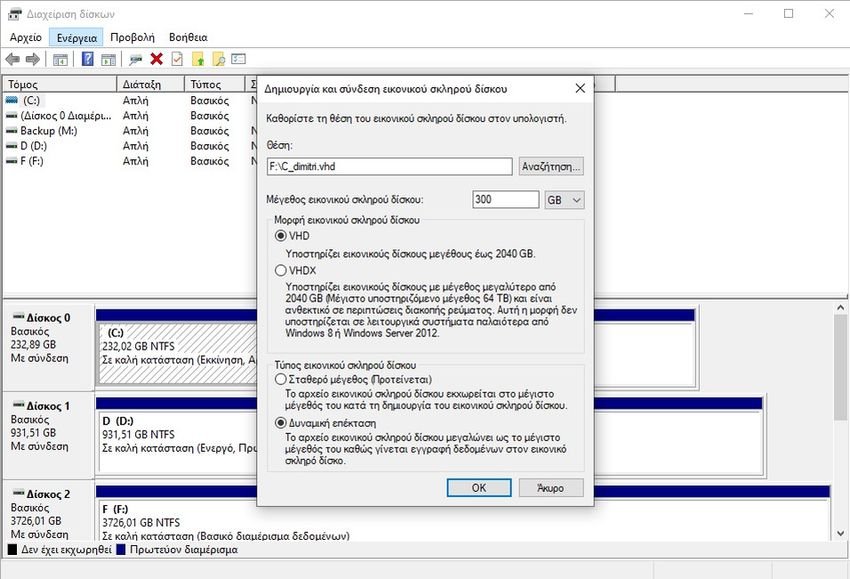
There are three main types of VHD formats:
-
Fixed VHD: You will also see it as “Fixed Size VHD”. These files occupy a fixed storage space on the host storage drive. The larger it is the longer the processing time and the constant hashing.
-
Dynamic DVD: You will also see it as “Dynamic Expansion VHD”. These VHD files grow to their maximum size as data is written to the virtual hard disk. There is an internal limit to how large the virtual drive can become, which is set during initialization.
-
Differentiating VHDs: The least popular of the three VHD formats, this format creates a copy of an existing disk, creating a parent and a child disk. Diverse VHDs allow the parent drive to be changed without the changes affecting the child VHD.
VHD vs. VHDX
The VHD format specification has been available for free, royalty-free, since June 2005. An extension of this format, VHDX, was released in 2012 and is supported by Windows 8 and Windows Server 8.
This format added new features, performance improvements, data corruption prevention, and a maximum file size of 64 TB. Other benefits of VHD files include the following:
- Data protection from power outages
- Support for custom metadata
- Metadata is updated automatically
- VHDX is more adaptable to newer hardware
Although VHDX is functionally equivalent to VHD and has built-in mechanisms to protect data from corruption, it is susceptible to file system corruption, just like VHD.
This can be caused by poor network conditions while transferring files, corrupted storage of the source drive, and even interference from security programs.
Advantages of using a VHD file
As you can probably guess by now, there are some advantages to using a VHD file over traditional, physical storage drives.
The most important advantage is that you can send VHD files online or transfer them to a flash drive. This means that you can even clone your operating C: drive , put it on a flash disk and run it under a virtual operating systems program.
Also with VHD files you can have an easier backup and restore method.
Where are VHD files used?
VHD files are primarily used by virtualization programs such as VirtualBox, VMware, and Hyper-V of Microsoft. Since they act as physical hard drives, they are ideal for VMs that need to run isolated operating systems, file systems, manage applications, etc.
So you can just as easily use them to back up your existing drive and keep them as digital files for when you need to recover your data. They are a cost-effective way to back up multiple hard drives and are also easier to store, a feature often used in enterprise applications.
Usefulness of VHD files
While VHD files are functionally similar to a physics storage drive that contains the same file system, disk partitions and even hard disk sectors, are just virtual hard disks that appear as a physical disk drive to the operating system. Besides being ideal for VMs, they can also be used effectively to back up physical drives.
This helps make virtualization more affordable and easier to set up. VHDs make it easy to share virtual machines between multiple computers, as you can simply copy the VHD source file for each VM to another computer and it will work fine with a properly configured VM.





