Do you know the difference between ISO and RAR/ZIP files? They seem to do a similar job, but they have many big differences.

On your digital journey you may come across many and large in size archives, which for your convenience have been packaged into a single file so you can download it effortlessly.
The two main types compression that you will encounter are either the classic ZIP or RAR compression files, or ISO images. Besides these there are a bunch of other types of file compression, but the above make up the vast majority of compressed files.
While both types can store and transfer data, there are some key differences between the two that you need to understand. Let's take a closer look at what makes each file type unique.
What is an ISO file?

An ISO file is a disc image that contains all the data from an optical disc or other media, regardless of what is stored on it. An ISO file works just like a physical disc. When you open it on your computer, you can view its contents and install programs as if you had inserted a CD or DVD into your optical drive.
ISO files are commonly used when downloading software programs online. For example, if you download Windows 11 from the Microsoft website, it is usually in the form of an ISO file. This file can then be "burned" to disk so you can install it software on any of your computers. Similarly, you can burn files from your computer to disc using an ISO as a backup method.
What is a RAR/ZIP archive?
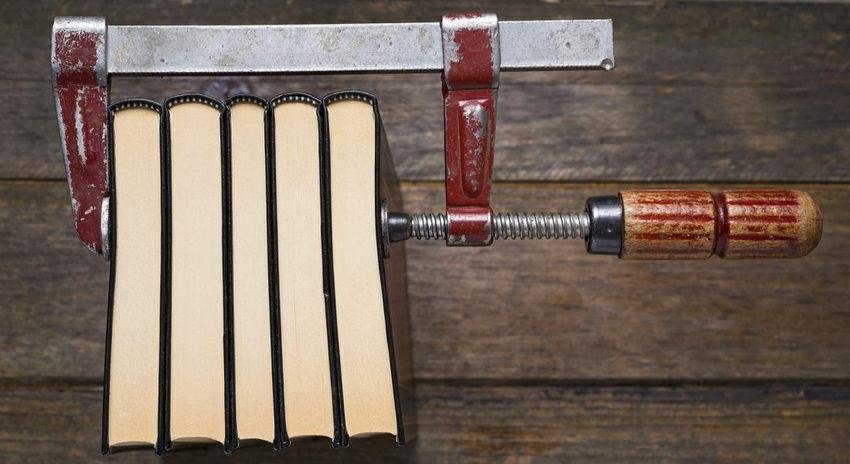
RAR/ZIP archive is a compressed archive containing multiple files or folders to save space. Compressed files are often used to share multiple documents or programs at once, as sending one large compressed file is much easier than sending several smaller ones separately. They are also useful for saving space on your computer as they take up less space than their individual components.
Unlike ISO files, which are primarily used to store data from optical discs, RAR and ZIP archives (and their many variations) can store most types of files, from images and videos to documents and applications. This makes them useful for sending large amounts of data over the internet without worrying about volume restrictions and volume charges.
They also make it easy to organize large file collections due to their ability to group multiple items into one file.
What is the difference between ISO and RAR/ZIP files?

The main difference between ISO and RAR/ZIP files is what they are used for. For example, ISO files are commonly used to install software or take full disk backups, while RAR/ZIP files are used to compress and share multiple documents or programs at once.
Additionally, ISO files are specifically designed for burning to optical discs, while RAR/ZIP files can be used on any operating system.
When should you use ISO or RAR/ZIP?
ISO files must be used when installing a software program on your computer. It is especially useful if the software is not available in any other format (such as an executable file) or if it needs to be installed from disk.
RAR/ZIP files are best used when you need to share multiple documents or programs at once. They can also help save space on your computer as they take up less space than their individual components.
Other uses for ISO and RAR/ZIP files
Apart from their main uses, ISO and RAR and ZIP files can be used for other purposes such as data backup. For example, ISO files can be used to create exact copies of CDs and DVDs so you can store them digitally and have access in them whenever necessary. RAR and ZIP archives, meanwhile, can be used to create compressed backups of large collections of files.
In conclusion
Both file types can prove incredibly useful in some situations, but which one you choose will depend on the data you're dealing with.
If you want to save large amounts of data from optical discs or back up data and the storage space is not theme, then an uncompressed ISO file would be the best solution.
However, if you need something that can handle multiple file types, then choosing a RAR/ZIP archive and compressing it would be the right answer.





