In Windows 10, όταν ο χρήστης διαγράφει ένα αρχείο ή ένα φάκελο, δεν εμφανίζεται καμία άμεση επιβεβαίωση της deletionon the screen. Deleted files without any second conversation end up in the recycle bin. If you are not happy with this behavior, you can change it.
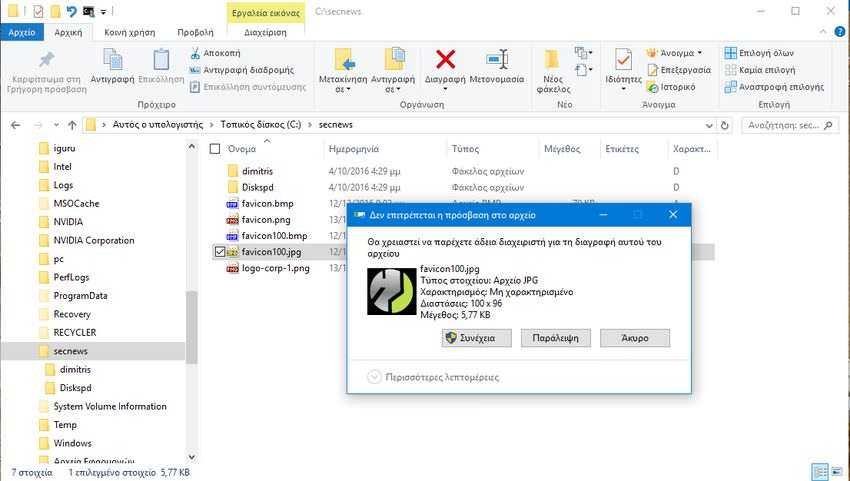
Some users prefer this default behavior Windows 10. They want their files to be deleted as quickly as possible. They do not want to see any confirmation dialogs, because even if they delete something in error, they can always open the Recycle Bin folder and restore the files. Especially those who delete many temporary files all the time, their constant affirmations disturb them.
But other users prefer to see a confirmation. They consider it a safe option to be able to examine what is going to be deleted, because the Delete key can be pressed by mistake. Sometimes, new users may not even realize that an item has been deleted, even by mistake. A company's IT, fearing this inexperience, usually prefers their behavior Windows 7, rather than Windows 10.
Keep in mind that Windows 10 gives you the right to choose the behavior on the theme. All you have to do is:
1. Find the Recycle Bin icon on File Explorer or on your desktop.
2. Right-click on the Recycle Bin icon and select Properties from the context menu to open the Recycle Bin Properties window.
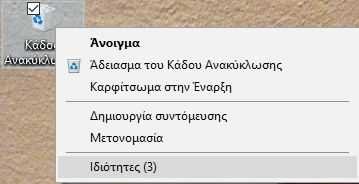
3. On the General tab, see the "Show window to confirm deletion" option. Select the check box, and then click the Apply button to make the changes.
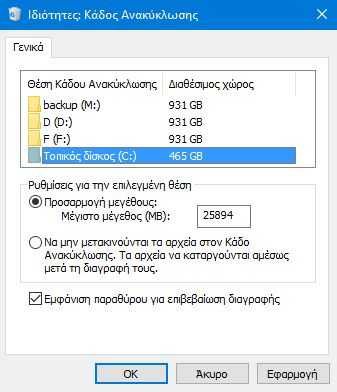
This will make Windows 10 display the Confirmation dialog when you delete a file or a folder with File Explorer.



