The Facebook is one of the biggest video hosting sites, approaching YouTube which without a doubt holds the first place.
One of the reasons why Facebook has not yet surpassed YouTube is because funding for content creators is lower than YouTube.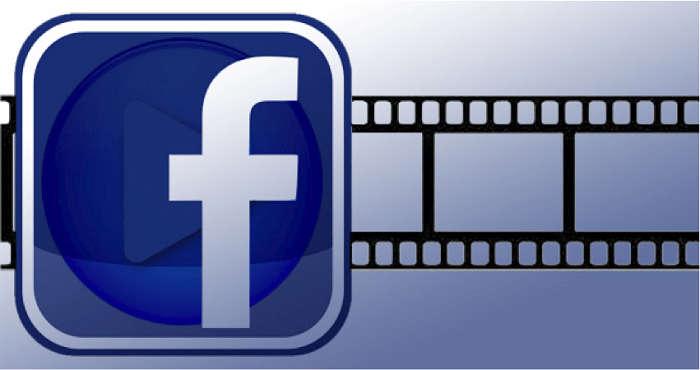
It is known that all Facebok users can upload and watch videos on the site. Availability depends largely on a user's circle of friends.
Videos playing on Facebook are set to display in SD quality by default. Below you will see how you can change the quality of the reporttreatments video in HD, provided the source is HD.
Of course you can set it as a permanent solution analysis HD. Alternatively, you can set SD resolution as the only option available.
Note: The option is only available on the Facebook website and not on Facebook Lite or the Facebook apps for cell phones.
The easiest way to set the quality of the video on Facebok is from the following address:
https://www.facebook.com/settings?tab=videos
Open the URL in the browser of your choice, and if you're already connected to Facebok, you'll be taken directly to the video settings. If not, you will be prompted to log in first.
Κάντε κλικ στο κουμπί που βρίσκεται δίπλα στο "Προεπιλεγμένη ποιότητα βίντεο" και επιλέξτε "Μόνο SD" αν θέλετε αναπαραγωγή βίντεο σε χαμηλή ποιότητας ή "HD αν είναι διαθέσιμη" αν θέλετε βίντεο υψηλής ευκρίνειας (όποτε είναι διαθέσιμο).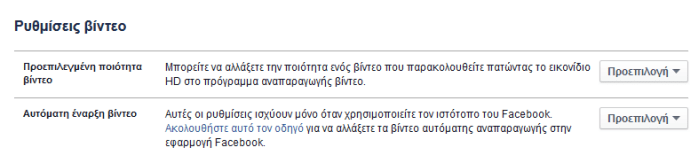
Note: να αναφέρουμε ότι η επιλογή HD χρησιμοποιεί - απαιτεί μεγαλύτερο εύρος ζώνης για την αναπαραγωγή του βίντεο στο Faceboοk, ενώ η επιλογή SD χρησιμοποιεί λιγότερα δεδομένα μειώνοντας την απόδοση. Αν χρησιμοποιείτε κάποιο παλιό υπολογιστή, ίσως να παρατηρήσετε επιβραδύνσεις ή άλλα θέματα, κατά την αναπαραγωγή βίντεο HD.





