If you have drawn one photo but the result is blurry or noisy, don't delete it. Try the free Fenophoto program first to save her
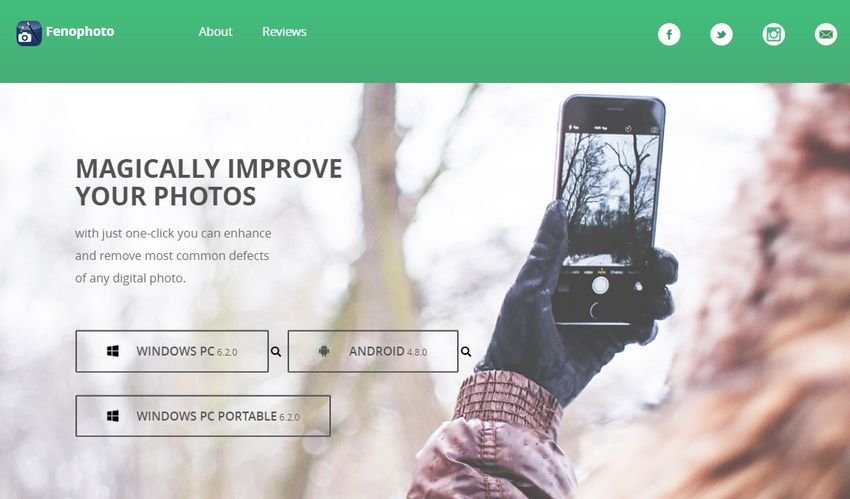
Fenophoto is a free utility for Windows that can enhance a photo and convert a low quality appearance in qualitatively better. If you have a blurry or dull or overexposed or underexposed or noisy image you can let Fenophoto "tease" it.
Its interface and learning is quite simple and it has easy access to help. If you hover the mouse over an item in the user interface, a tooltip appears with a description of the feature.
The program supports the following image formats: JPG, JPEG, BMP, PNG, TIF, TIFF, GIF, WEBP, 3FR, ARI, ARW, BAY, CRW, CR2, CAP, DATA, DCS, DCR, DNG, DRF, EIP, ERF, FFF, GPR, IIQ, K25, KDC, MDC, MEF, MOS, MRW, NEF, NRW, OBM, ORF, PEF, PTX, PXN, R3D, RAF, RAW, RWL, RW2, RWZ, SR2, SRF, SRW, X3F, PBM, PGM, PNM, PPM, TGA, PCC, PCX, BW, RGB, RGBA, SGI, INT, INTA, RAS, SUN, DCM, DICOM, XPM, CUT
You can choose a scenario and let the program try to fix your bad image. The options are: Nature, Denoise, Color, Gamma, Deblur, People and Light. For example, if you want brighter and more vivid colors, select the Color option. Working with a landscape image? Use the Natural filter and so on.
No matter which script you choose, you can modify the image properties individually. These include controls for adjusting levels, gamma correction, reducing highlights, equalizing shadows, removing noise or red-eye, enhancing sharpness, adjusting hue, saturation, brightness and contrast. Each parameter has its own preset that you can select. The toolbar at the top is useful for rotating, flipping or cropping the image.
The save option allows you to save the image in JPG, PNG or BMP formats. The new file is saved with an “_enhance” in the name, so image.jpg will be saved as image_enhance.jpg in the source folder, but you can rename it to anything you want or save it in a different directory. You can also choose the compression level or adjust the width of the image.
The installer is a bit heavy, close to 100MB, but it works wonders. Fenophoto does not require much memory while working, but it takes a few seconds to load, edit or save images.
It runs on Windows and Android and you can also find it as portable.





