Η new update of iOS 9.3 is reportedly causing an unexpected error that freezes the iPhone 6s and 6s Plus whenever the user clicks a link in any app running on the device. Apple has so far not reported anything on this matter.
The error occurs only on iPhone 6s and 6s Plus devices, but not on all devices.
Some users reported that if someone uses Safari with JavaScript turned off, the problem stops.
It seems that turning off JavaScript in Safari will allow you to browse through thenetwork normally, but you should know that this particular trick only works in the iOS browser, and not in other apps on the phone.
This means you'll be able to browse the web with Safari and open connections without your device freezing, but Mail apps, notes and other iPhones are very likely to continue to have problems.
Disable JavaScript
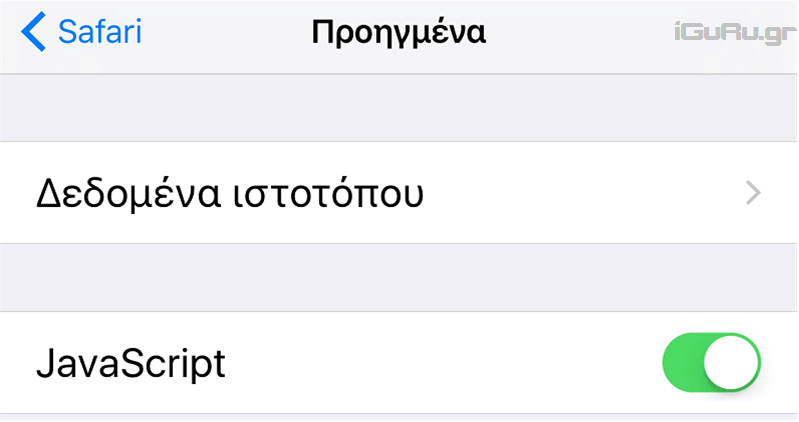
Clearly it is a temporary solution until Apple releases an update that will correct the problem.
To turn off JavaScript, go to Settings> Safari> Advanced and close JavaScript. Be sure to re-enable it when Apple releases the patch.





