I've been using Gmail since the beginning appearanceof the service. Yes since it was in beta it gave 1GB of storage (back then – circa 2004-5 – 1GB was a remarkable capacity) and you could only sign up with an invite.
It's been my main e-mail service for years. Over the years, Google has developed an amazing spam management algorithm. This is the main reason I remain in the service, although I have emails in almost all of them.
However, there is some sort of spam that Gmail does not have an effective filter. It is the spam that is not obvious, but it is still spam.
They are the messages ηλεκτρονικού ταχυδρομείου από ανθρώπους που είναι νόμιμοι χρήστες της υπηρεσίας και δεν προσπαθούν να πουλήσουν προϊόντα. Από έπιπλα γραφείου, services web development or educational programs that have nothing to do with you.
Let's see what we can do with these emails:
Gmail gives you the ability to flag these messages as spam. The blockchain app works for Gmail users on the web as well as on Android mobile devices. The iOS app does not appear to have the feature at least for the time being.
The block feature allows its users Google email service block emails from address.
Here's how to use it.
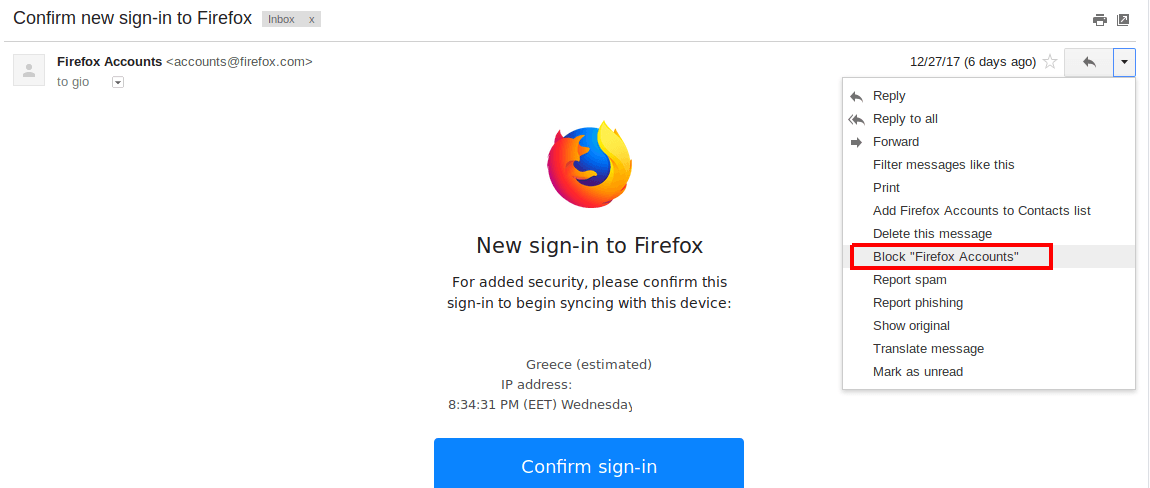 With a click on the arrow next to it date αποστολής του email, θα ανοίξει το αναπτυσσόμενο menu. There you will find “Block 'email_address'”
With a click on the arrow next to it date αποστολής του email, θα ανοίξει το αναπτυσσόμενο menu. There you will find “Block 'email_address'”
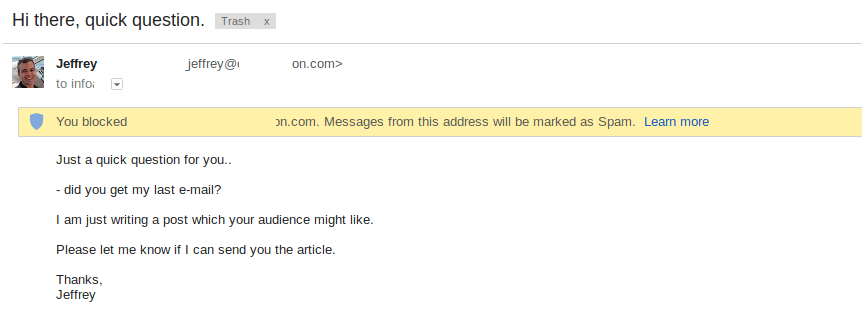
After the block, this sender will be taken directly to the Spam folder.
For Android device users, click the More button next to the Answer - Answer All button and at the bottom of the action menu, you will see the Block option.






Interesting !!!
And in combination with …@Googlemail.com that you mention in another article we have more possibilities to confuse things !!!