Gmail Sender Icons is a Chrome browser extension that adds information from the domain and icons in the lists of messages you receive through Gmail.
Gmail as we know it does not show any information about the sender of the e-mail except the selected name. However, the name is not the best mark, as it can be freely chosen by the sender of the message.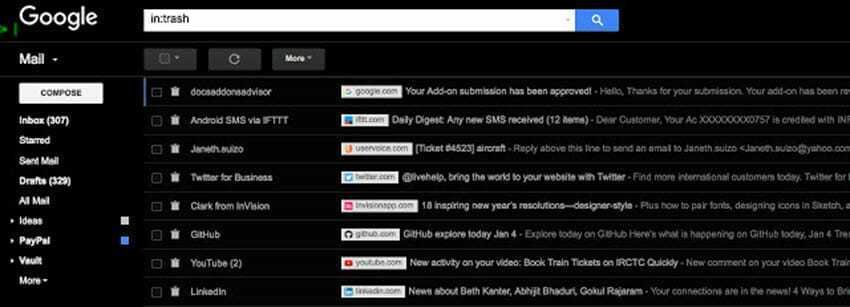
Gmail Sender Icons is a relatively simple Chrome extension. Adds the domain to which the message is sent and the domain's icon (favicon) to all messages Gmail email. This enables you to check at a glance where the messages were supposedly sent from.
How does it work;
The Gmail plugin parses the domain from the address and pulls the favicon icon (often the same as the logo). It then adds the logo image and the company's domain as a tag to theme of the message, thus facilitating the identification of the sender.
The extension is only available for Google Chrome at the moment. It may work for others browsers based on Chromium.
___________________
- Chrome generate codes with built-in Password generation
- WHOIS Removal of Protection from Greek Registrars
- Microsoft GitHub: what will happen now? Is the destruction right?
- Microsoft: Buys the GitHub repository?
- Publish tweets from the Chrome address bar





