Η Google it works so that chrome browser shows the error code on the crash page.
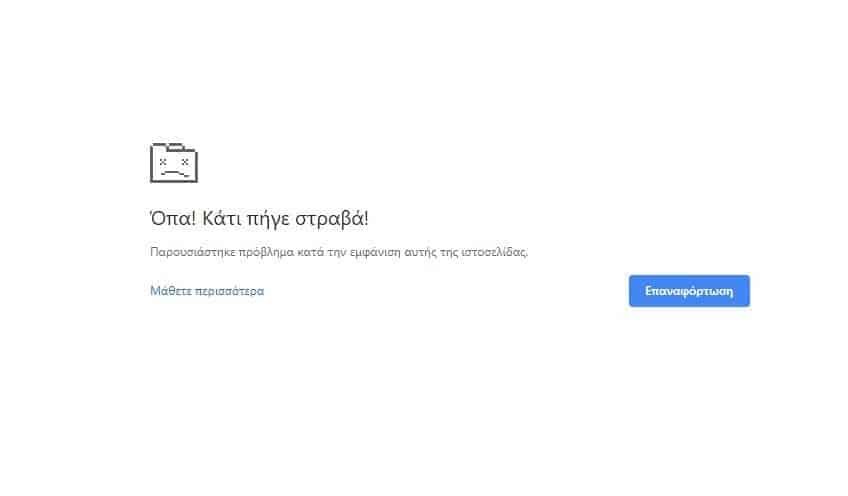
Google Chrome, like any other desktop browser, displays an error page when something goes wrong. Such errors can range from not being able to link to a site, to having a link security problem. Those who have Chrome can go to the inside page chrome: // kill, which simulates an error, to see what it looks like.
Crash pages usually do not provide error information. The message “Oops, Something went wrong. There was a problem displaying this page ”” admittedly does not disclose any useful information.
It is up to the user to understand what happened and how to resolve the issue. That's why Google has implemented a change in the latest version of Canary Chrome, which can improve troubleshooting. Chrome will display an error code on the crash page, which may provide more information about the issue or may be useful when someone else is called in to resolve the issue.
The error code will appear below the error message. But not all error codes will reveal satisfactory information. For example, error codes such as "out of memory", "wait timeout", or "result code hung" may be useful. But there will be error codes such as "SIGFPE", "SBOX_FATAL_MITIGATION" or "STATUS_CALLBACK_RETURNED_WHILE_IMPERSONATING" that will probably be indifferent.
The entire list of strings code error is available on the Chromium website. So far there is no list of descriptions or explanations for each of the error codes.
Chromium users can load the page chrome: // crashes to display a list of recent Web browser crashes.
It's not clear, but logically all or even most Chromium-based web browsers will follow in Google's footsteps and display error codes. The Canary version of Edge, however, displays the error code. go to edge: // kill / to see him.
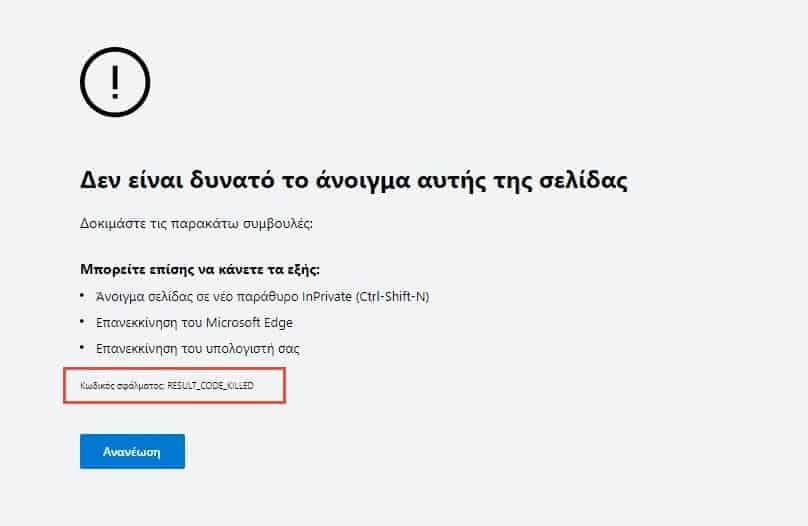
Additional information about bugs and problems is always welcome, as it helps to fix them. The unexplained error codes that Chrome displays do not, for the most part, help ordinary users trying to figure out why something went wrong.
But they will be able to help engineers and technicians in the official Google support forum when you need to contact them to find out why it did not go well.





