Google gives verified email senders a blue checkmark to “help them users identify messages from legitimate versus malicious senders.”
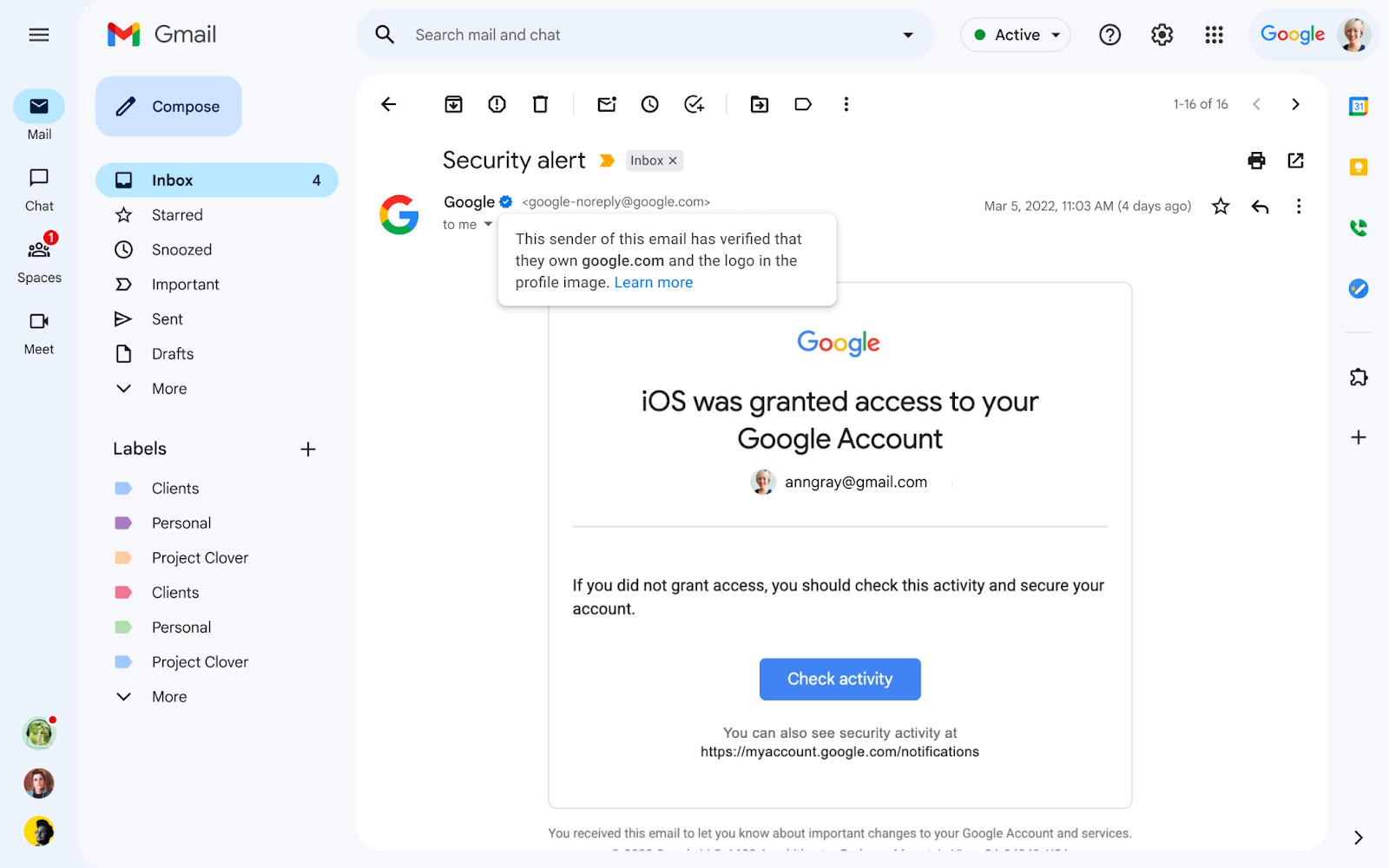
The existing system is based on the Brand Indicators for Message Identification (BIMI) standard, where brand logos appear in the “avatar slot” next to name and the address of the sender.
For example, instead of a generic “B” on a plain background, Bank of America can display its official logo. This is based on strong authentication with DMARC (Domain-based Message Authentication, Reporting and Conformance) but also on logo verification "with VMC, issued by a Certification Authority such as Entrust or DigiCert".
Google is now making the feature much clearer by adding a “verification icon for senders who have adopted BIMI” to “help users identify messages from legitimate senders versus fake ones.”
The company shows us in the image above what the new feature will look like on the web. A blue check mark icon will indicate that you are a verified user if you hover your mouse over it. In the case of Google for example it will state:
“The sender of this email has verified that they own google.com and the logo in their profile picture. Learn more."
The feature is rolling out today and will be available in the coming days and weeks. It will be available to all Google Workspace customers, legacy G Suite Basic and Business customers, and users with personal Google Accounts.






Good evening to ask I can't log in to this account patsedimitris88@gmail.com it gives me this message when I enter the password "incorrect password"
Good evening, for technical support https://www.facebook.com/groups/igurugr