Google Phishing Quiz: Although the services As email services are constantly improving and becoming better at filtering out phishing emails, some continue to fall for scammers.
Below you can see how good / good you are at locating phishing messages and acting accordingly. 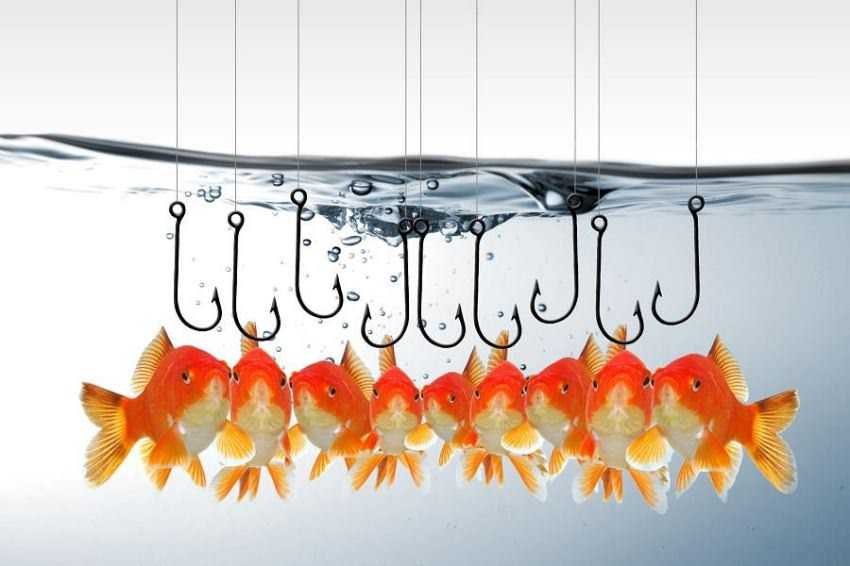
Jigsaw is an Alphabet subsidiary, and has partnered with Google, also an Alphabet affiliate, to create a quiz.
The quiz is designed to test your ability to detect phishing emails and, according to Jigsaw, "uses technology to make the world safer."
Test your ability to detect phishing messages
The Google Phishing Quiz tests you in real time with eight examples inspired by other phishing attempts. Try to determine which of the emails are normal and which are fake scams that try to steal your data.
It can be a lot harder than you think, so it's probably worthwhile to try and you and your friends.
The examples used are with Google Docs emails containing requests changeς κωδικών πρόσβασης. Καθώς επεξεργάζεστε το κουίζ, θα δείτε τι πρέπει να ψάξετε στην προσπάθειά σας να εντοπίσετε μηνύματα ηλεκτρονικού “ψαρέματος” (phishing). Συμπεριλαμβάνονται οι διευθύνσεις URL, τα τυπογραφικά λάθη και τα μη safe domains.
In a post on Medium, Justin Henck, Jigsaw's product manager, said of Quiz:
"We created this quiz based on the training exercises we have conducted on approximately 10.000 journalists, activists and political leaders around the world from Ukraine to Syria and Ecuador. "We've studied the latest techniques used by attackers and designed this quiz to teach people how to spot them."
______________
- Gmail: Manually block email addresses
- HTTPS: the feature that phishers love
- Modlishka automated phishing tool intercepts and 2FA





