Want to know what hardware you have on your Android device? The following seven applications give you a complete overview of your phone's specifications.

Android phone makers launch new devices almost every year, each targeting the buying public of different countries. Therefore, and with the ability to import online, there are so many options that can confuse the end user. The same Android phones, with the same make and model, may have different specifications, which are not only in memory and internal storage.
If you want to check what exactly your Android phone contains, as well as its specific functions, you can use the following best of their kind, applications. You can use them to test the properties of memory, battery, processor, display and more.
Here is a collection of the best Android apps for checking your phone hardware specifications.
1. CPU-Z
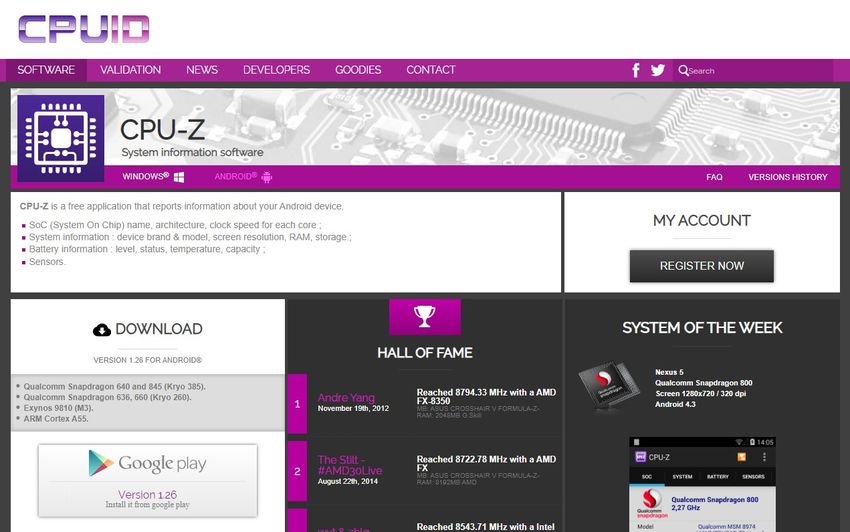
CPU-Z is the mobile version of the popular desktop application that helps you check your hardware specs computer your with Windows. Like the PC version, CPU-Z mobile also gives you a detailed view of different characteristics of your hardware.
With CPU-Z, you can quickly control your phone's SoC properties, including CPU cores and real-time clock speed. It also gives you an overview of general features of the phone, such as RAM, internal storage (total and available), screen, Android version, and battery capacity. Other specifications, such as sensors, battery temperature, root access and system uptime, are also very affordable.
There is also a separate section for the individual temperatures of the phone as well as for the sensors. All indications are in real time.
If you have used CPU-Z in Windows, you will feel at home with this application. He does not speak Greek. The ads that will show you in the free version, are minimal. It has 50 million downloads.
Download: CPU-Z (Free, premium version available)
2. Inform

Inware is a sleek Android application that can help you test the hardware properties of your phone. It is small in volume (a little over 2 MB) and with it, you can control many properties on your device without having to look for the retail box of your phone.
Inware includes a sleek user interface, but more importantly, it lets you scrutinize your phone's specifications. You can see different software properties like current Android version, pre-installed Android version, update level code security, the Google Play system update, etc.
Displays your hardware features such as display features (resolution, size, aspect ratio, refresh rate, PPI and HDR support), fingerprint and face authentication support, SoC (cores, clusters, frequency, GPU and usage), memory, internal storage, battery, connectivity, camera and more. He does not speak Greek. It has 100 thousand downloads.
Download: inside (free)
3. Device Info HW
Russian Device Info HW takes things one step further to provide you with all the intricate information in your hardware. It has the basics like memory, storage, SoC properties, battery life, software features and more. Apart from that, Device Info HW goes even further, and presents goodies, such as the type of RAM, the battery discharge speed, the temperatures, the compartments and the encoders.
Gives special detail to the camera material with information about aperture, focal length, zoom, supplier, field of view and other tiny details that may pique the interest of photography enthusiasts. He does not speak Greek. It has a million downloads.
Download: HW device info (Free) Device Info HW + (2,09 €)
4. DevCheck Hardware and System Info
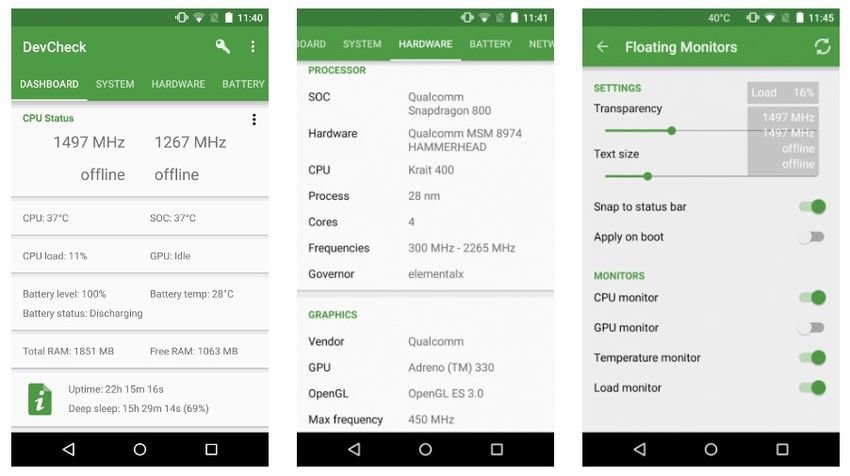
This application organizes in a table, the most important properties of your phone. You can test the properties of the internal storage, memory, battery and CPU by simply looking at the instrument panel. Swipe left and you will have an in-depth look at various functions such as hardware, system, network, camera and sensors.
It also includes a detailed view of the various sensors available. He does not speak Greek. It has a million downloads.
Download: DevCheck Hardware and System Info (Free, premium version available)
5. Device Info
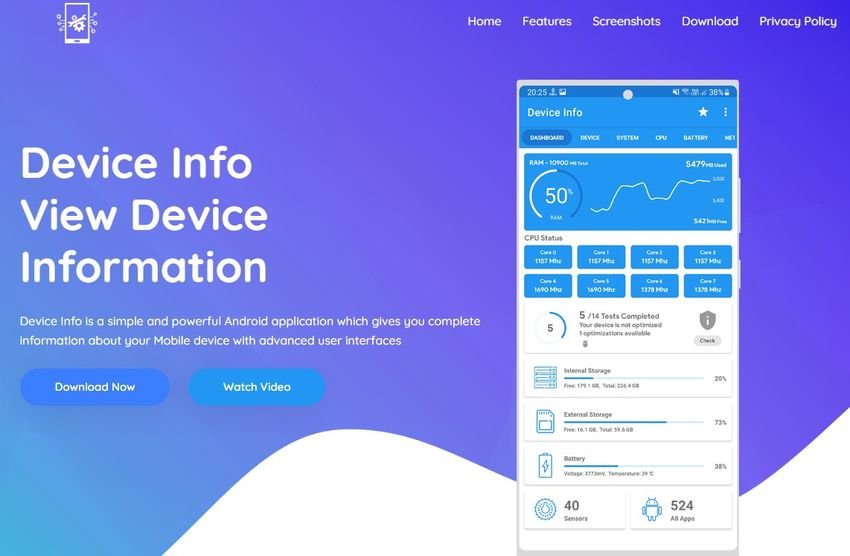
Device Info includes a toolbar and many menus, which highlight various functions of your Android phone. You can control everything from the camera, memory, monitor, network, battery and other basic hardware properties of your phone.
Device Info has very good UI design as well as animations graphics. He doesn't speak Greek. It has a million downloads.
Download: Device Info (Free, premium version available)
6.Geekbench 5
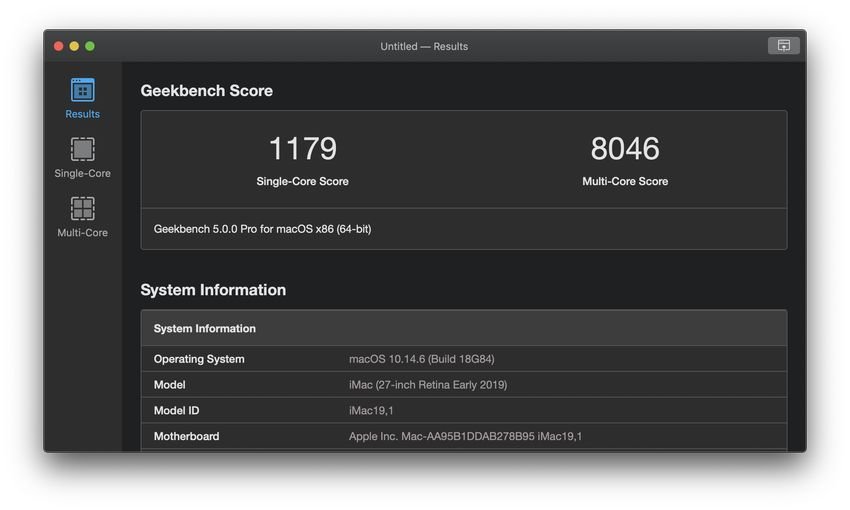
Geekbench 5 is widely known for performing benchmarking tests. As a benchmark application, Geekbench 5 also provides additional information about the properties of your phone hardware.
So, for sure, you can use Geekbench 5 to check the specifications, as well as see how fast your phone is. You will not see crazy details from the beginning, but you can get more information after running a benchmark. He does not speak Greek. It has a million downloads.
Download: Geekbench 5 (Free)
- System Information
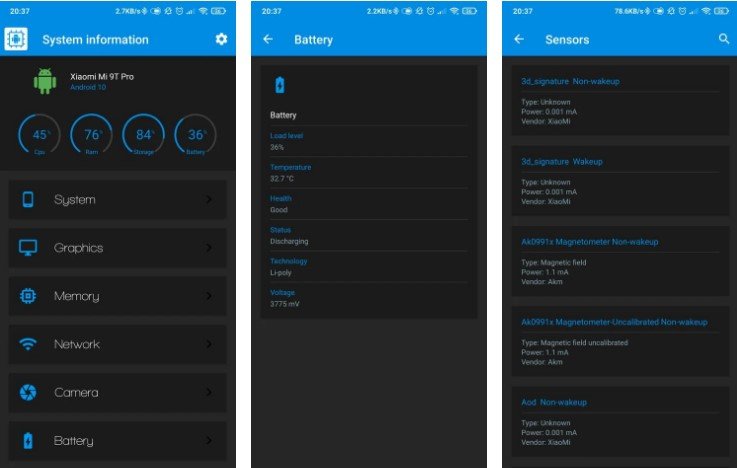
System Information has a toolbar that displays real-time usage data of your Android phone's RAM, CPU, storage, and battery. Arranges information in menus, and you can see the relevant details with one click.
He does not speak Greek. It has five hundred thousand downloads.
Download: System Information (Free, premium version available)
Check the specifications of your Android phone without any hassle
Android has a variety of applications for almost everything. If you want to see the hardware properties of your phone, you do not need to run to the manuals. With these applications you can thoroughly control almost anything related to your device.





