Each time Microsoft releases a new update for Windows 10, it appears on Windows Update servers. End-user computers are automatically updated by these servers, without having to do anything at all.

Although the above process does not cause any problems for individual users, there are cases where you may want to manually download one or more updates. For example, if you work as IT in a network with several computers with the same characteristics, as far as their operating system is concerned, you may want to download a large update for one computer and install it manually on all the others. So you won't be pulling KB from the diaconnection of your local network with the internet, hindering employees in their work.
Although these Windows Update have some tricks related to optimization delivery of an update so that you can share updates to other computers on a network, large updates are more convenient to download offline.
So, if you have more than one computer and would like to save time and do not burden your Internet connection, you can manually download and install the update. Or you may want to update a device that is not connected to the Internet all the time. It can be a computer behind a proxy server, or a virtual machine.
Also, Microsoft is released regularly Windows 10 updates which correct errorτα και τρωτά σημεία, επιτυγχάνοντας τη βελτίωση της σταθερότητας και της λειτουργικότητας των Windows. Η Microsoft για αυτό το σκοπό χρησιμοποιεί διάφορους διακομιστές ενημέρωσης σε διάφορες περιοχές. Λόγω αυτού, υπάρχουν φορές που κάποιες ενημερώσεις δεν εμφανίζονται για ορισμένες χώρες και γλώσσες για μεγάλες χρονικές περιόδους. Σε μια τέτοια κατάσταση, ίσως να θέλετε να κάνετε μη automatic download and install the updates, rather than waiting, vulnerable, when they will come to the Greece.
While Windows Update is the main service for distributing updates, there is a special website that hosts the update packages. This is called "Microsoft Update Catalog". It's a useful web site that's worth saving, as it lets you manually download updates. After some recent changes made by Microsoft to this site, you can use it with any modern browser.
Note: Some update packages may also be published exclusively in the Microsoft Update Catalog. Typically, such fixes affect a small select user group so that the majority of consumers do not have to download and install them.
To manually download and install Windows 10 updates, do the following:
Step 1: Open the Web page Microsoft Update Catalog with your browser.

Step 2: Do a search by entering the KB number of the update you want into the search box. For example, type the KB4056892 update code.
Step 3: Click the Download button depending on your operating system (32-bit or 64-bit of Windows 10).
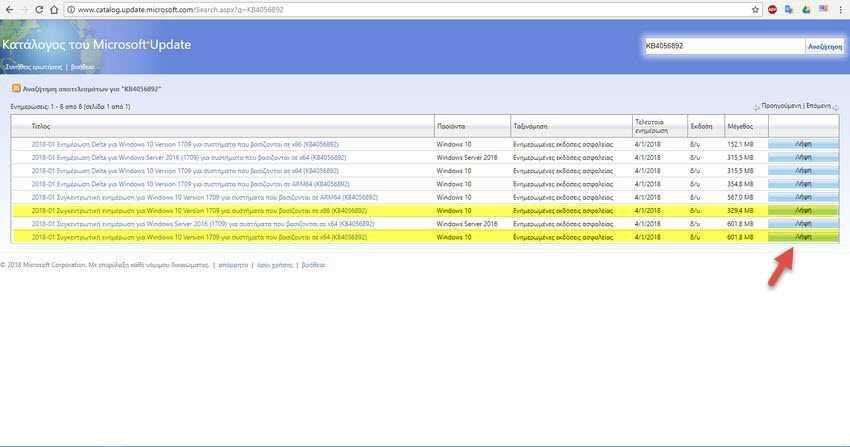
Step 4: Download the update by using the link that appears on the next page.
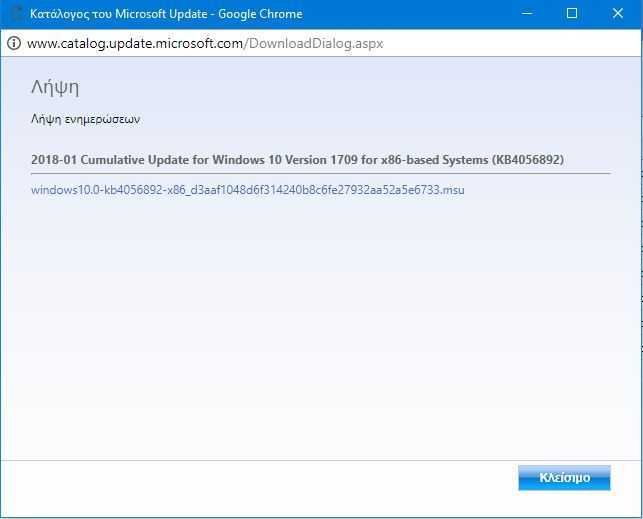
The update package file can be in either MSU or CAB format. Most of the time, you will get a MSU package. To install the newly downloaded Windows 10 update, just open a command line with administrator privileges and type the following command and then the package you have in your hand:
For msu packages wusa.exe "c: \ meros_tou_diskoy_poy_exete_tin_enimerosi \ onoma_msu.msu" For cab packages: dism / online / add-package /packagepath:"C:\meros_tou_diskoy_poy_exete_tin_enimeros\cn "





