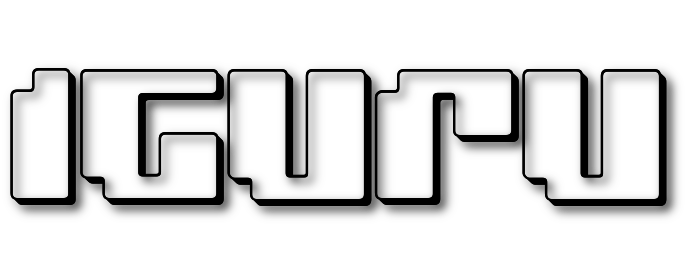Microsoft seems to have changed the way Onedrive works from Windows 10 release onwards.
So the company now provides the possibility, instead of storing your files locally in the Onedrive placeholder (this is the setting by default) you can simply see your disk in the cloud after synchronizing all the files in computer you.
One reason for the removal was the confusion of users, since all files expected to be available on their system, even when the system had no internet connection.
But let's look at how it will allow you to view your online files as a network location on your computer.
Define the OneDrive as a network drive:
1. Sign in to your online Onedrive account.
2. Once this is done, open any folder and copy your ID. Make sure you only copy your ID, which stops where the Exclamation mark is (without the "!" Or any other symbol).

3. If you are using Windows 10, open File Explorer, select the Computer tab or Desktop and click “Map to Network Drive” or “Map Network Drive”

4. Choose a drive letter for the OneDrive.

5. Instead of a folder, type the link: https://d.docs.live.net/ID, where the ID is your ID, for example
. https://d.docs.live.net/408D87404EE8657E
you will be prompted to log in to your account

6. Make sure the "Reconnect on Login" option is enabled.
7. Enter the username and the code account access in the next step.
Note: If you use two-step verification login, you should create an app password in your account preferences and use it instead of code account access.
8. So now Onírive will appear as a place of your network on your system.

Note that you can do so in earlier versions of Windows. The method is the same.