The final version of Opera 55 was released. The new version of the browser comes with interesting and exclusive features. Let's see what's new in this version.
The new stable version 55 of the Opera browser brings a smarter layout to the settings page, more security settings and an information popup for better control of each page, easier installation επεκτάσεων από το Chrome Web Store and a more user-friendly bookmark manager.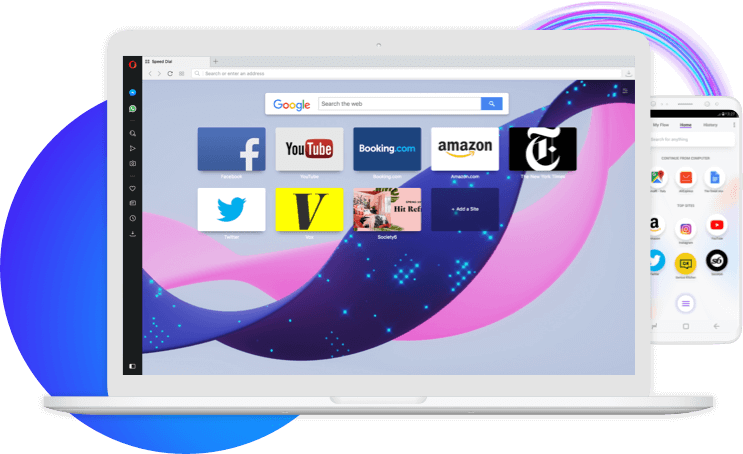
The new page resembles Chrome's settings page and features two categories: Basic and Advanced.
The official announcement for the new version of Opera 55 says:
Basic settings will appear first when opening the settings page. Here you'll find settings to block ads, change wallpaper, and browser display, sidebar changes, sync settings, engines search, and the startup options.
Clicking "Advanced" at the bottom will open a page with additional settings: privacy and security, passwords and forms, VPN, battery saving, My Flow, pop-ups, pop-up videos, personal news, Opera Turbo, homepage, user interface, languages, downloads, system, shortcuts and reset settings.
If you do not like the new page, you can disable it by using the following flag:
opera://flags/#new-md-settings
Copy and paste the above text into the Opera address bar and press Enter. Disable the “new-md-settings” flag.
Download Update:
- Opera Stable for Windows
- Opera Stable for macOS
- Opera Stable for Linux - Deb packages
- Opera Stable for Linux - RPM Packages
- Opera Stable for Linux - snap package
___________________________






Fortunately there is the possibility of restoring the old page, chaos :)