The developers of PCLinuxOS distribution have announced the latest stable version update for the year 2021. It is a systemd-free (SysV) distribution that is very beginner friendly users. "Wears" KDE Plasma with the latest Linux kernel:

"The PCLinuxOS 2021.07 Full Edition has been released and is available for download. It has the latest Linux Kernel, all the latest KDE Applications, the latest KDE Framework, and the latest KDE Plasma ”
The new ISO image comes with a complement of KDE and its applications LibreOffice: Includes Timeshift, a utility backup and recovery, Bitwarden, an open-source code management application accesss, Darktable, a photo management software, the GIMP an image editing software, digiKam an image management software; Megasync for storing your files in the cloud, the well-known Teamviewer for remote control of computers, Virtualbox, the Rambox for storing multiple applications in one place, the Simplenotes one application for notes, the well-known one Kodi a multimedia center, Kazam a screen capture utility, Caliber – the app for all e-books, Skrooge app a banking software.
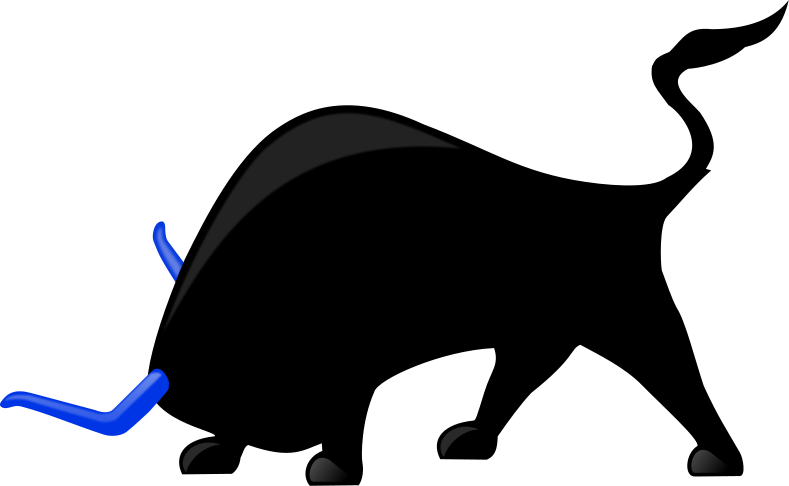
The distribution is ideal for Windows users who want to experiment with Linux, or are thinking about changing operating system. Of course I should mention that if you want to start with linux now, you better try with MX. Those of you who are really thinking about it, it would be good to read the following posts:
- Linux from Windows; where to start from;
- Linux: How and Why to Migrate From Windows
- Linux what you need to know before adopting the operating system
_________________
- Huawei laptops are available again in the Microsoft store
- RCS is preparing Google for the availability of the service
- Windows 10 build 18917 ISO with Microsoft's first Linux kernel






I do not get any error, I just do the installation and as soon as the installation is finished, the system must reboot to complete the installation, so it crashes and does not continue, it stays in the Booting System, so it writes under the bar which does not fill when…
It will work better in Virtualbox because I have the VmWare Workstation 15 pro
I tried many times to install this on Vmware Workstation 15, but in vain.
Go fine to the point where BOOTING THE SYSTEM comes out and there it ALWAYS hangs there.
And I had a problem with Tails ..
Only with KODACHI I had no problem and with MXLInuxOs I also had no problem.
secure boot is probably to blame, look at the BIOS
Because I am not very familiar with them, what to see in the bios ??
In the same Vmware I have put Kodachi which works perfectly, and MXLinuOs yours which also works perfectly.
With Tails, which has nothing to do with the internet. and I have a problem with PcLinuxOs ..
First of all, why not put one virtualbox; for please write what's wrong with you and read this
I do not get any error, I just do the installation and as soon as the installation is finished, the system must reboot to complete the installation, so it crashes and does not continue, it stays in the Booting System, so it writes under the bar which does not fill when…
It will work better in Virtualbox because I have the VmWare Workstation 15 pro