If you want to record a video of what is happening on the screen of your desktop or laptop, you usually need to find and download a tool. If you want to avoid installations see five free online tools that will do the job for you.

Most users don't need to record their screen, except in rare cases. Most of the time, a simple screenshot is enough to show your friend what is happening right in front of your eyes. Let there be remote management.
That's why most people do not have a special program for video recording on their screen. Such an unused program would simply take up space.
If you ever need one, you can use the bloatware screensaver of Windows 10 and Windows 11 "Xbox Game Bar". But even this does not work on all computers as it requires specific hardware.
But you can use one of the many free online screen capture tools available without having to download and install. And of course since they run under a browser it means you can work on them regardless of your operating system.
Here are five of the best to try.
1. XNUMX features you
FlexClip is a great online web capture tool if you are looking for a complete all-in-one solution.
Using it is easy. All you have to do is click the button in the middle of the screen to start recording. In this step, you can choose which record sound you want the video to have, with options for your microphone, whether you want to add voice or just your system audio, or neither.
The actual registration process is also quite simple. You can choose to record your system full screen or windows from the programs you are running, or even a specific browser tab that you specify, although this may vary depending on your browser. Once you choose what you want to record, FlexClip will start doing it.
It is worth noting here that sometimes a pop-up window will appear warning you that FlexClip is capturing your screen. It is a reminder that will appear in your final videos if you do not choose to hide it.
FlexClip has a free limit of 10 minutes per recording, which is more than enough for most uses. If you need more time than this, you can make several entries or consider the following solutions from our list.
Finally, you can immediately download your registration, but you can also edit it for free if you wish. FlexClip has one editor video and your recording is loaded directly into the editor when you click download.
The final download file is in .webm format
2. Screen Recorder Online
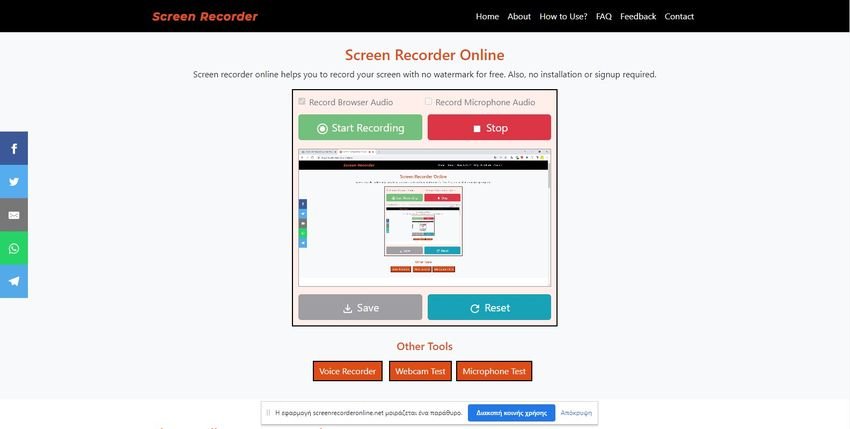
If you are looking for something a little simpler and a little less feature rich, then Screen Recorder Online may be the one for you. It's an easy tool to get started, which makes it great if you just need to videotape something fast, for a few seconds and then leave.
The options here are relatively basic and contained entirely in one σελίδα. However, the basic tools are all present, such as options to record your browser's audio or microphone audio while recording.
Your recording also appears in Screen Recorder Online as you record in real time, which is a great way to quickly check that you have the correct tab or window.
The great thing about Screen Recorder Online is that there are no watermarks and maximum recording durations. You can videotape for as long as you need, without complications.
And here you can register the full screen of your system or windows from the programs you are running, or even a specific browser tab that you will set. The final file is in .webm format.
3. Movavi Free Online Screen Recorder
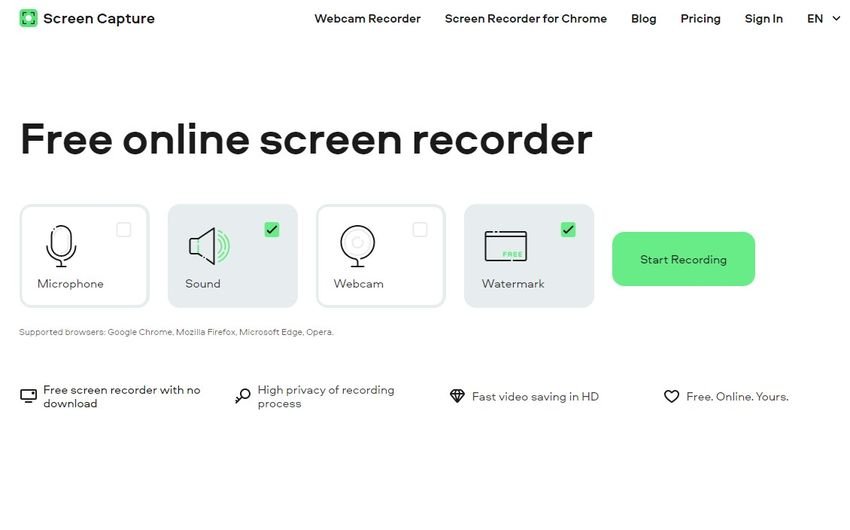
For those of you who need to record their screen and webcam at the same time, then the free Movavi Free Online Screen Recorder may be the best way.
In fact, using this screen recorder is quite simple. All you have to do is select the options you want and then start recording. You can combine any of the options you want.
If you want to record a presentation, for example, you could record your microphone and webcam at the same time. Movavi Free Online Screen Recorder would then overlay it on your screen.
The downside here is that the program puts a watermark on top of anything you write. You can remove it by purchasing a premium subscription, but if you are looking for free tools that can be found online, then you will endure the watermark.
And this allows you to record the full screen of your system or windows from the programs you are running, or even a specific browser tab that you specify. The final file is in .mp4 format.
4. capwing
Then we have Kapwing. If you want to create something that is highly crafted or professionally designed, then Kapwing is your choice.
If you've never heard of Kapwing, it's an online video editing tool suite that lets you do video editing online. Part of this includes the ability to record your own screen and add it to the editing software.
The recording on the screen itself is a little harder to find (look for the record), as it is hidden in a side menu, but once found you will see that it offers all the goodies. You can choose if you want to include your webcam as well as the sound source.
There is a 15 minute limit on registration. Also note that Kapwing will capture a watermark on every video you produce.
And here you have the ability to register the full screen of your system or windows from the programs you are running, or even a specific browser tab that you will specify. The final file is in .mp4 or gif or jpeg format.
5. VEED.IO Screen Recorder
Finally, we have VEED.IO. If you want to record a presentation or just want something with a slightly more exciting interface, then VEED.IO Screen Recorder is a great tool.
There are many things you will love about VEED.IO. The interface is great and very well combined, and there are some options here that are missing from other online screen recorders. Most obvious is that VEED.IO supports slide or slide and camera functions, which allow you to upload a document such as a PDF or PPT for your recording.
There are also options for notes, themes and backgrounds to enrich your presentation. VEED.IO also does not start recording until you click a button, which allows you to make sure you are ready before your registration starts.
VEED.IO also has video editing options, which are definitely useful. Although VEED.IO has a premium option for removing watermarks from your subscription, in reality the donated version does not appear to display a watermark unless you edit the video.
The registration time for the free version is 25 minutes. Saves to .mp4 or .gif.
In conclusion
You do not need to download or install anything to videotape your screen. As you can see, there are many options online to do this for free. And they work everywhere, from Windows to linux.
But because you are actually sharing the video with your screen with her service which offers free registration, watch out what appears in it and what windows you have open.





