And suddenly the pleasure of buying a plot of land in Decentraland came to you. If you do not have the necessary money, then you have to work to make ends meet. Welcome to MANA Mining.

Before you start mining at Decentraland MANA, you should first do some research to see if it suits you. The price of MANA, like all cryptocurrencies, is completely unstable, with large fluctuations. Its current price is 2,38 euros.
If you have decided to go ahead and you eagerly want the plot, then see what you need to do.
How is MANA mined?
MANA, unlike other cryptocurrencies Proof-of-Work (PoW) (ie Bitcoin, Ethereum, etc.), is based on the consensus process Proof-of-Stake (PoS), making it traditional mining impossible.
There are, however, alternative ways to take advantage of Decentraland MANA and the other assets of the platform. Let's start MANA mining on a desktop computer.
Step 1: Get a wallet
Decentraland uses the Ethereum blockchain to track the ownership of all digital assets and transactions.
For MANA, it is recommended to use a wallet that supports ERC20. Some decent choices are Trust wallet, Atomic Wallet or Dappradar. You will need to get a public address of your wallet so that they can send you your money.
To get the wallet for Decentraland MANA, do the following:
Open a new tab in your browser Chrome, go to MetaMask.io, go to “Download Now > Chome > Install MetaMask for Chrome” and do click στο πλήκτρο “Προσθήκη” του additionalu Metamask and then install it.
A. Once installed, click on its icon extensions Metamask. A page like the one below will appear:
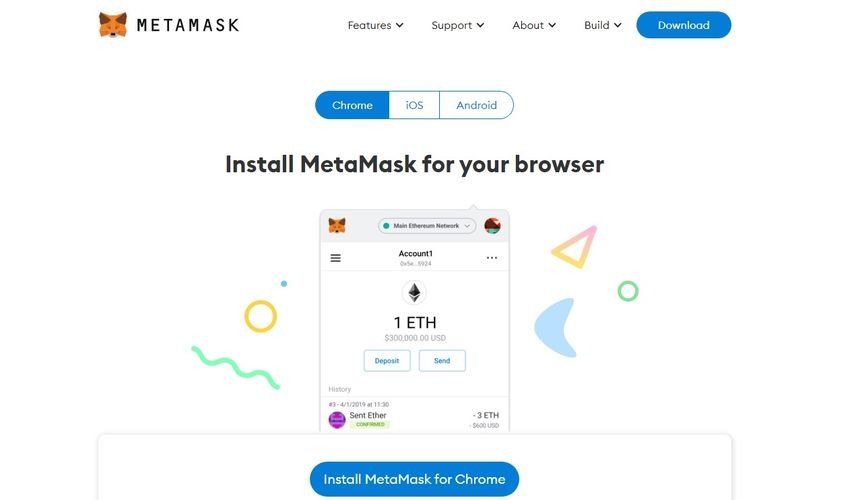
B. Click Start
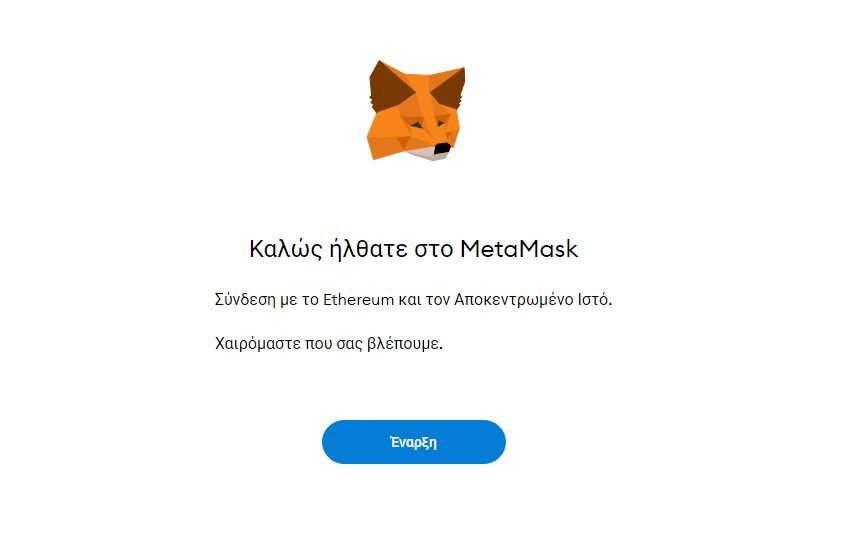
C. Then click on "Create a wallet".
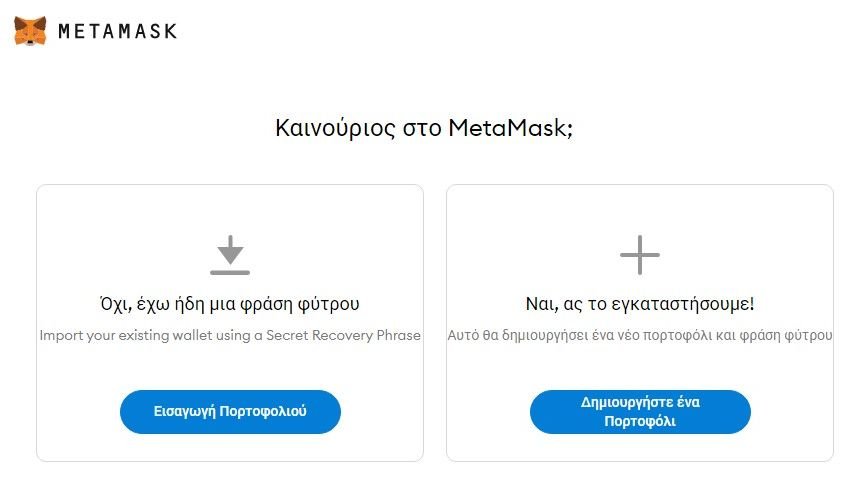
D. In the next "Help us improve MetaMask" say "No Thanks: Let's finish….
Q. Enter a code access of your account, agree to the terms of use and click “Create”.
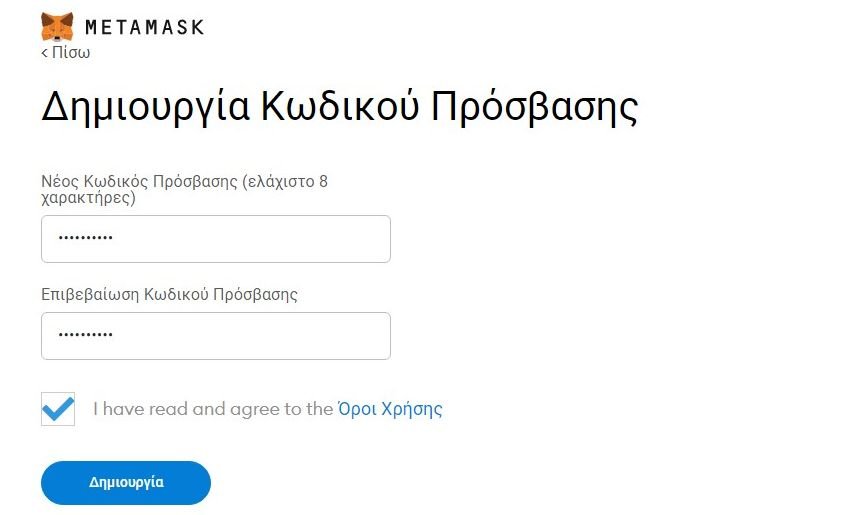
F. You will see a video about the secret recovery phrase. After you see it, click “Next”. Click on “Click here to reveal secret words” and NOTE the secret recovery phrase. You will need it to create copies security and reset your account. Click “Next”.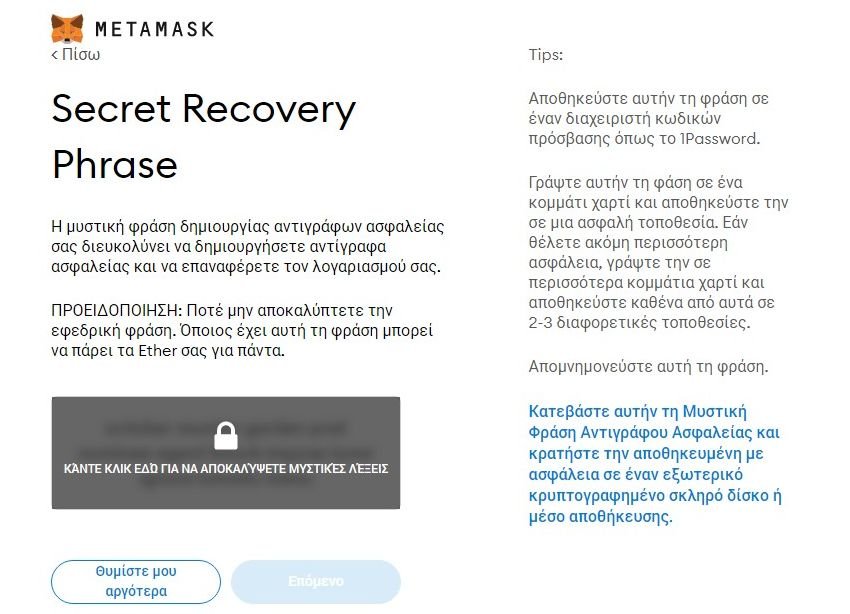
G. Confirm the secret retrieval phrase by entering the words in the correct order.
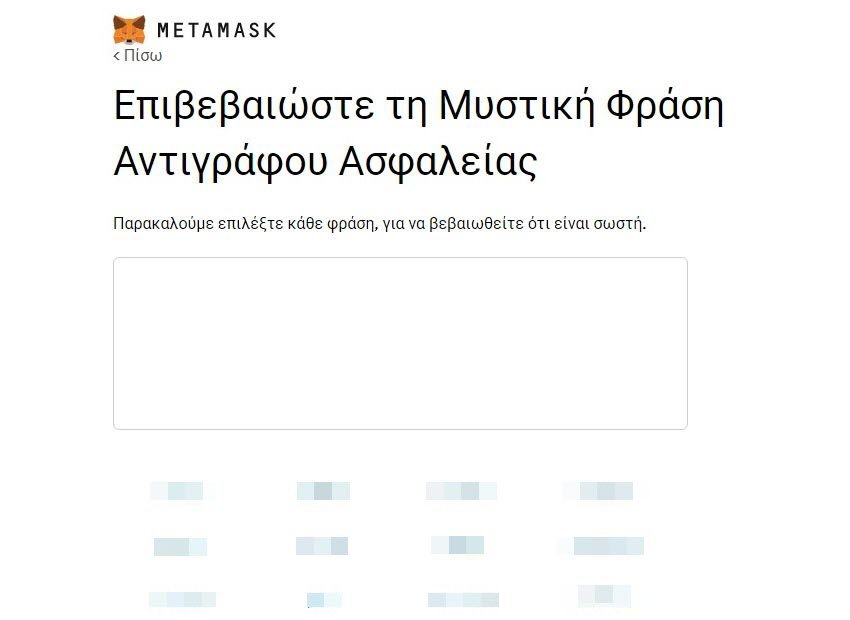
H. This is. You just created a wallet. Click on "Everything Ready".
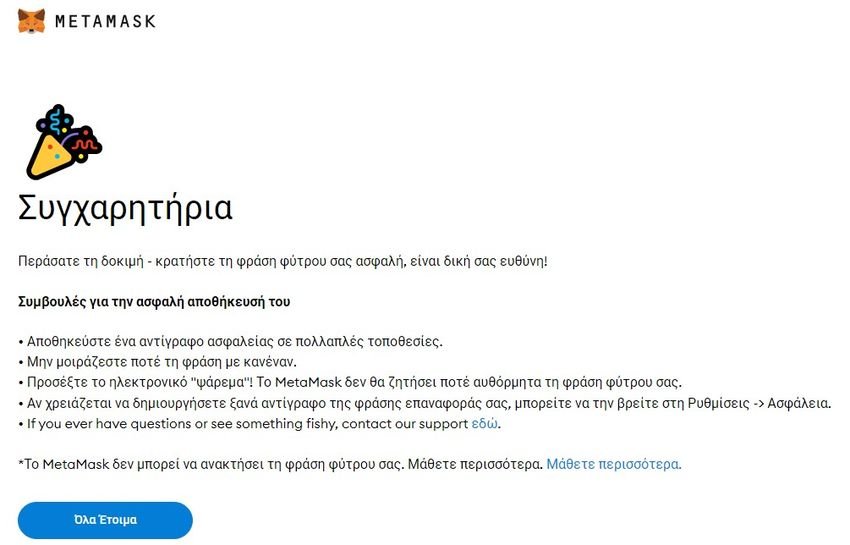
I. Here is the address of the wallet. Copy it, you will need it later.
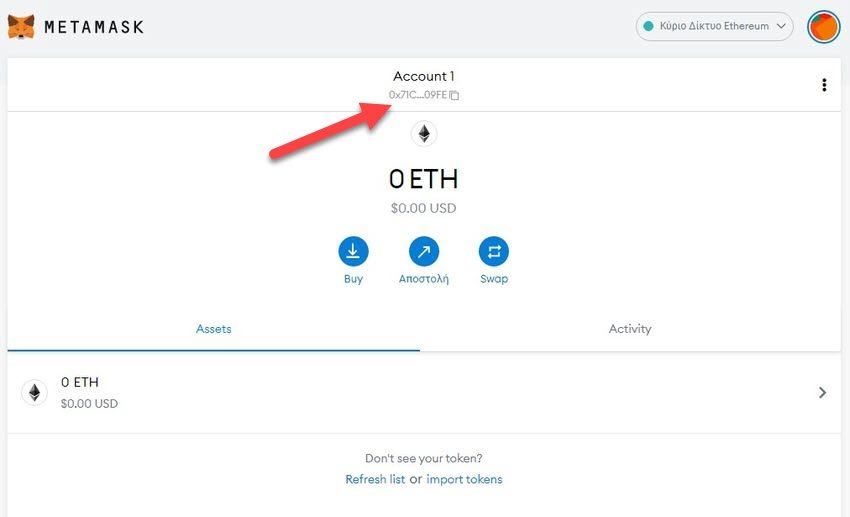
Step 2: Download and configure XMRig
Download the latest version of XMRig from their official website or from Github.
If you have Windows running, download the downloaded .zip file, look for start.cmd, and open it with a txt file editor. If the file does not exist, create one and then paste the following code into it.
cd %~dp0
xmrig.exe -o rx.unmineable.com:3333 -u MANA:0x7000IGURU00GR007f296B0DIM0dDC258982561F1.wrkID#3185-zsxj -p x
pause
Now, there are two lines that you need to change in this file.
A. First, the Pool URL located immediately after xmrig.exe -o in the second row.
Replace it with one of the following URLs, depending on your area (choose the one closest to your location).
- USA: rx-us.unmineable.com:3333
- Europe: rx-eu.unmineable.com:3333
- Asia: rx-asia.unmineable.com:3333
B. The second thing that needs to change is the MANA address with yours. The public address of your wallet (copied in the last step of step 1 - I) must be entered after MANA: and before .wrkID
That is, the code should be of the above structure:
MANA:[Wallet address].[workerID]#[Code to lower mining fee]
In workerID you enter any name you want to assign to each computer where the mining is performed, so that it can be easily identified in the group statistics.
The codes after # are necessary. They reduce the Mining Fee from 1% to 0,75%.
Now run start.cmd (if it does not work try as administrator). If all goes well, mining should start immediately.
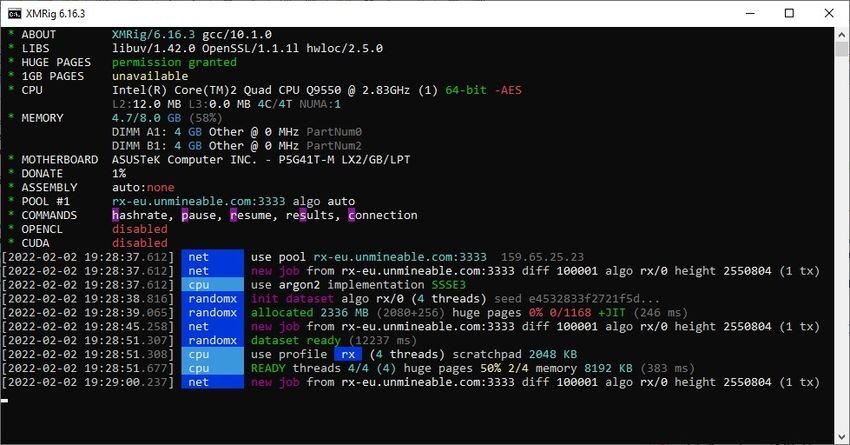
Step 3: Check your mining statistics at Unmineable
The Unmineable.com is a mining team that uses RandomX to allow you to mine using your CPU.
When you set the address in the start.cmd miner file, you notified Unmineable that you want to receive payment in MANA coins and the address to which the mined MANA coins should be transferred.
A. Enter in Unmineable and select Decentraland Mana to check your balance.
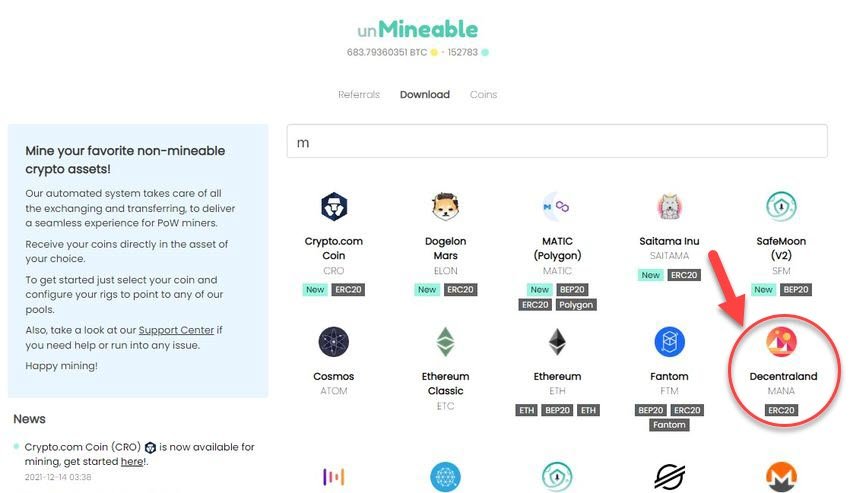
B. Then select the RandomX tab and enter your address in the "Enter your address to check your stats:" box.
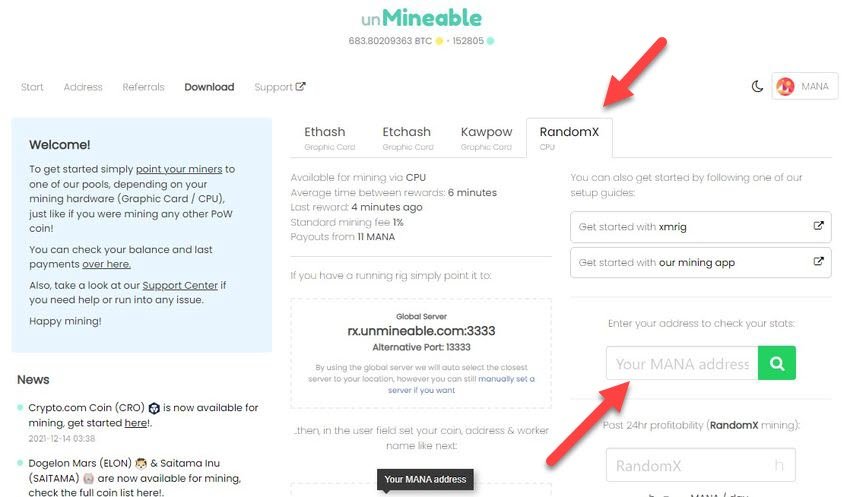
C. After that, you can view your account balance and even request payment. To request payment, click on "Payout Now".
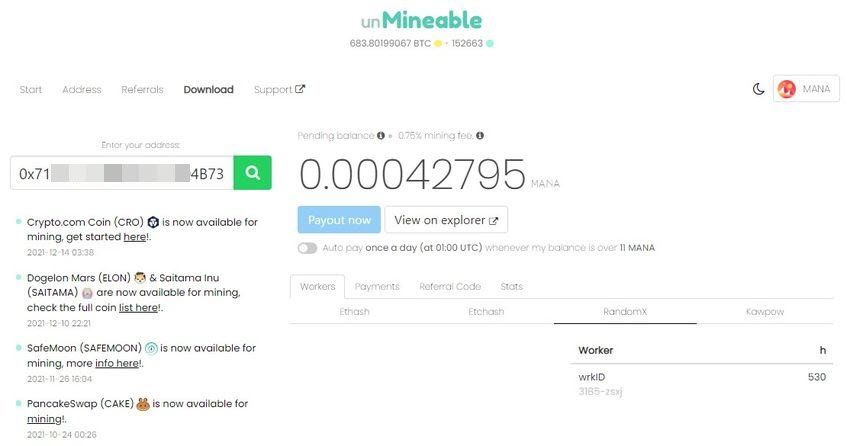
As you can see within 3 hours I got 0,00042795 MANA and me current ratio 1 MANA = 2,40 euros means that I won 0.001 euros. Do I buy virtual chewing gum with it?





