One of the murky landscapes for novice users is the way the internet works. Let's try to define its basic concepts and how it works.

Everyone knows the internet and most understand it as the possibility of communication between computers and by extension between people. But how exactly this whole circuit works is not completely clear for novice users.
Those who have been interested a little more have learn about its history, about how www was created and that's it. Let's try to explain the way it works and you can and you are reading us now.
What is the internet?
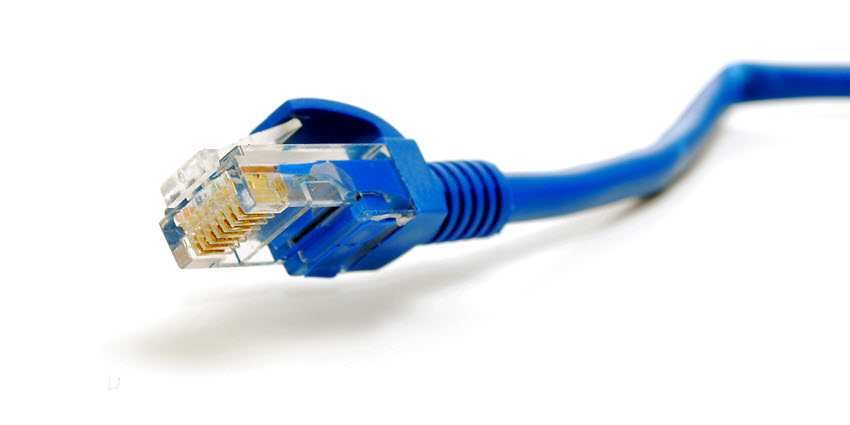
The word internet or in Greek internet depicts a global internet system that connects groups of smaller computer networks.
The smallest group of interconnected computers you can find on the internet is your home! Usually your computer, some mobile phones are connected to your router connection Wi-fi and possibly your smart TV too.
All this is a "local area network" or intranet (different from the internet). Your local network connects to your ISP which in turn has many homes on it. And as you understand, this in turn is connected to a larger network and so to speak, forming something that looks like a spider's web.

So ultimately the internet is a large number of computer networks around the world, connected to each other. Of course, there is a lot of physical hardware, from the cables under your city streets to the huge cables in the oceans, to the satellites orbiting the planet, that make this communication possible.
There is also a lot of software that allows you to type in a website address like “iguru.gr” and have your computer send information to the physical location of that website as quickly as possible.
In such a chaotic spider web it is very difficult for your computer to directly send an information or "packet" of data to the computer hosting the website.
Instead, it forwards a packet to your home router with information about where it's going. Your router then sends it to your ISP's routers (cosmote, nova, vodafone, inalan ή όποιον άλλο χρησιμοποιείτε), όπου αποστέλλεται σε άλλο δρομολογητή σε άλλο πάροχο υπηρεσιών διαδικτύου και ούτω καθεξής, μέχρι να φτάσει στον προορισμό του. Οποιαδήποτε πακέτα αποστέλλονται πίσω στο σύστημά σας από τον απομακρυσμένο διακομιστή κάνουν το αντίστροφο taxid.

The whole routing system looks like post office. If you send a letter to America your local postman can't just pick up the letter and deliver it directly to the delivery address in America. There is a whole rigged system where the letter goes to your local post office, where it is sent to another more central post office, and then to America's largest central post office, and then to America's state central post office, and so on, until it reaches its destination .
It takes longer for a letter to reach the other side of the world than the other side of the country because it has to make more stops, and this is generally true of the internet as well. It will take a bit longer for packets to travel longer distances with more transfers, or “hops” as they are called.
Unlike physical mail, sending data packets is still very fast, however, with thousands of transfers per second. Each packet is very small and a large number of packets are sent back and forth when computers communicate, even if someone is just loading a website to view it. The travel time of a packet is measured in milliseconds.
Paths of the data
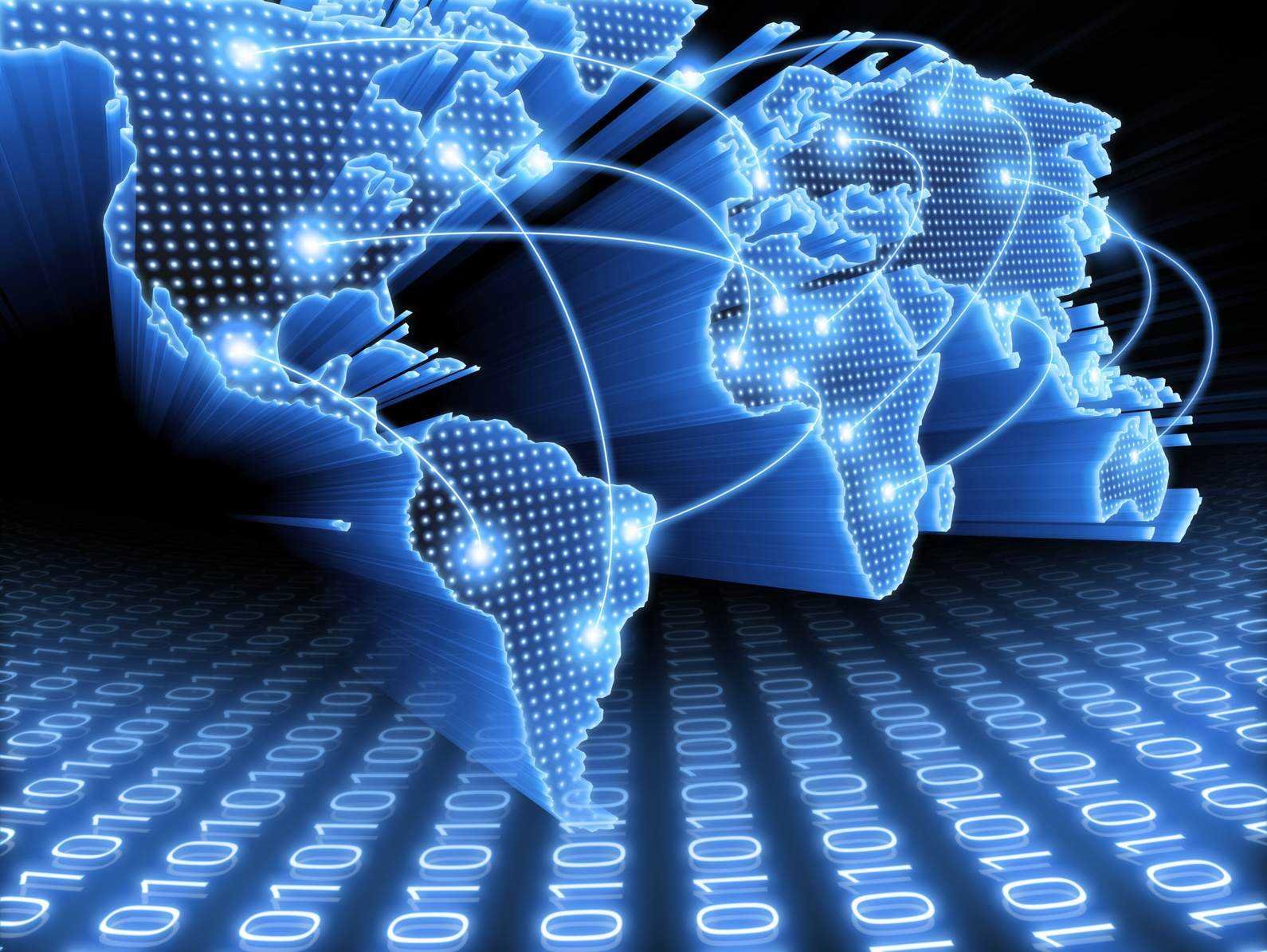
In a chaotic global network there is not just one path to get from one point to another. There is an incredible web of connections that stretches across the globe and connects every point from many sides. This means that these packets (small pieces of data sent between devices) can take multiple paths to get where they are going.
In other words, even if a network between you and a website goes down, there's usually another path the data can take and eventually find its destination. Routers along the path use something called the Border Gateway Protocol, or BGP, to communicate information about whether a network is down and what the best route for data is.
Creating this interconnected network (or internet) is not as simple as connecting each network to a nearby one, one-to-one. Networks are connected in many different ways along many different paths, and the software running on these routers (so called because they route traffic along the network) is always working to find the optimal paths for data.
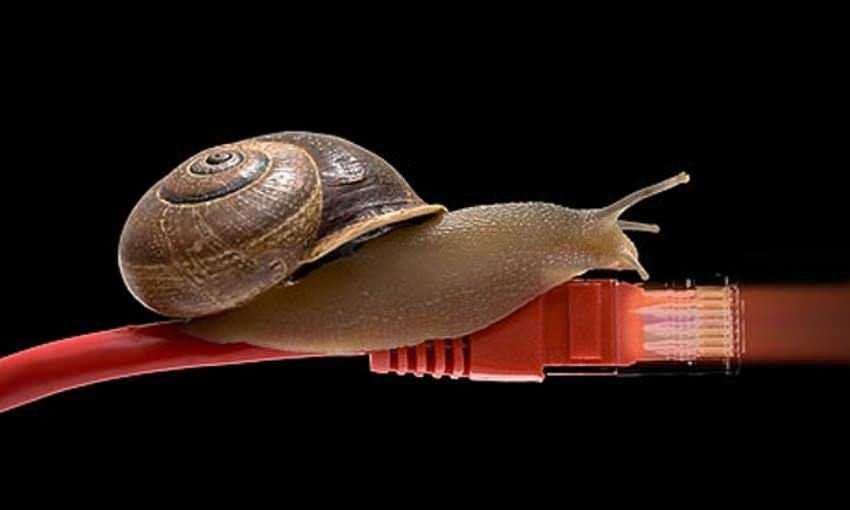
You can actually see the path your packets take to a destination address using the command traceroute which asks routers along the path of the packet to report to it. Those of you with Windows, open a Command Prompt window and type "tracert iguru.gr" without the hyphens. Then press Enter.
You will see the entire route and all the hops your packets take to reach our site, with reference to response times. And where we say packets we mean chunks of data.
IP, DNS, TCP/IP, HTTP and other oddities
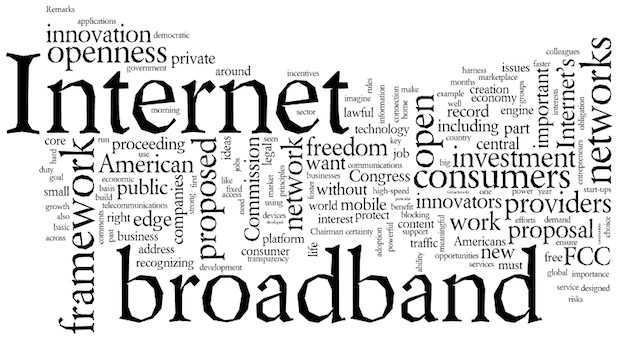
So far the concepts have been simple. But the abundance of computers, the need for each machine to acquire a unique identity, the need to remember these identities and security against data theft brought to the fore various protocols, which we all use. Let's see what all these are, and how they help the internet work.
IP
Every device on a global network has a unique, numerical IP address on that network. Something like the ID number you have on you that is unique. When you request something from a remote computer, you tell your machine to go to a specific IP address (example 158.241.458.104) and do what you want there.
IP stands for "Internet Protocol", and therefore an IP address is an "Internet Protocol address". These are the addresses that devices on the network use and talk to each other.
DNS
How would you think instead of https://iguru.gr you should type https://104.21.56.21 ? Could you remember it and not only that but also all the other addresses like google.com etc?
The need for easy memorization pushed people to use human-readable domain names, such as iguru.gr, which is more memorable and understandable than a series of numbers.
However, when you use domain names like this, your computer contacts the domain name system (DNS) server and requests the numeric IP address corresponding to that domain.
Think of it like a big, public address book for phone numbers. Companies and individuals who want domain names must pay to register them. You're probably using your ISP's DNS service, but you can choose to use a different DNS server such as Google Public DNS or OpenDNS or Cloudflare.
TCP / IP
Underneath all of this are different layers of "protocols" that devices use to communicate, even when using internet protocol. The most common transport protocol is TCP/IP, which stands for Transmission Control Protocol over Internet Protocol.
TCP is all about reliability and devices talk back and forth and monitor data packets to ensure nothing gets lost along the way. If something is lost, it is noticed and sends a signal of miscommunication. There are also other protocols, such as UDP, which reject them data reliability for greater speed.
HTTP and HTTPS
Above transport protocols, such as TCP and UDP, are application protocols, such as HTTP or HTTPS, that your browsers use.
The HTTP protocol works on top of the TCP protocol, which works on top of the IP protocol. Other applications may use different protocols or create their own protocols that nevertheless work on top of protocols such as TCP and IP.
The internet is so widely spread around the world and with so many people, that in order for it to work smoothly it involves many layers of protocols, one on top of the other.
These are the basic concepts and a concise descriptive way of how the internet works. Of course those of you interested in what extensive knowledge you can search at http://216.58.214.131 (google.gr) more details.





