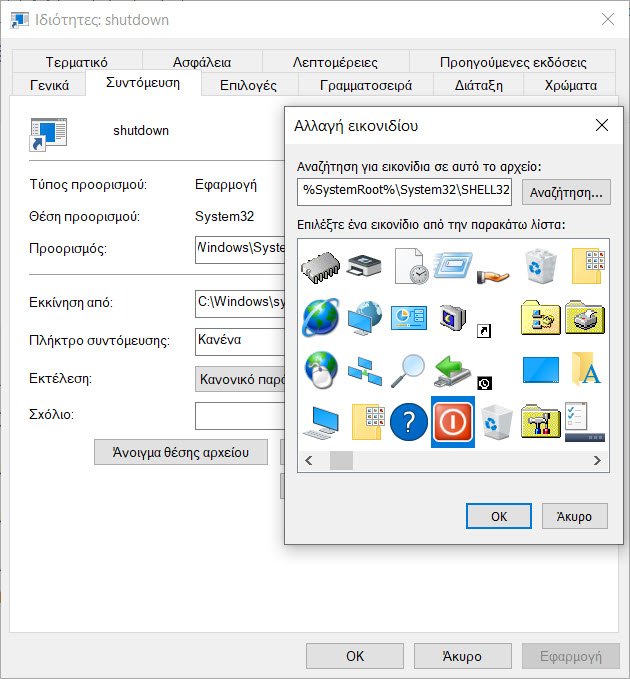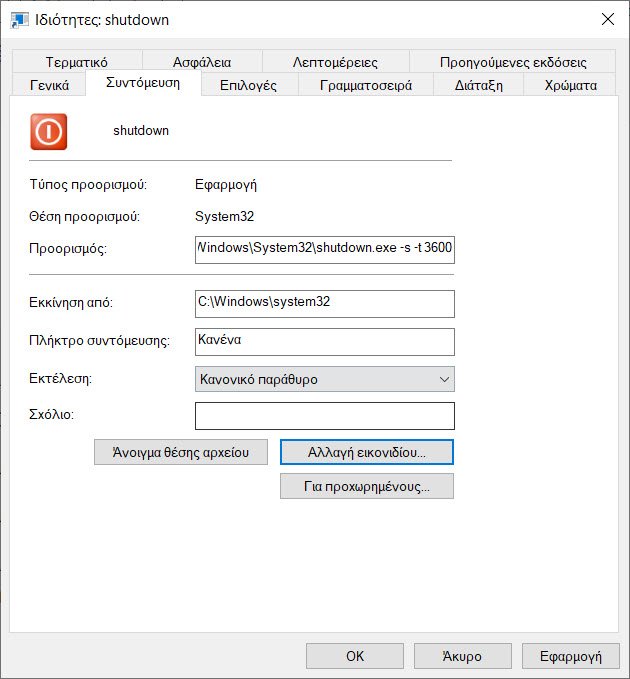Below we will see how you can set a timer for the automatic shutdown of Windows10 / 11.
First, you should open RUN by pressing the two keys Windows + R together. Then type cmd and press Enter to open the prompt orders.
Then copy-paste the following command and press Enter. In the command 3600 is the time parameter in seconds. If you want to set the auto-off after 1 hour, set 3600 as the time parameter.
Shutdown -s -t 3600
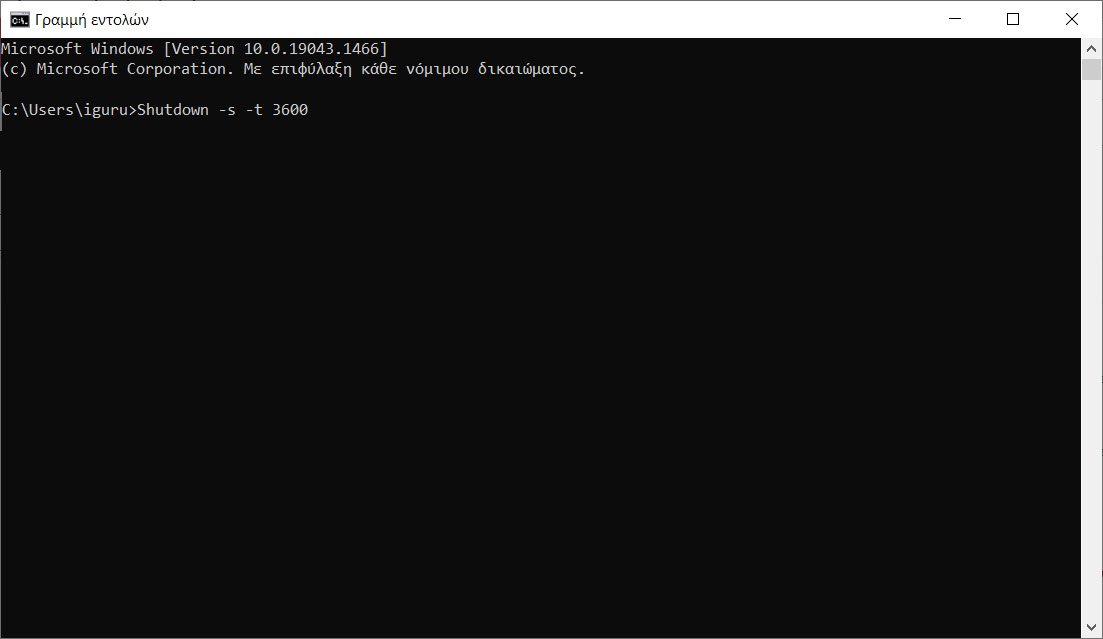
Note: Replace the 3600 with the time parameter in seconds for the time you want to schedule the automatic shutdown.
If this command does not work, try the following:
Shutdown /s /t 3600
A notification will appear informing you that the Windows system will automatically shut down in 60 minutes. So you can set the automatic shutdown modethrough the command line.
But let's see how you can make your life easier. Below we will see how to run the automatic shutdown in Windows through one shortcut where there is the desktop.
If you need to schedule terminations frequently, then you need to create a desktop shortcut. Let's see how it is done:
On your desktop, right-click on an empty space and select Create -> Shortcut.
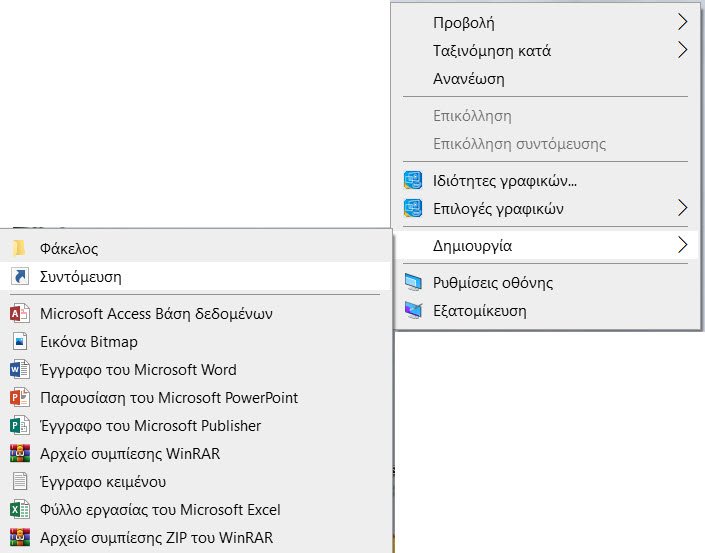
In the window that will open, copy and paste the following command
Shutdown -s -t 3600
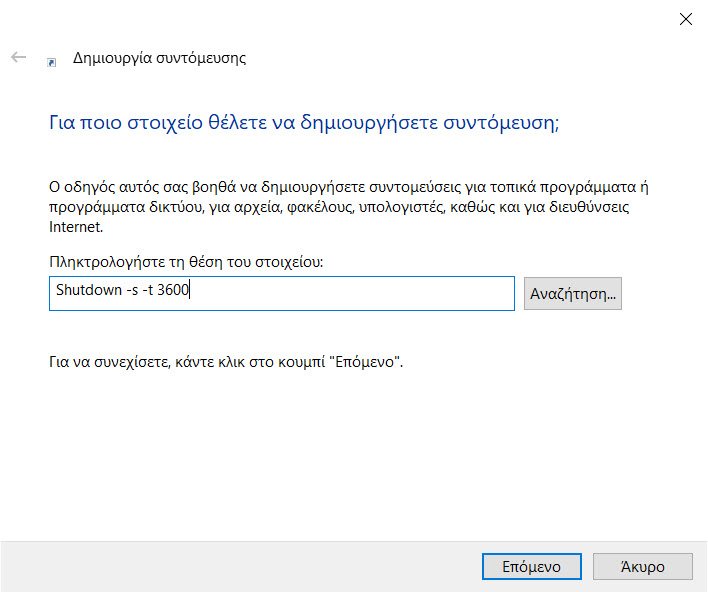
After that, give the shortcut a name. For example: Shutdown and press Enter.
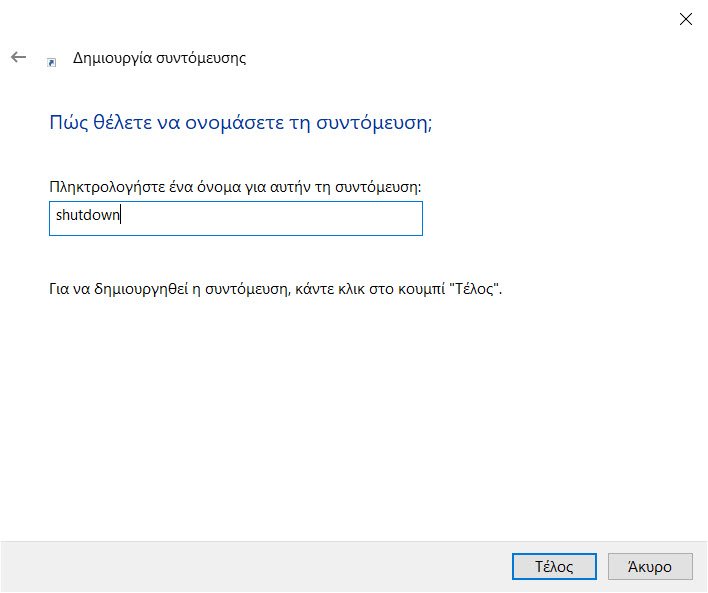
Once the shortcut is created, double-click on it to schedule a termination.
If you want to change the shortcut icon, open the Properties by right-clicking on the shortcut.
Then click on Change Icon on the Shortcut tab.
![]()
Select an icon and press OK.
So next time, you just need to double-click the shortcut icon to set up auto-termination immediately.