The Windows Automatically assign letters of the alphabet to internal and external hard drives, optical drives, memory cards, etc., to be recognized by all programs.
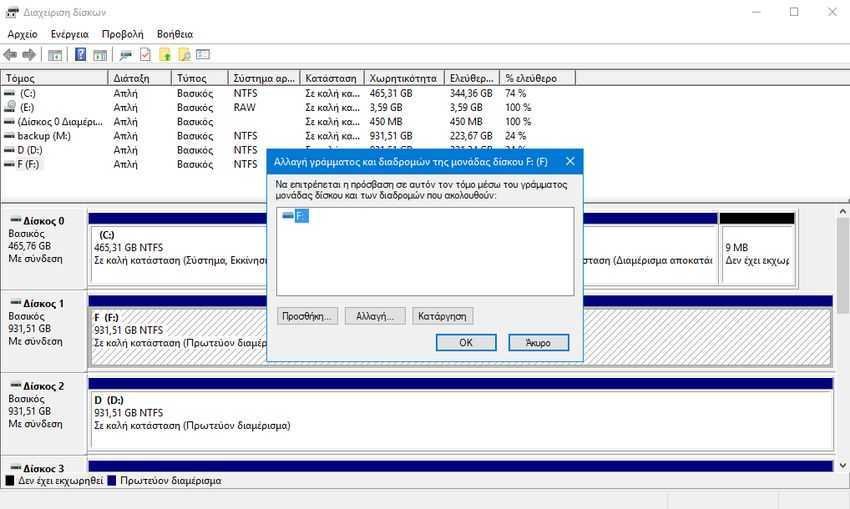
The main reason for the existence of letters is that it allows system users to interact directly and quickly with devices. Sometimes, however, you may not want your devices to be mapped automatically by letters, or even if they have already been mapped to remove that mapping. Possible reasons for this are that you do not want to access a disk or a partition of a disk. Another reason is that you may want encrypted drives or encrypted partitions to not have a drive letter so that it is not mounted and that someone or a program can not interact with the unmount disks.
All versions of Windows include disk management tool to manage drives and other storage devices. This tool provides options to add, change, or remove the letters that correspond to them, shrink or expand volumes, or attach virtual hard disks. But let's look at the letter management of disks.
Για να ξεκινήσετε το εργαλείο διαχείρισης δίσκων στα Windows είτε πατήστε ταυτόχρονα τα πλήκτρα Win + R για να ανοίξετε το κουτί εκτέλεσης, και μετά πληκτρολογήστε την εντολή diskmgmt.msc είτε χρησιμοποιήστε το μενού πατώντας ταυτόχρονα τα πλήκτρα Win + X και επιλέξτε την επιλογή "Διαχείριση δίσκων". (Windows 8 και νεότερα).
The Disk Management tool may take some time to read all of your devices. Describes all available volumes, disks, partitions, and drive letters. To interact with a partition, right-click on it.
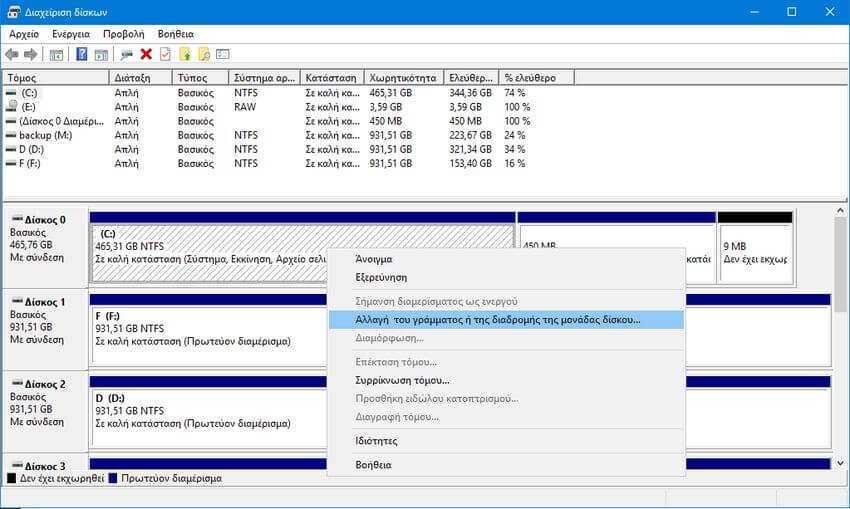
Θα εμφανιστεί το μενού περιβάλλοντος. Σε αυτό επιλέξτε την εντολή "αλλαγή γράμματος ή διαδρομής της μονάδας δίσκου" για να αφαιρέσετε το γράμμα της μονάδας δίσκου ή του διαμερίσματος.
Στο νέο παράθυρο που θα εμφανιστεί έχετε το δικαίωμα της προσθήκης, της αλλαγής και της αφαίρεσης του γράμματος μονάδας δίσκου. Για να το αφαιρέσετε, επιλέξτε το και μετά πατήστε το κουμπί "Κατάργηση" για να εκτελέσετε τη ενέργεια. Η Διαχείριση δίσκων εμφανίζει μια προειδοποιητική ερώτηση όταν επιλέγετε την κατάργηση, η οποία αναφέρει:
Some drive letter-based programs may not run properly. Are you sure you want to remove this drive letter?
If the partition or disk does not usesthen removing the letter is not a problem, but if it is used by programs it can cause problems. Select yes to continue the run or no to cancel.
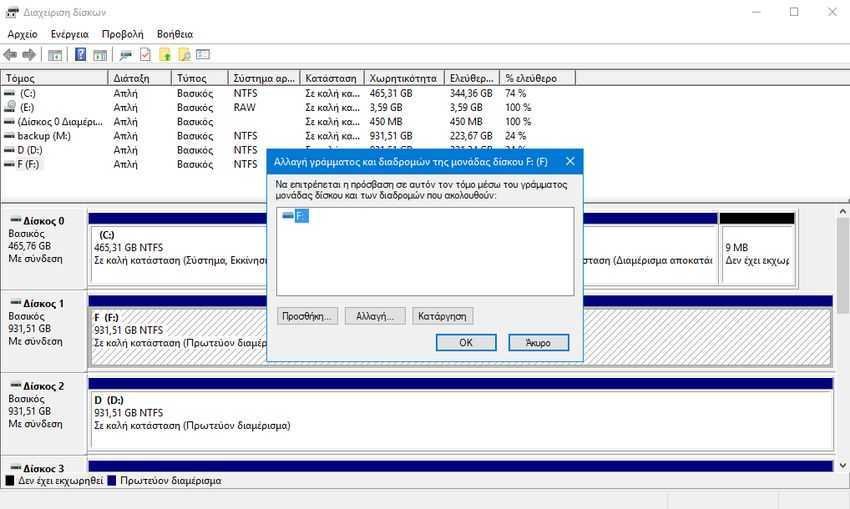
Disk Manager automatically closes the window and instantly displays the change you made. The change is reflected in both Explorer and all file browsers.
Μπορείτε να προσθέσετε σε τόμους κάποιο γράμμα μονάδας δίσκου, χρησιμοποιώντας τον ίδιο οδηγό, βήμα προς βήμα. Η μόνη διαφορά είναι ότι πρέπει να επιλέξετε την "Προσθήκη" και μετά να επιλέξετε ένα από τα διαθέσιμα γράμματα μονάδας δίσκου.
Η ίδια εργασία μπορεί να γίνει μέσα από την κονσόλα γραμμής εντολών. Ανοίξτε ένα παράθυρο γραμμής εντολών με δικαιώματα διαχειριστή (αν δεν ξέρετε πως, τότε πατήστε τo πλήκτρo Win για να εμφανιστεί το μενού, πληκτρολογήστε cmd.exe, κάντε δεξί κλικ στο πρόγραμμα "Γραμμή εντολών" που θα εμφανιστεί και επιλέξτε το "Εκτέλεση με δικαιώματα διαχειριστή").
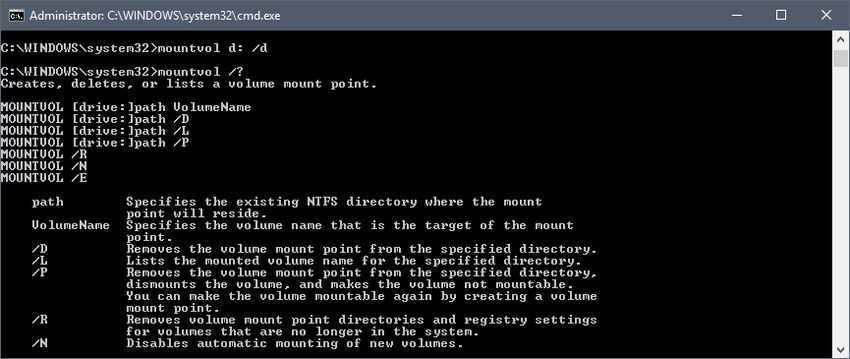
You can use the mountvol command to interact with volumes. A good starting point is the mountvol / command; which contains all the supported parameters of the command.
Use the / D parameter to remove a drive letter. The order mountvol d: / D removes the drive letter D :. Use the command mountvol d: VolumeName to set a drive letter.






Good evening, I have the following question. I have several hard drives connected to my computer. In one of these (with exclusive music content) I had given a disc-specific letter because it only reads that particular i-tunes library.
The problem is that after a format, the functional does not display the specific letter so I can select it so that the application does not see the contents of the disk.
So I need to reset the letter that does not appear in the list. Is there a way?
Thanks in advance
why are not you looking for itunes settings to change disk? Edit> Preferences> Advanced and Swamp where you want
I have an external drive that for communication purposes on 3/4 computers I want to have the same letter everywhere. Or even if it permanently has the letter that I have specified in the computer sometimes so that with the synchronization program I do not have phenomena in the form that "Synchronization can not be done because the disk does not exist" Of course as I said my first wish is to be the same letter in all computers. (of course I will choose a letter that will be available on all 4 computers).