Why Virtual PDF Printer; The circulation of documents is now done via the internet, almost completely bypassing the traditional printing on a printer and the subsequent sending of the paper-document via fax or mail. 
One of the most popular formats for storing documents for their subsequent online upload to recipients is PDF files and owes its dominance to advanced security methods.
However, you should have some kind of special application to create a pdf file. You need a virtual pdf printer.
O virtual pdf printer he is but one virtual printer that prints (converts) documents-files only in pdf format. It's easy to install, and it's basically a free program, very small and useful. Let's see how you can get one.
Step 1: Κάντε μία απλή αναζήτηση στο διαδίκτυο με τις λέξεις "free virtual pdf printer" και θα βρείτε ουκ ολίγα προγράμματα για αυτήν την δουλειά. Εμείς στο iGuRu.gr, θα σας δείξουμε το bullzip running from Windows 10 to XP, is free, a simple and reliable solution.
Step 2: Download the bullzip and install. Installation is simple and lasts only a few minutes.
Step 3: Open something that can be printed, such as a word document, or just stay on the webpage you are currently reading and click Ctrl + P to enable the print mode.
Step 4: Select the printer Bullzip PDF Primer από την λίστα και πατήστε "Ιδιότητες".
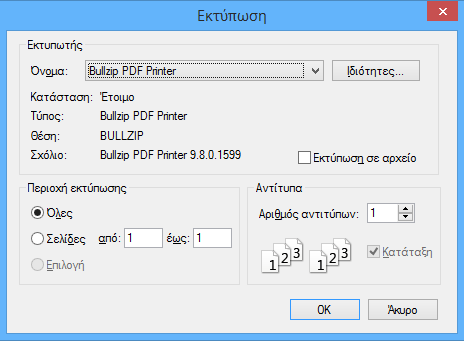
Optional step: Through the properties you will find options for color or black and white printing, for paper orientation, page layout, etc. You will also find additional settings under key "Για προχωρημένους"
Step 5: Press OK, and wait for the virtual conversion of the document to pdf to be completed, and in the next window that opens, select the storage location and file name. Here you will find other interesting settings, such as author name, option to save your document as an image, compatibility with a certain version του pdf reader, ένωση με άλλα pdf αρχεία, προσθήκη υδατογραφήματος κλπ. Πιστεύουμε ότι θα σας καταπλήξουν αυτές οι πλούσιες επιπρόσθετες ρυθμίσεις. Πατήστε "Αποθήκευση" για να αποθηκεύσετε το αρχείο σας.
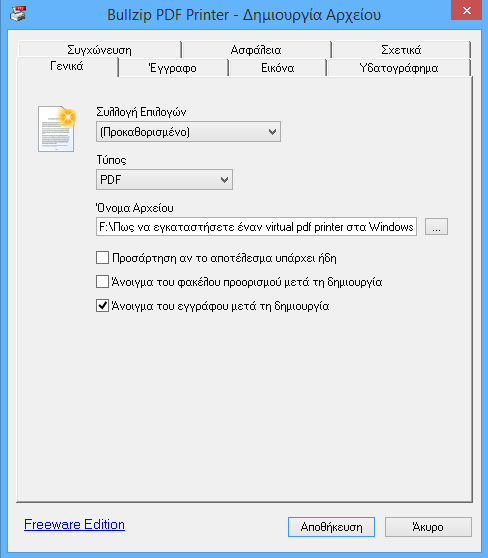
Step 6: The file is automatically opened with the default pdf reader program that useste, to check it before sending it to its recipients.





