If you have a device Windows 10 with a built-in display (e.g. laptop or tablets), you can change the brightness level of your screen.

Logically if you have a Windows 10 device with a built-in display, you should by default see a brightness slider at the bottom of the centreof actions. If for some reason you don't have this indicator, see how to add or remove it, and by extension how to add or remove any indicator from Windows 10 Action Center.
If you do not have a Windows 10 device with a built-in display, the brightness slider will not be available. The reason is that built-in displays exist in devices that use a battery. And a brighter screen uses more power, which shortens its lifespan battery.
How to add the Brightness control in the Action Center
Step 1: Open the action center. If you do not know how to enter the Win + A keys at the same time
Βήμα 2: Αν στο κάτω μέρος του κέντρου ενεργειών βλέπετε την λέξη "Ανάπτυξη" κάντε κλικ επάνω της. Αν βλέπετε την λέξη "Σύμπτυξη" πηγαίνετε στο επόμενο βήμα.

Βήμα 3: Κάντε δεξί κλικ ή πατήστε παρατεταμένα, μια κενή περιοχή του κέντρου ενεργειών. Στην συνέχεια κάντε κλικ στην ταμπέλα "Επεξεργασία" που θα εμφανιστεί.

Βήμα 4: Κάντε κλικ στο "Προσθήκη".
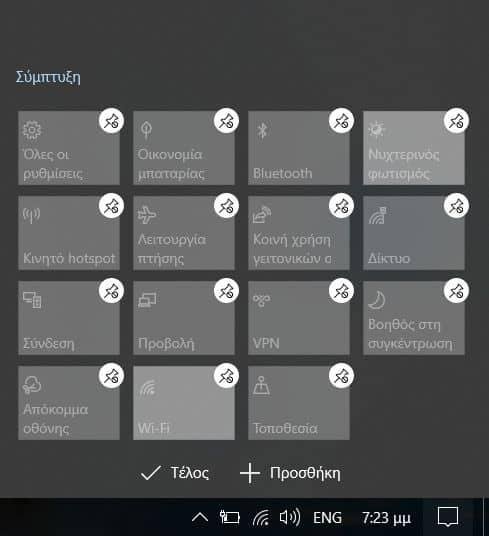
Βήμα 5: Κάντε κλικ στη λέξη "Φωτεινότητα" για να την προσθέσετε.
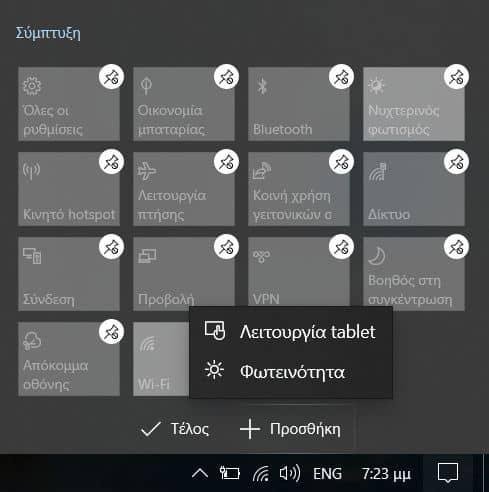
Βήμα 6: Κάντε κλικ στο "Τέλος".
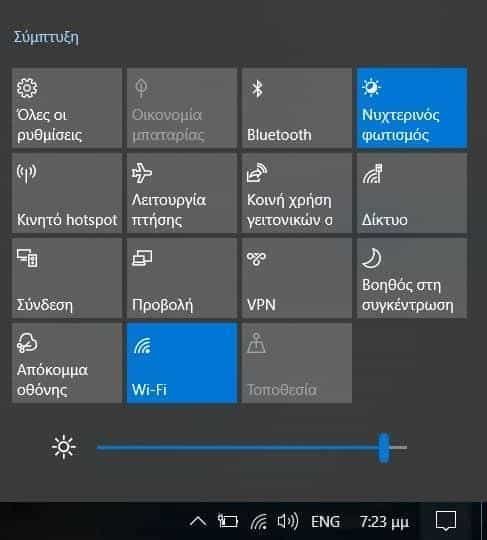
Ακολουθήστε αντίστοιχα βήματα για να αφαιρέσετε την ρύθμιση της φωτεινότητας, με την διαφορά ότι στο Βήμα 4 και μετά, απλά κάντε κλικ στην πινέζα που υπάρχει στην πάνω δεξιά γωνία της φωτεινότητας και μετά πατήστε το πλήκτρο "Τέλος".

Με την ίδια λογική μπορείτε να προσθέσετε ή να αφαιρέσετε οποιαδήποτε ενέργεια δεν θέλετε να φαίνεται. Όπως για παράδειγμα αν δεν έχετε μία touch οθόνη η ενέργεια "Tablet" είναι εντελώς άχρηστη και δεν χρειάζεται να είναι παρούσα.





