Webcam On-Off: Since hackers began to hit the cameras it has become a matter. We have occasionally seen extracts from victim cameras running freely on the internet and it is very likely that there are even more that never see the spotlight.
There are various countermeasures against hacks. From covering her camera with something sticky until you don't connect it at all. But if you use it often via Skype for example, then you will need a more flexible solution.
The mini application Webcam On-Off can help you turn your camera on or off at the touch of a button.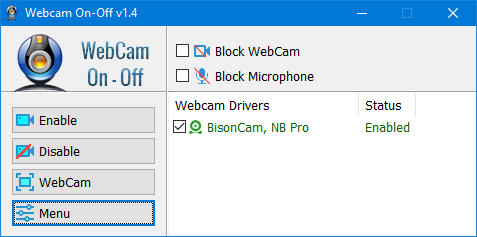
All you need to do is run the program after downloading it on your system. The application will display the current status of your computer's camera and two buttons for it activation or its deactivation.
The program creator has added two switches for the line orders which makes things even easier. You can run webcam.exe /ON to turn it on or webcam.exe /OFF to turn it off.
You can create two new shortcuts with the above parameters to enable or disable your camera with a single click on the shortcut. Instructions can be found on the official website
The program is portable, no need installation that is, and it is only 350 Kilobytes without compression. It is compatible with all recent versions of Windows as well as the ancient Windows XP.
You can download it application here.





