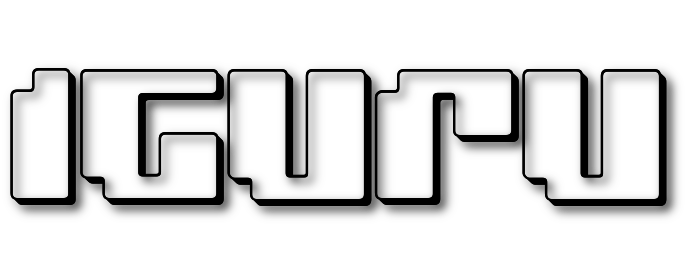Windows 10 May 2021 Update, or version 21H1, has stopped growing, which means it is now available to users when they manually check for updates.
The 21H1 version of Windows 10 began to circulate gradually on May 18th. Gradually because as everyone knows, there are bugs and glitches in Windows that prevent the widespread adoption of Windows 10 updates. But because the May 2021 Update is essentially based on the October 2020 Update (20H2 version), there were not many critical bugs.
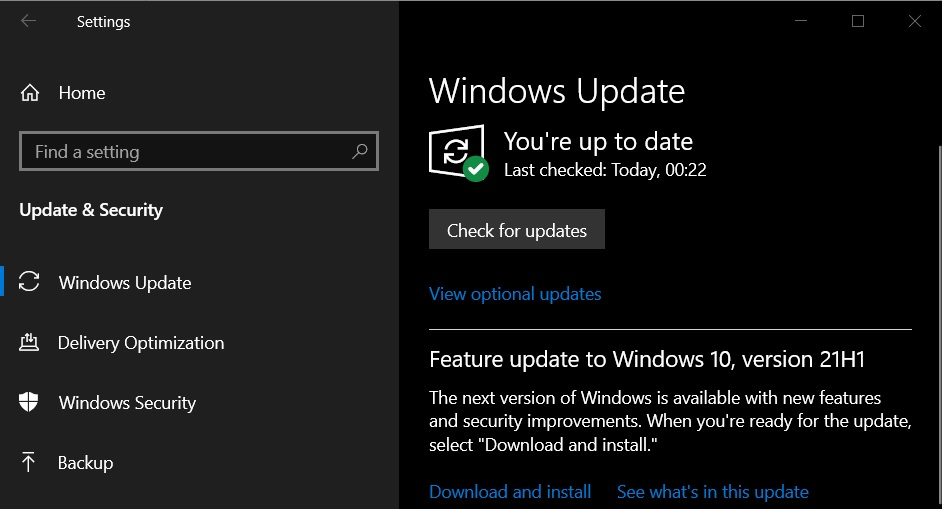
So from today the May 2021 Update (version 21H1) is offered to everyone running systems with May 2020 Update (version 2004) and October 2020 Update (version 20H2).
If you want to install the Windows 10 update, open Windows Update and check for updates. In the "Optional Updates" section, click "Download and Install" to begin downloading version 21H1 of Windows 10, which requires a reboot to complete.
Microsoft has started updating its documentation from 2 June to announce the wider availability of the feature update. The company says it is now using methods engineeringlearning and artificial intelligence to automatically upgrade devices running version 2004 to version 21H1.
“We will continue to train our machine learning in all phases to bring smart new versions of Windows 10 and provide a smooth update experience," Microsoft says.
If you still can't see the update for some special reasons, you will have to wait for a few days. Of course you can always force the installation through the Media Creation Tool or the Windows Update Assistant.
We ask the brave who will try to inform them Appliances them, to inform us about the Results and the progress of the upgrade, in the comments to this post.