A new function (dark theme) we expect in the upcoming Windows 10 is about File Explorer, Microsoft's default file manager. The company he said earlier this year that a new dark was also developed version.
The release of the new feature will take place with the October 2018 Update this autumn.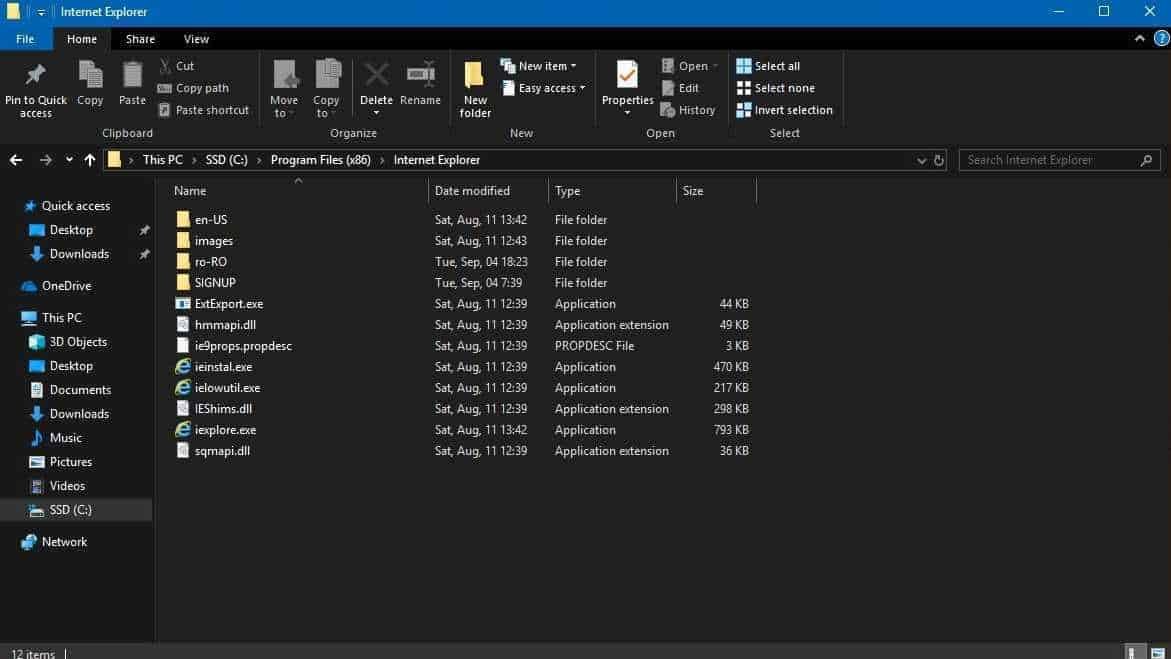
How to turn on the new dark theme
What is important to know is that the dark theme does not come pre-enabledchoice and you have to enable it manually from settings.
Microsoft has not given the dark theme of File Explorer a stand-alone setting, and you should look for it in the visual style used in Windows 10.
In other words, to use the dark theme, you must enable the visual style in Windows 10. To do this, open the application Settings - Personalization - Colors and Select the default application mode - Dark.
Ή for those who use English Settings - Personalization - Colors - Choose your default app mode - Dark.
This will do all the applications of Windows 10 with a dark theme.
________________________
- Disable background applications in Window 10 1803
- Netflix: tries advertisements between episodes
- Is it flying ... is the Tesla Model S?
- Parrot 4.2.2 released the stable version
- YouTube what is the song you like in a video?
- Facebook two-factor authentication without phone number





