Windows 10 Spring Creators Update: Disk Cleanup or liquidation disk is a very handy utility that is built into Windows. It can be used to delete temporary files, log files, Recycle Bin files and even previous Windows installations.
The last feature is extremely useful as it allows you to release a lot gigabytes disk space after successive Windows upgrades. Windows keeps a copy of the previous one versionof the system to disk after each upgrade so that you have the option to restore the system in case something goes wrong.
Η Microsoft has released the Disk Cleanup Tool with Windows 7. However, implementation was not as effective as various other third party applications (see CCleaner)
With the upcoming Windows 10 1803, or Spring Creators Update, the system gets another setting that allows immediate use of the Disk Cleanup tool.
Where to find the app:
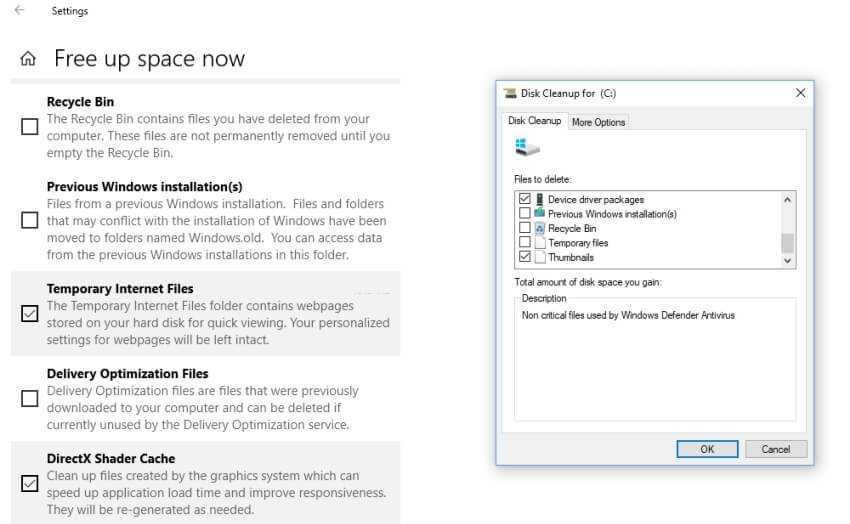
Push the two Win-I keys together to open the Settings app.
Στην καρτέλα Σύστημα - Αποθήκευση ενεργοποιήστε το "Free up space now" ή "ελευθερώστε χώρο τώρα."
The utility will perform a scan and display all of its findings. It works in the same way as Disk Cleanup, but with the difference that the system files from the previous Windows installations are included by default.
Adding the feature to the new Windows configuration table confirms Microsoft's plan to move all the Control Panel items to the Settings app.
Η διαδικασία μεταφοράς είναι ακόμα σε εξέλιξη με το Windows 10 Spring Creators Update και αν η εταιρεία κρατήσει τον ίδιο ρυθμό, θα χρειαστεί τουλάχιστον μια δεκαετία για να μεταφέρει όλα τα στοιχεία του Πίνακα Ελέγχου...
- Microsoft: Windows 10 S is a feature and not a new version
- Windows 10 Easy Control Panel for Everyone






I appreciate people with humor. Respectively: "… if the company keeps the same pace, it will take at least a decade to transfer all the elements of the Control Panel…" made us happy.
However, since we are talking about the control panel, on computers that I have win10, I have kept its shortcut on the desktop, since everything is within my field of knowledge and I am not looking for. Settings.
Maybe it's the age of 50, maybe the habit (which is the second nature of man), maybe my view that the settings are chaotic without being "crumpled" enough. Maybe the graphic environment of the control panel is also to blame since I preferred the rafts and the icons instead of the line drawings of the new "trend" of win.
Anyway, happy birthday kids, health, strength and fun (as much as possible in what we experience…).
Many happy returns
Happy birthday George