Windows 11 has some additional requirements, which makes it difficult to install on older computers. However, difficult does not mean impossible.
Microsoft is not supposed to allow the operating system to install on older systems, but there are ways to bypass all warnings to install Windows on unsupported hardware. 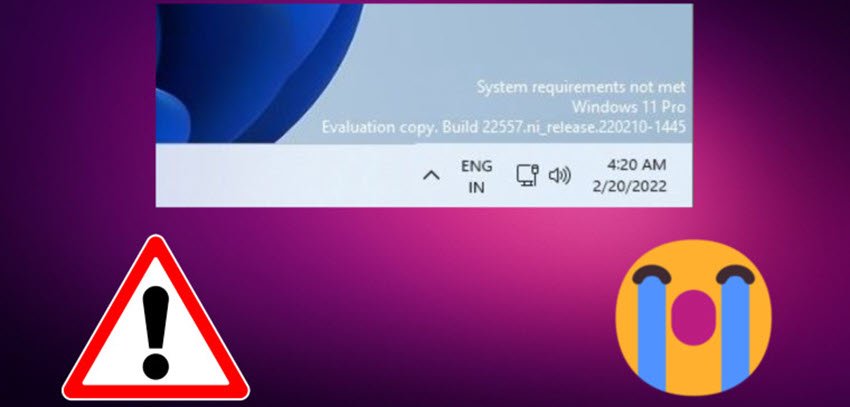
So Microsoft decided to display warnings to people using Windows 11 Insider on unsupported hardware.
A screenshot of an unsupported system displays a Windows 11 watermark with a crying emoji and a distress sign.
The functional Windows 11 from the Dev Channel in build 22557 – which was released about a week ago – started showing a watermark saying “System requirements not met” in the lower right corner of the desktop.
It looks a lot like the "Windows not activated" watermark, but only appears on the desktop wallpaper, it does not appear on top of other applications or windows.
It is important to note that this prenotice it started appearing only in builds from the Dev Channel of the Windows Insider program.





